Productivity is something entrepreneurs, employees, and business owners strive for daily. However, the path to being productive at work can be complicated and downright challenging. This is especially true for those who work remotely.
Managing communications from team members and working through distractions are all par for the course as a remote worker. While it does help to have personality characteristics like discipline, intrinsic motivation, and organizational tendencies, all remote workers need the right productivity tools.
Productivity tools allow you to take many of the seemingly unmanageable elements of your professional life and organize them in a way that enables you to thrive. Fortunately, we live at a time when entrepreneurs and companies are developing a variety of tools and resources that let you handle your essential tasks.
If you are new to remote work or are looking to become even more effective in how you tackle your day, we are here to help!
Below is a list of 47 productivity tools that will help remote workers efficiently achieve more.
We invite you to take a look, as your next go-to productivity tool may be found on this list.
Communication
Email has always been the standard for workplace communication. However, remote workers do not have the benefit of dropping by someone’s office if they fail to reply to an email. This makes the need for simple communication systems and video conferencing essential.
These tools can help mimic the instantaneous dialogue and physical interactions that occur in the office while offering workers the opportunity to stay connected from various devices.
Staying productive requires smooth communication. Remote workers cannot properly collaborate with team members or complete projects that need input without it.
Below are some popular communication tools that should round out a remote worker’s collection of productivity tools:
Zoom
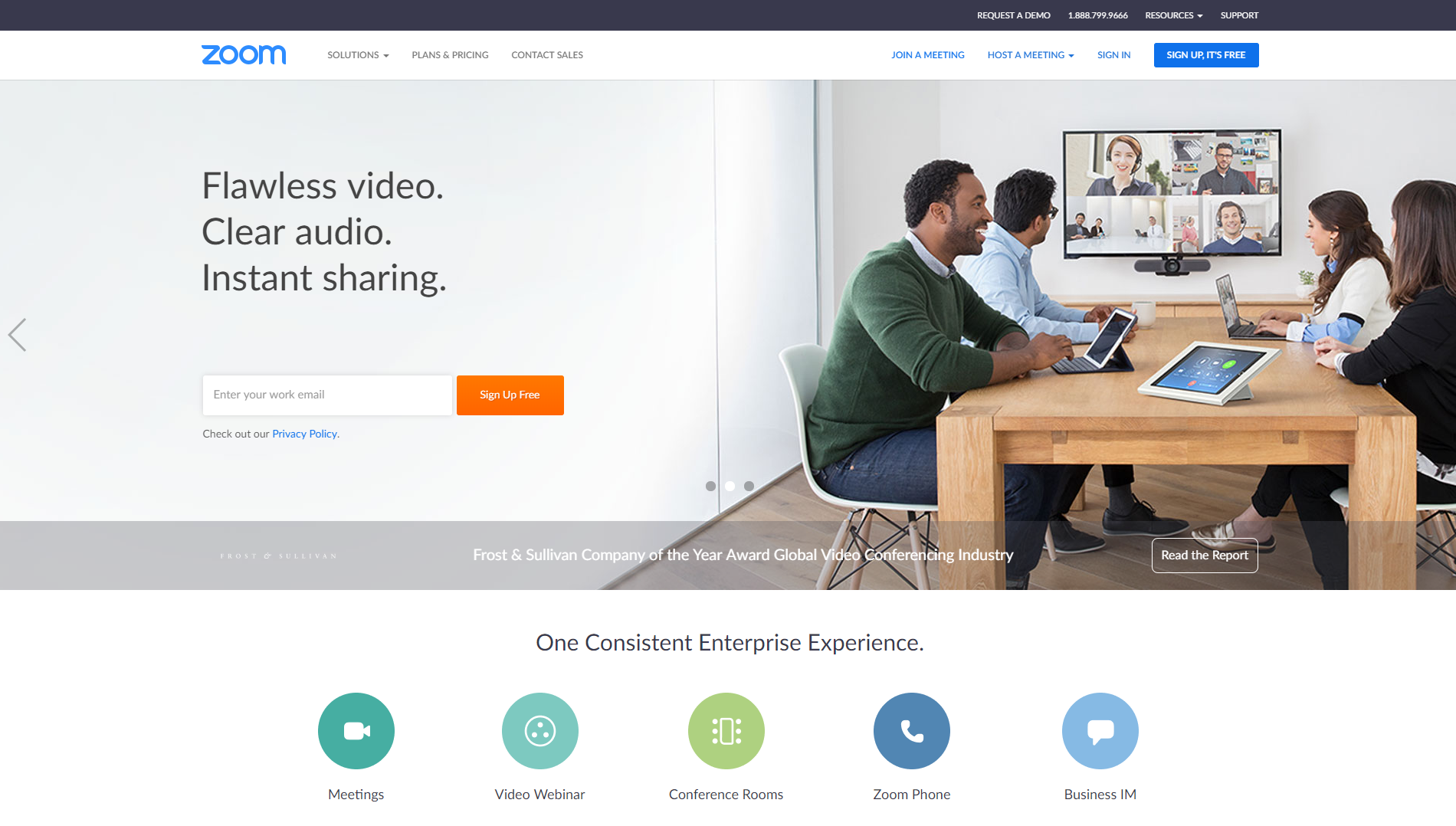
Pricing: Basic: Free, Pro: $14.00/per month/per host, Business: $19.99/per month/per host (minimum of 10 hosts), Enterprise: $19.99/per month/per host (minimum of 50 hosts)
While Zoom is excellent for video conferencing, this program also offers additional resources to facilitate more natural opportunities for communication and learning. Users can manage online meetings while also taking advantage of creating video webinars and collaboration-enabled conference rooms. Instant messaging and file sharing are also included features. Many are impressed with Zoom’s capabilities as the service is used by 20th Century Fox, Uber, and Zendesk.
Notable Offerings
- Available as an app on iOS and Android phones
- The option to integrate with a variety of other apps and programs
- Group messaging
Slack
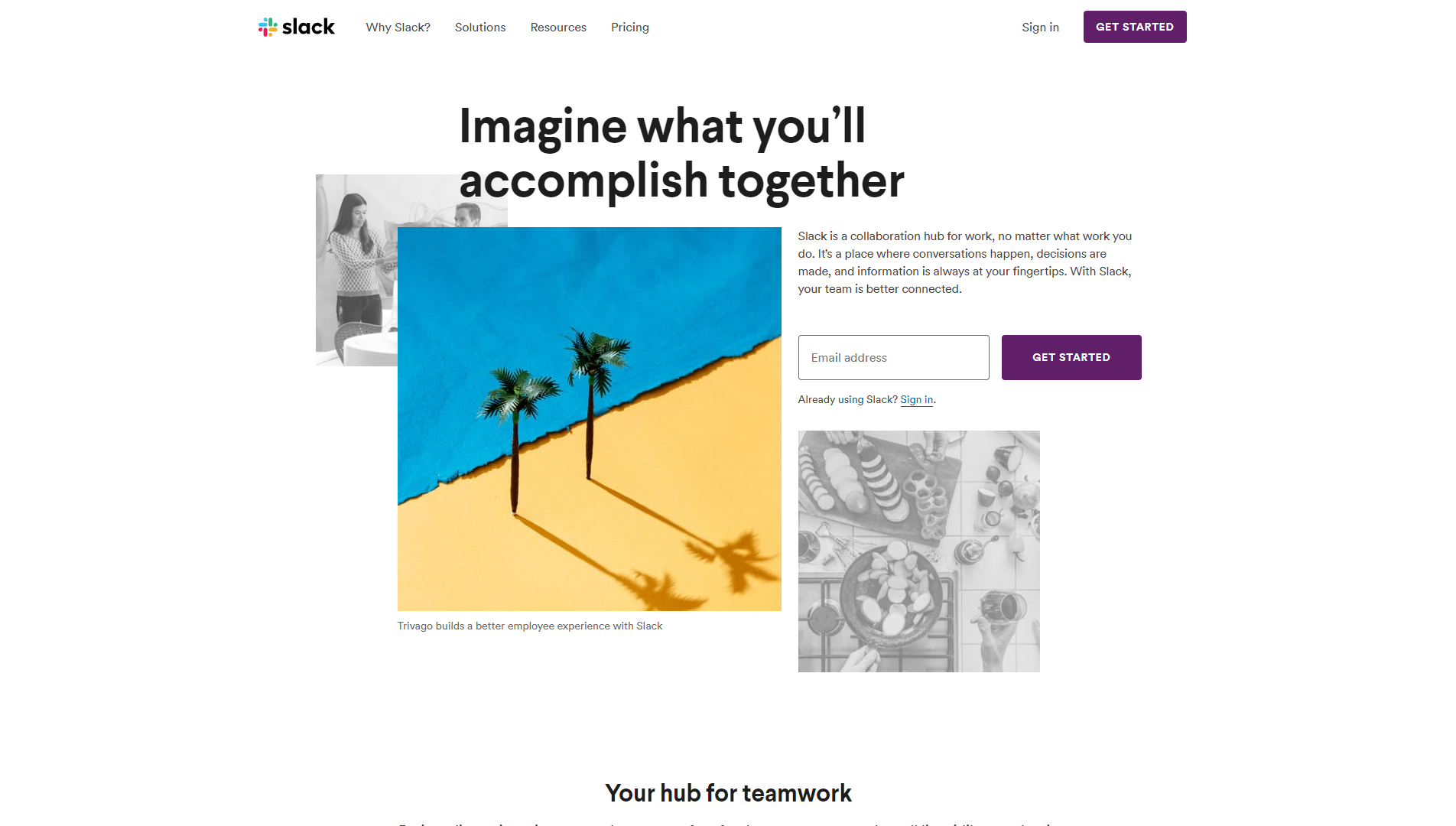
Pricing: Free, Standard: $6.67/per user/per month, Plus: $12.50/per user/per month
Zoom and Teams are excellent for video meetings and collaboration sessions. However, Slack is an exceptional daily communication and productivity tool for workers in and outside of the office. Slack is known for allowing users to create channels for organizing conversations around a specific project or topic. The platform has even evolved into facilitating face-to-face discussions and file sharing.
Notable Offerings:
- Easy channel sharing
- Searchable conversations
- The ability to integrate over 1,500 apps listed in the Slack App Directory
- Create custom apps with the help of Slack’s APIs
Customer Support
Today, most customers will pay more money to have a pleasant customer experience. Many of today’s companies are figuring this out, and are using a slew of productivity tools to provide excellent customer support.
At the same time, many customer service and support positions are remote, and entrepreneurs and business owners have had to figure out how to allow workers to collaborate to offer excellent service. Today, forward-thinking companies have answered the call to provide unique customer support software solutions.
From more efficient help ticket tracking to easier team collaboration, the support productivity tools below will allow remote workers to thrive.
Intercom
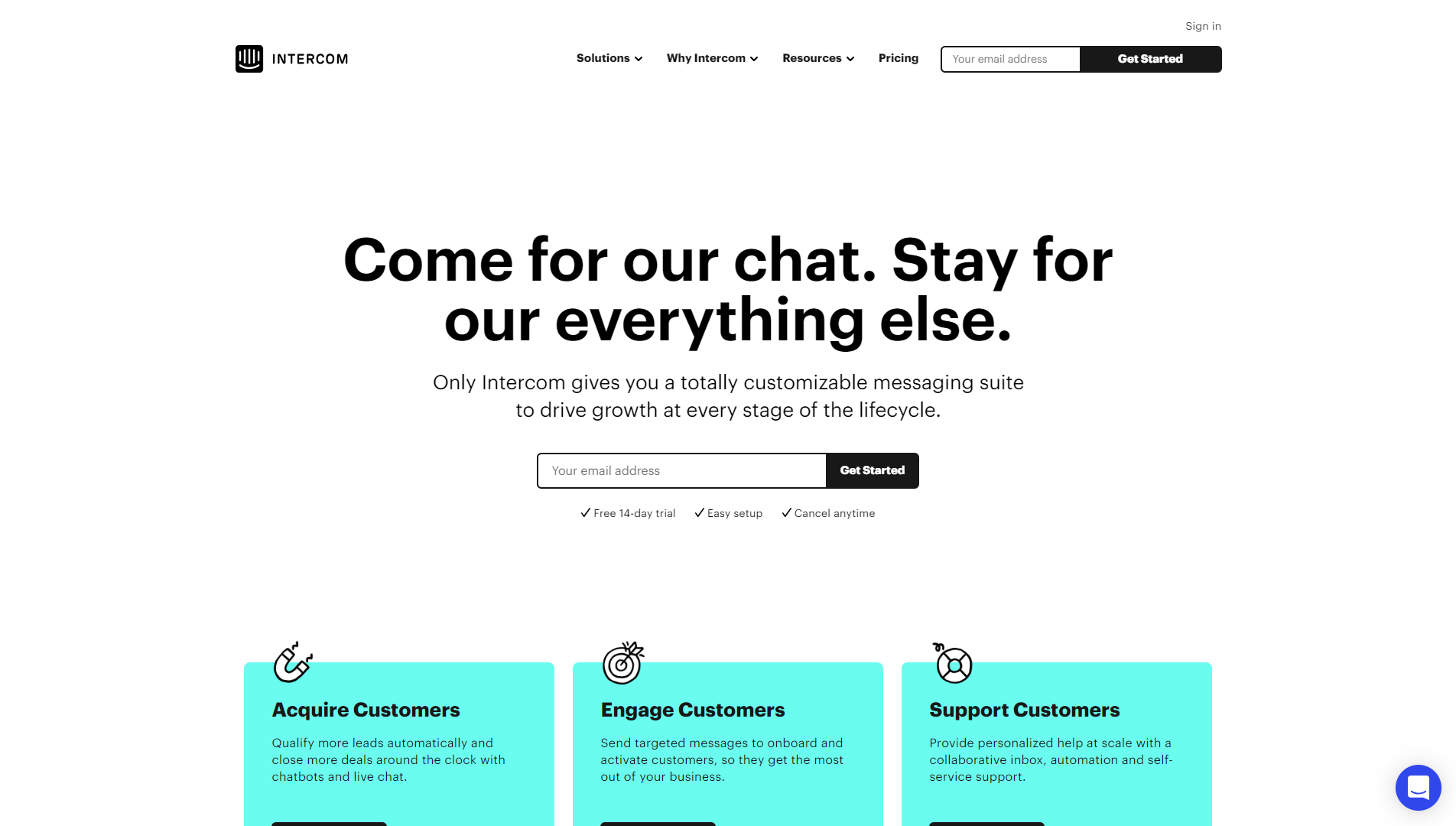
Pricing: Essential: $87/per month, Pro: $153/per month, Premium: Contact for price
Intercom is an all-in-one customer support solution for companies of any size. Users can use chatbots to answer questions in real time and send targeted emails to customers. They can also use the program to create help desk tools and knowledge base libraries. The program not only incorporates resources to support clients, but it also includes a variety of tools to drive sales and move customers through the buying process. This offering can definitely increase productivity for remote workers in charge of support and upselling.
Notable Offerings:
- Emphasis on driving sales as well as support
- Professionals can offer 24/7 support with the use of automation and live bots
- A team inbox that allows remote workers to collaborate on customer inquiries or complaints quickly.
Zendesk
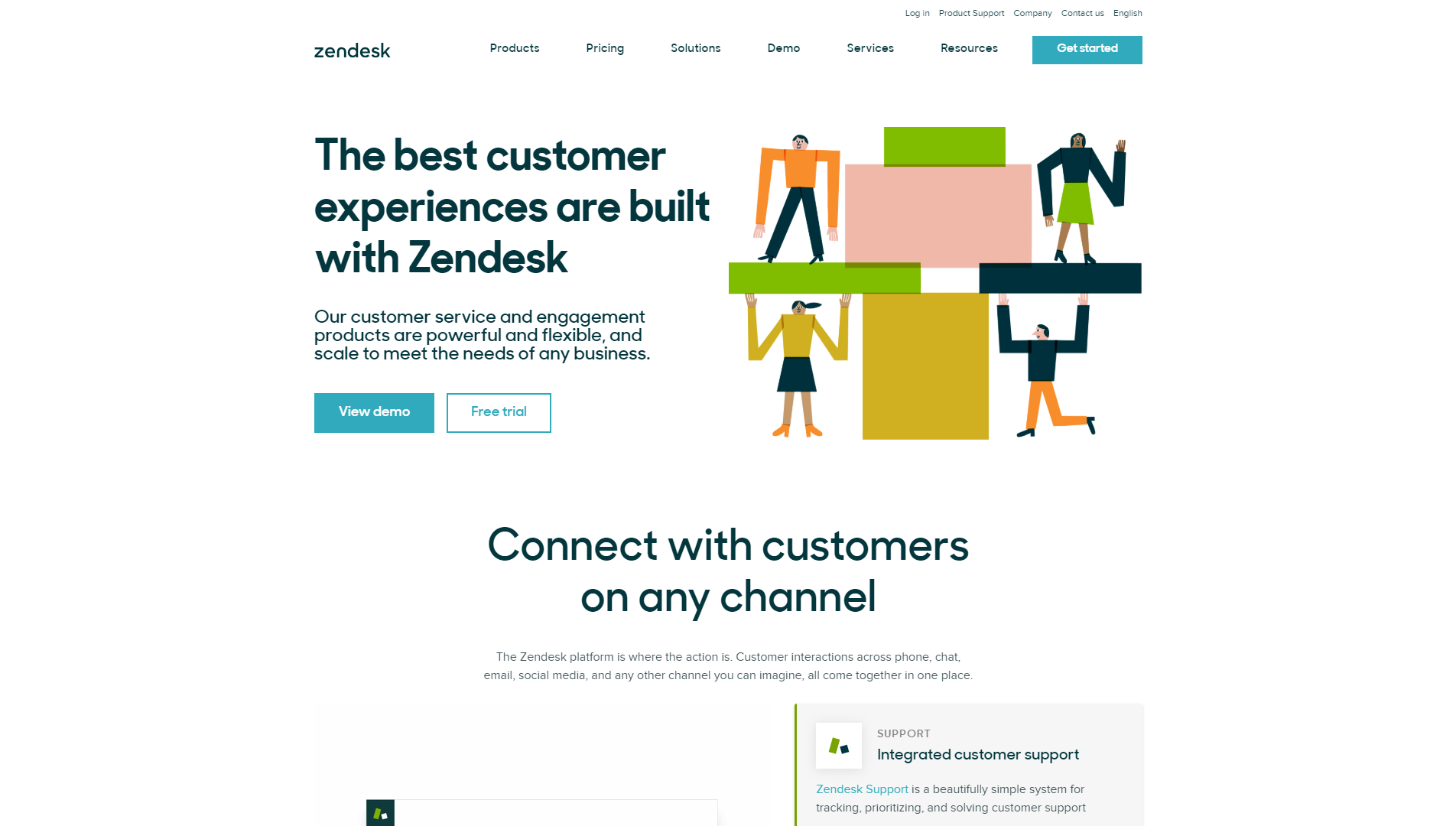
Pricing: Essential: $5/per agent/per month, Team: $19/per agent/per month, Professional: $49/per agent/per month, Enterprise: $99/per agent/per month, Elite: $199/per agent/per month
Remote workers who are looking for a robust productivity tool with streamlined customer support communications will likely find what they need on Zendesk. This program makes answering customer questions and solving technical issues straightforward. Users can carry on conversations with customers on any platform, take advantage of ticket forms, or collaborate with co-workers on Slack, all through Zendesk.
Notable Offerings:
- Automatically translated tickets
- Conditional customer ticket fields
- Over 500 integration options
UserVoice
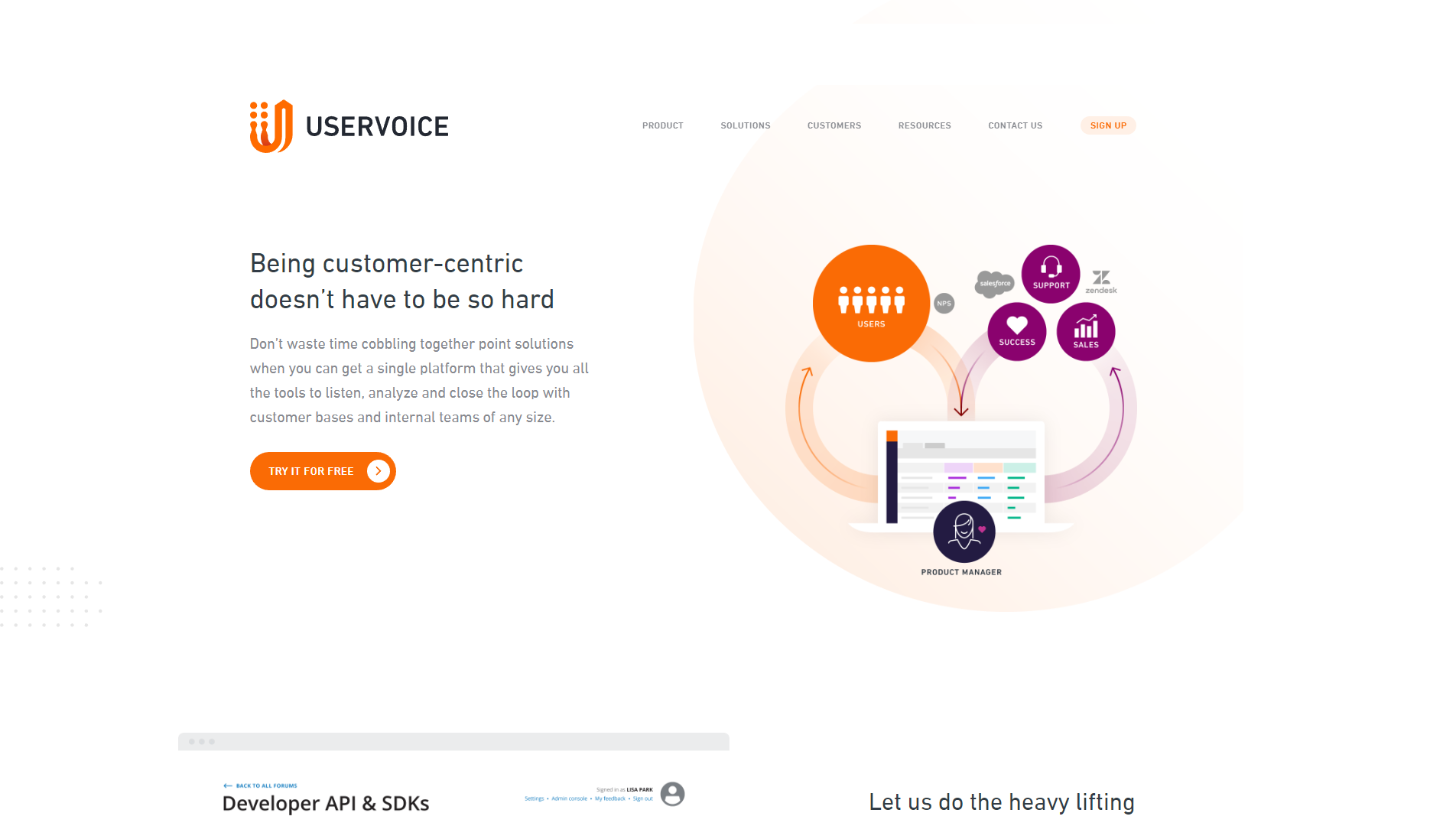
Pricing: Call for pricing solutions
Asking for feedback is a must-do for any company that is interested in continuous innovation. However, it can be challenging to efficiently survey customers and employees and collect and track all the data in one place. UserVoice is an answer to this problem as the program allows remote workers to capture feedback from customers and internal teams easily. Customer support teams no longer have to send out emails or search through message boards for relevant feedback.
Notable Offerings:
- Integration options with the likes of Wootric, Zapier, Salesforce, and Zendesk
- The opportunity to create a roadmap to share current projects with other teams
- Easily track customer demand and streamline data into one place
Project Management
Nothing can kill productivity faster than poor project management. It is an area where many business owners and managers still struggle. It is understandable, as project management can come with a variety of moving parts. Whether one is dealing with budget management, task delegation, or reporting, project management-based productivity tools are necessary.
The right productivity tools can allow remote workers to save time, money, and other valuable resources. The list below details some popular and widely used project management productivity tools for those looking to organize their short and long-term tasks.
Hubspot
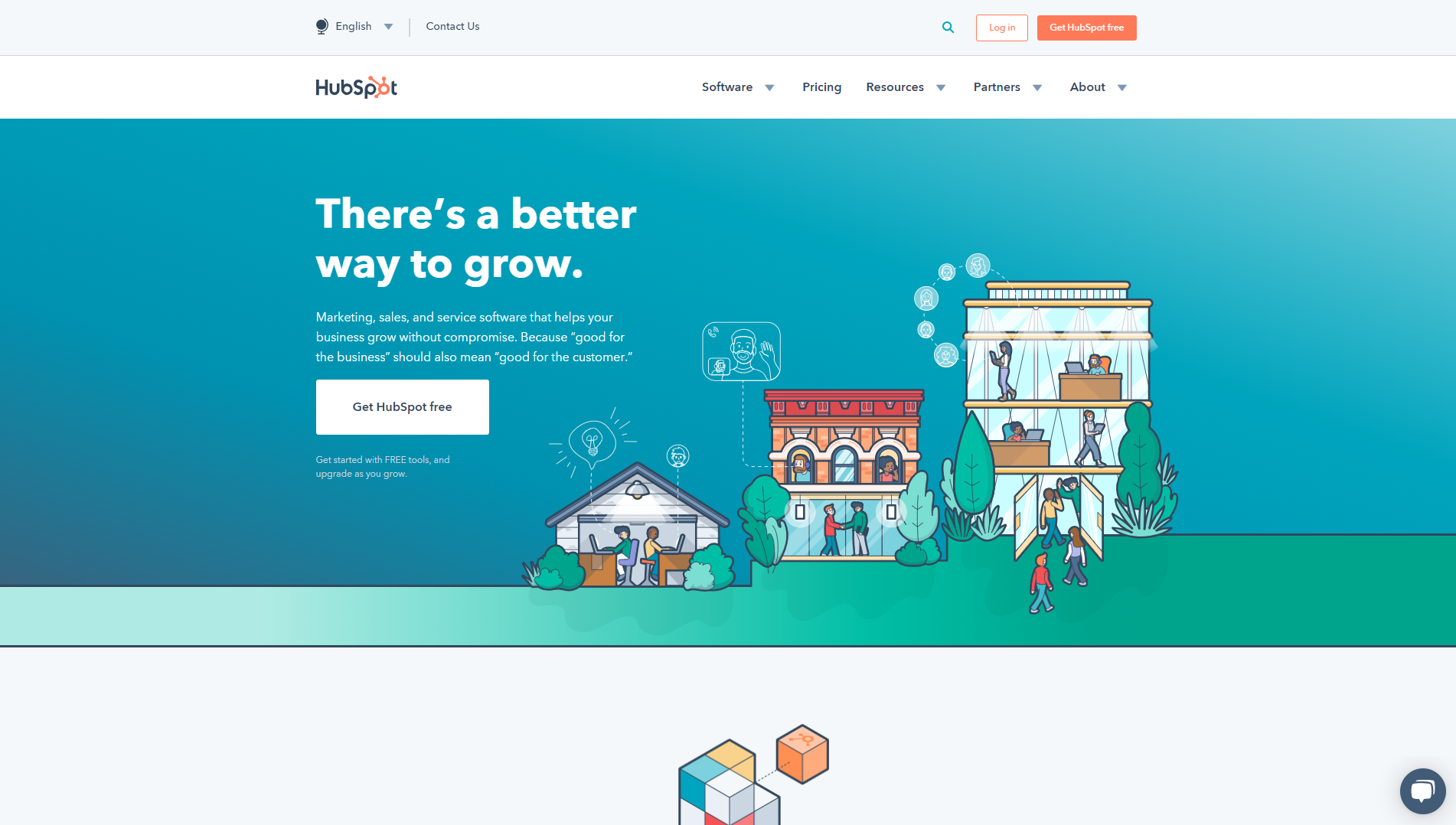
Pricing: Free, Starter: $50/per month, Professional: $800/per month, Enterprise: $3,200/per month
Today, customers are expecting multiple touchpoints and interactions. Fortunately, Hubspot is capable of allowing companies to better manage their digital marketing projects. From content creation tools to email marketing and predictive scoring, HubSpot has a variety of marketing project management features. In addition to digital marketing, Hubspot also provides a CRM, sales, and service hub.
Notable Offerings:
- Google Search Console integration
- Free CRM solution
- Customer support options
- Marketing automation
Bitrix24
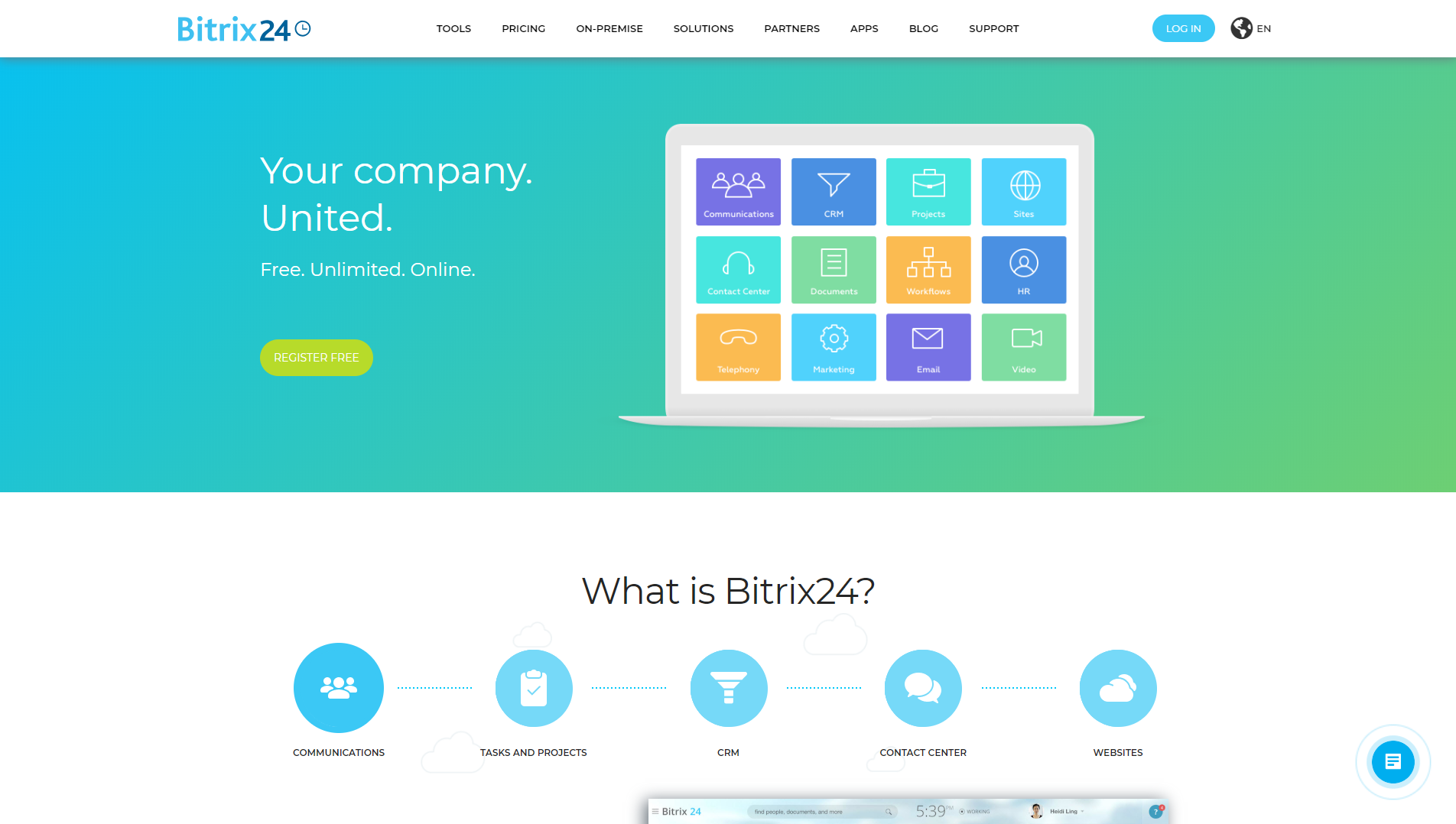
Pricing: Free, CRM+: $69/per month, Standard: $99/per month, Professional: $199/per month
Bitrix24 makes group task management, project planning, collaboration, and client management seamless and streamlined. As a result, Bitrix24 is a reliable productivity tool. This program even allows for more intensive project management methods like the use of Gantt Charts. At its core, Bitrix24 is an all-in-one project management tool that can help remote workers better manage their day.
Notable Offerings:
- Project workspaces
- Extranet groups for external users
- Task dependencies
- Time tracking
- Video conferencing
Trello
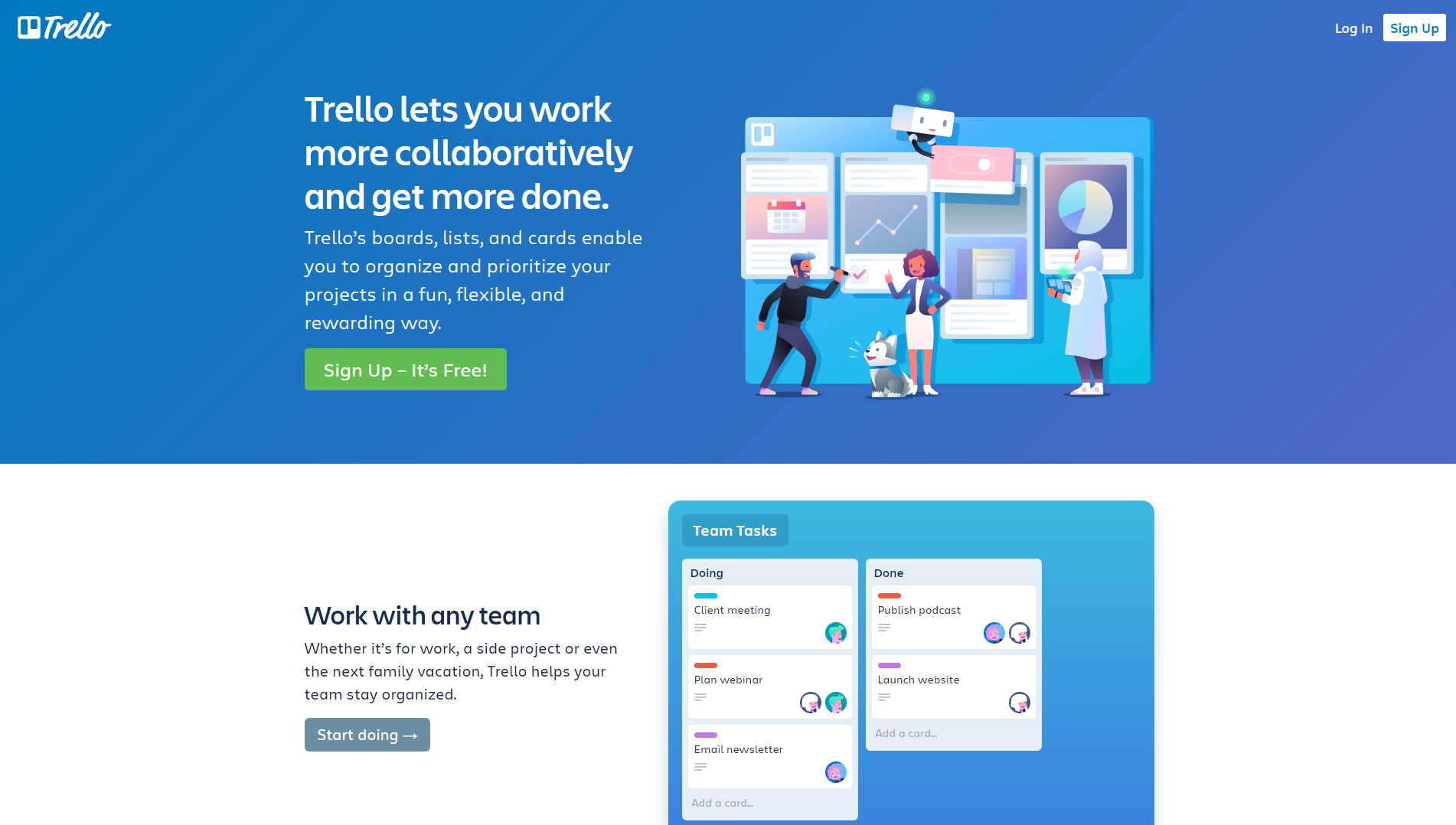
Pricing: Free, Business Class: $9.99/per month, Enterprise: $20.82/per month
Unlike many other project management apps and platforms, Trello emphasizes the importance of visual organization. Trello allows users to create boards for various projects and corresponding cards for each task. As tasks are completed, users can move them to another board or category. To help with organization, users can add comments, attachments, and due dates for better organization.
Notable Offerings:
- Multiple integration options for higher productivity and organization
- The ability to sync Trello across a variety of devices
- Attach files and checklists to cards
Basecamp
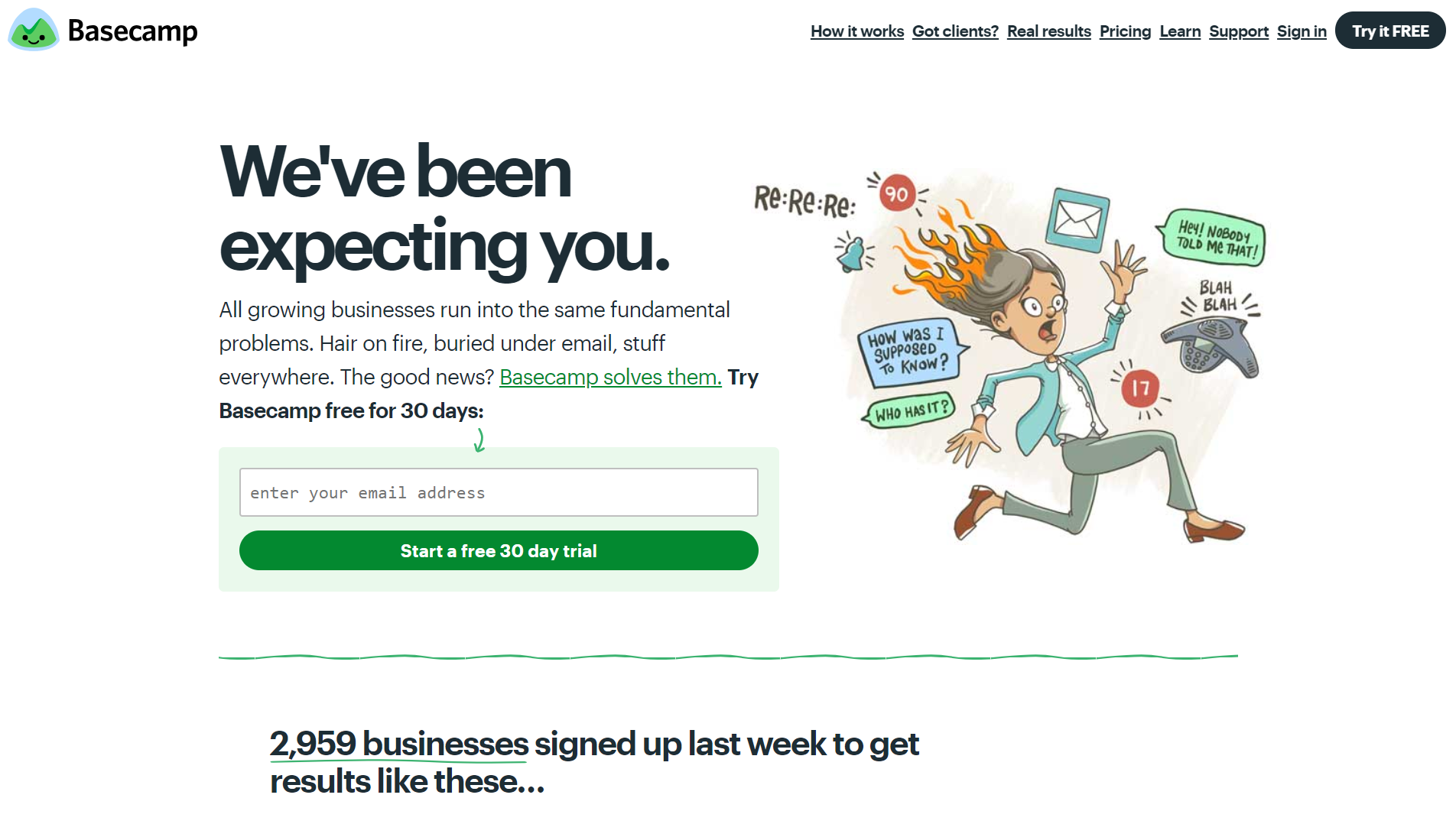
Pricing: $99/per month
Basecamp is an excellent alternative to project management tools like Bitrix24 and Trello. Basecamp’s offering centers around to-do lists, calendars, and message boards. Users can assign to-dos to various team members, utilize internal message boards for project discussions, and easily share calendars with teams. The program also allows users to work with clients and team members on the same platform for ease of use.
Notable Offerings:
- Real-time group chat
- Easily link Google Docs
- Track work done with Basecamp’s Hill charts
- Take advantage of organized check-in question threads
Dev and Design
Whether remote workers have a full-scale design and development team or are a one-person show, it is crucial for them to develop quick and aesthetically pleasing designs. This is especially true if a remote worker is doing their own marketing, or is a digital marketer working for a small business or startup.
Dev and Design programs can function as productivity tools since they prevent workers from having to stop and hire someone. The Dev and Design process can come with tedious back-and-forth communications and delayed deliveries. So, the tools below can allow remote workers to side-step these issues and create excellent designs themselves.
Canva
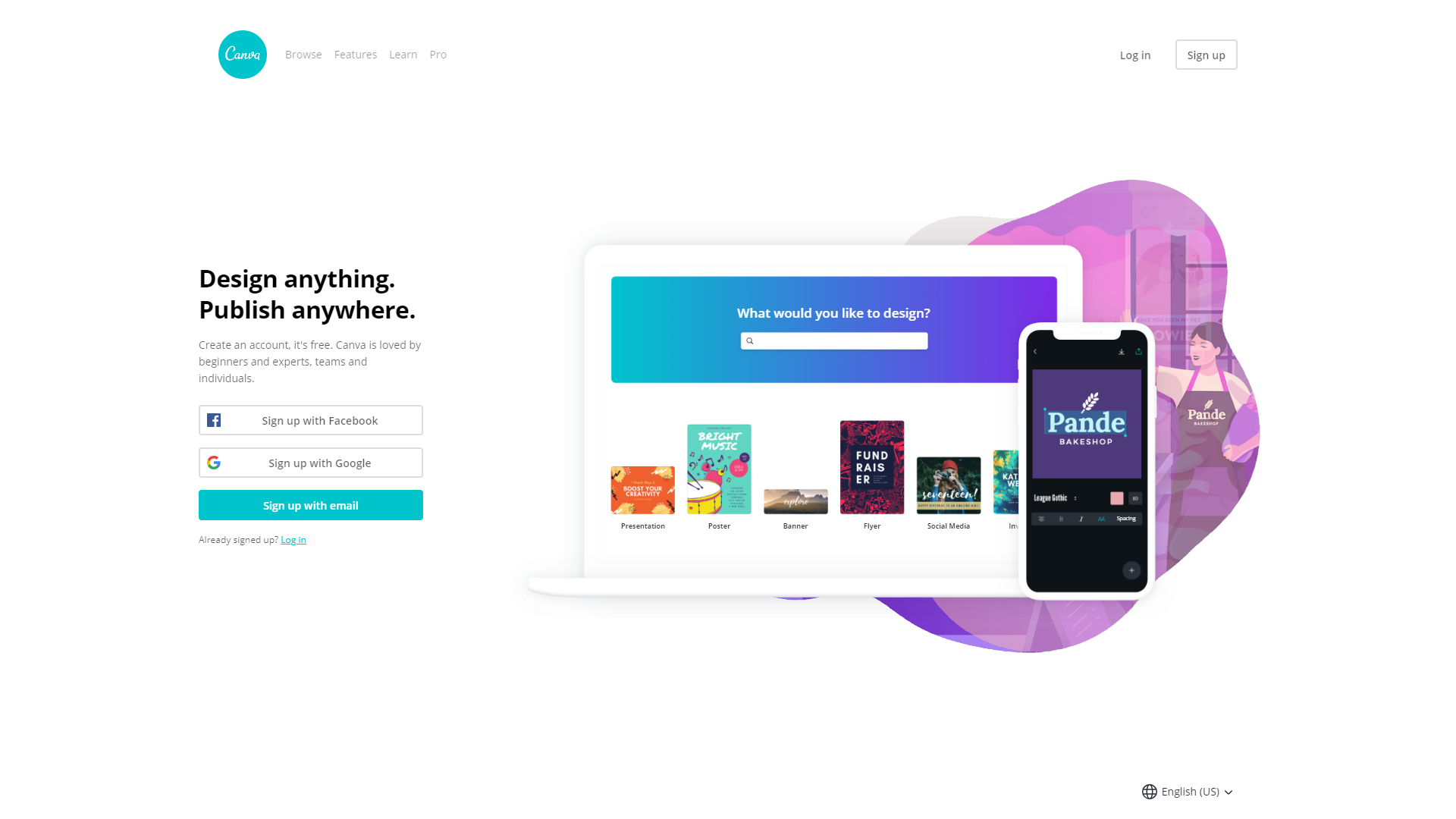
Pricing: Free Forever, Canva Pro: $12.95/per team member/per month, Canva Enterprise: Contact for pricing details
The Huffington Post, Hubspot, Yelp, and many other well-known brands use Canva for their on-demand design needs. Canva makes it easy to create designs and marketing materials quickly. Canva has a variety of design productivity tools and templates to get remote workers started on creating eye-catching graphics. Users can take advantage of the platform’s capabilities to create logos and marketing materials.
Notable Offerings:
- Discount pricing for teachers, students, and nonprofit organizations
- A one-click tool for photo editing and quick social media posting
- The ability to create animations for dynamic presentations
BrandCrowd
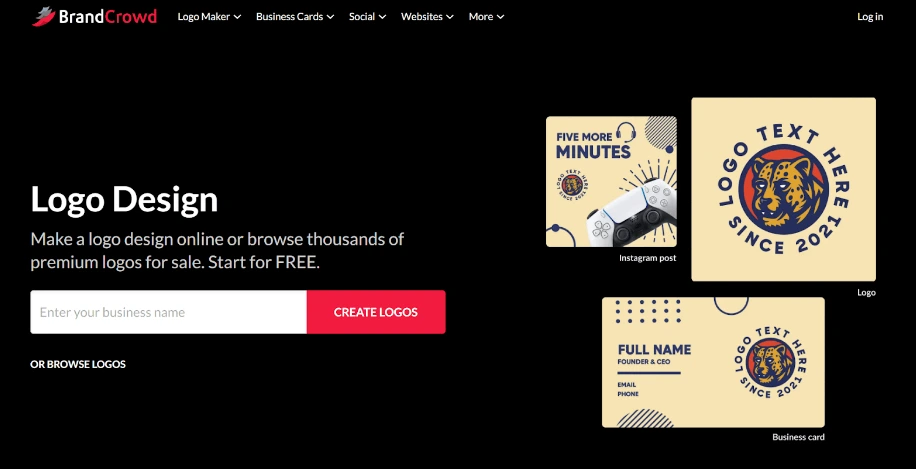
Pricing: Free, Starter: $15/per month, Value: $24/per month, Premium: $29/per month (up to 70% savings with annual billing)
Remote teams often need professional branding materials but lack the budget for custom design work. BrandCrowd solves this problem by providing over 500K templates to make logos, business cards, and social media designs in seconds. The platform combines AI-powered design suggestions with user-friendly editing tools, allowing remote workers to create consistent brand materials without design experience. Access to 50+ design tools, including a business card maker, ensures teams can maintain brand consistency across all marketing materials.
Notable Offerings:
- AI-powered logo generation with instant customization
- Unlimited edits and downloads with paid plans
- Templates for business cards, social media, letterheads, and marketing materials
- Brand kit creation for consistent visual identity across remote team projects
PiktoChart
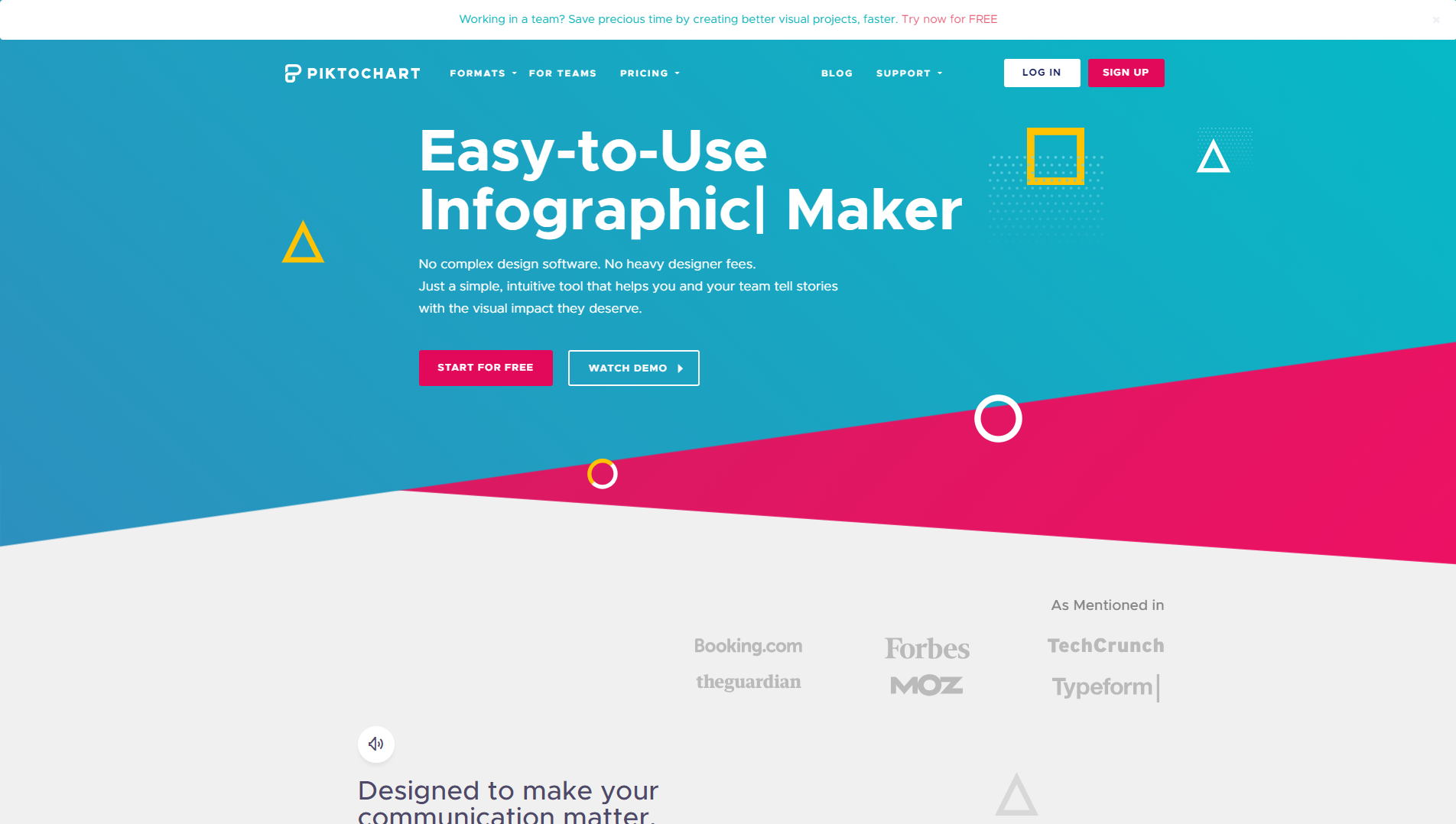
Pricing: Free, Pro: $24.17/per month, Pro Team: $82.50/per month
PiktoChart is an excellent solution for those who want to tell visual stories but do not have professional design skills. Users can create infographics, visually engaging presentations, and printed materials. PiktoChart even provides templates to make the design work more manageable. This program also allows for teams to communicate and collaborate on design projects in one place.
Notable Offerings:
- 800-plus templates that include alternating color schemes
- Brand assets can be kept in one location for reference
- Easily organize projects into folders for quick access
Email Newsletter
One of the ways remote workers and their teams can spur productivity and streamline internal and external communications is through the use of an email client program. Many mass email programs allow for teams to quickly send emails to customers, create personalized messaging, and trigger emails depending on a customer’s online behavior.
These actions allow for remote workers, especially marketers, to more easily interact with everyone through email without sacrificing productivity. The email tools mentioned below are some of the most popular in the industry. All come with features that should make them a part of any remote worker’s suite of productivity tools.
MailChimp
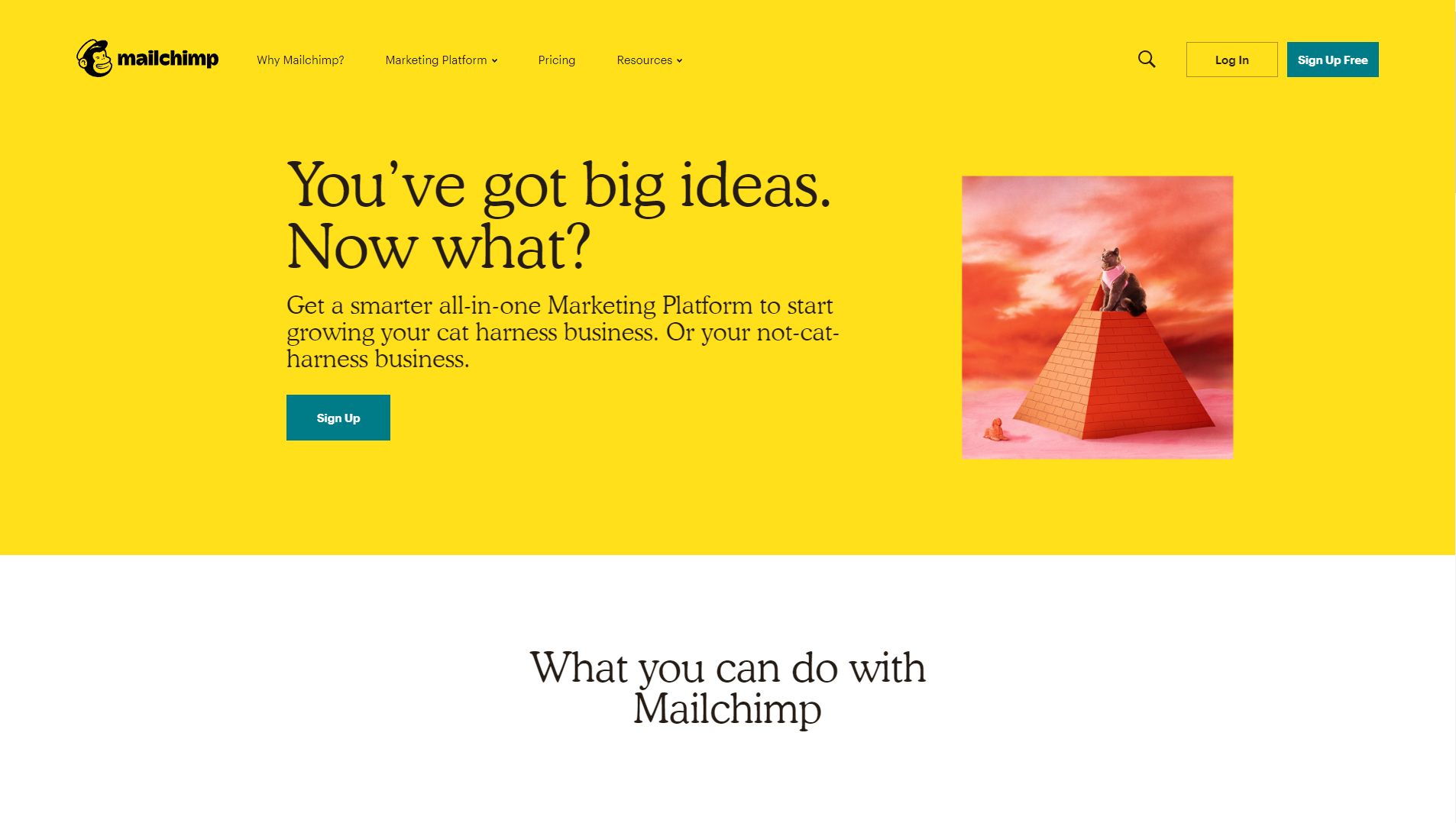
Pricing: Free/per month, Essentials: $9.99/per month, Standard: $14.99/per month, Premium: Starting at $299/per month
Mailchimp’s offering of free email services for up to 2,000 subscribers has allowed remote and in-office workers to discover the excellent benefits the program provides. MailChimp enables users to create attractive email campaigns through a drag-and-drop editor or through HTML coding. From there, users can make segmented email lists for more effective email targeting. In addition to sending emails, MailChimp also comes with a CRM tool and the capability to create digital ads and landing pages.
Notable Offerings:
- A variety of templates for specific email types
- Marketing automation that corresponds to online user behavior
- Real-time reports and analytics
ConstantContact
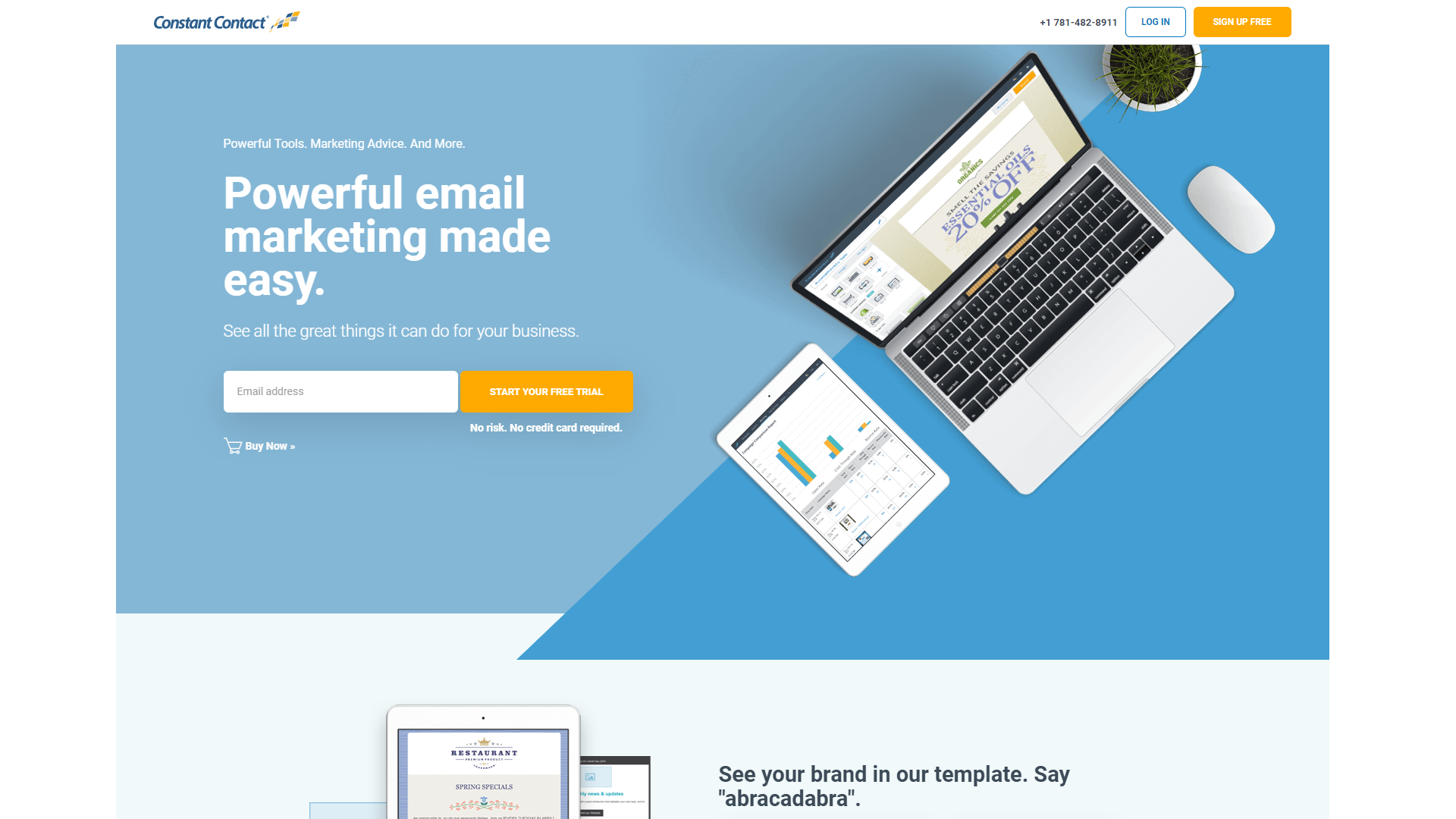
Pricing: Prices range from $20 to over $300 a month based on the number of email contacts
Who has the time to keep track of unsubscribes, bounces, and inactive emails in real-time? Maintaining email lists, and constantly creating new email messaging can be a productivity killer. Fortunately, tools like Constant Contact exist for remote workers who do not have the time to create emails from scratch. Users can develop emails through drag-and-drop editing, use email marketing automation tools, and quickly manage email lists.
Notable Offerings:
- Polls and surveys embedded within email messaging
- Dynamic sign-up forms
- Eventbrite integration to promote and manage events
AWeber

Pricing: Pricing ranges from $19/per month to $149/per month, depending on the number of subscribers.
While MailChimp and ConstantContact are excellent email client solutions for those just starting, AWeber takes email marketing to another level. The company recognizes the business development opportunities of email marketing and capitalizes on its potential.
The platform makes it easy to collect subscribers across many platforms. Also, AWeber helps companies better track customers by tagging them based on the emails they open and the links they click.
Notable Offerings:
- Customizable and mobile-responsive templates
- Can sync with Go-To-Webinar, WordPress, PayPal, Facebook, and Shopify
- Analytics that reveal the entire customer buying process from email open to sale
Cold Emails
There are times when a remote worker or their team may not have a connection to a prospect. Whether it be a potential customer, partner, or vendor, it isn’t easy to make the initial connection. Conducting research to appeal to someone they don’t know can be time-consuming. In fact, this process may lead to higher costs in the form of wasted time and money. The tools below can make the lives of remote workers in the marketing and sales sectors a lot easier.
Mailshake
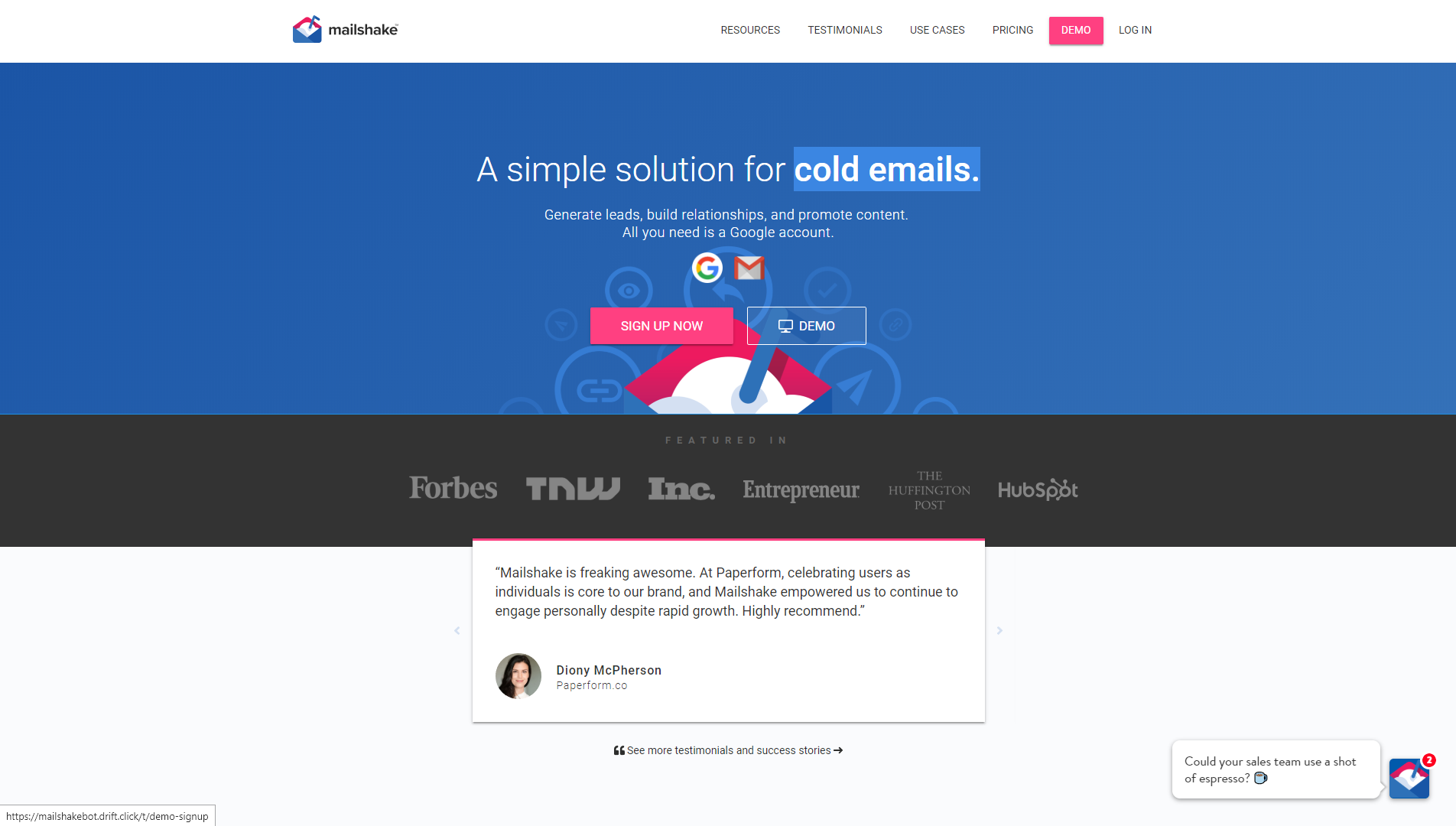
Pricing: Basic: $29/per month/per user, Pro: $49/per month/per user, Omni: $99/per month/per user
Mailshake makes cold emailing easier and more successful through its approach to automated omnichannel prospecting. Through this feature, users can send personalized cold emails, and set tasks to engage with prospects through phone or social media in one place. The platform also makes it easy to create messages that work, as users can use messages generated by the platform.
Notable Offerings:
- Real-time analysis of emails to help ensure messaging is not marked as spam
- Offers requests for a manual review of a campaign
- Provides cold email educational resources
Woodpecker
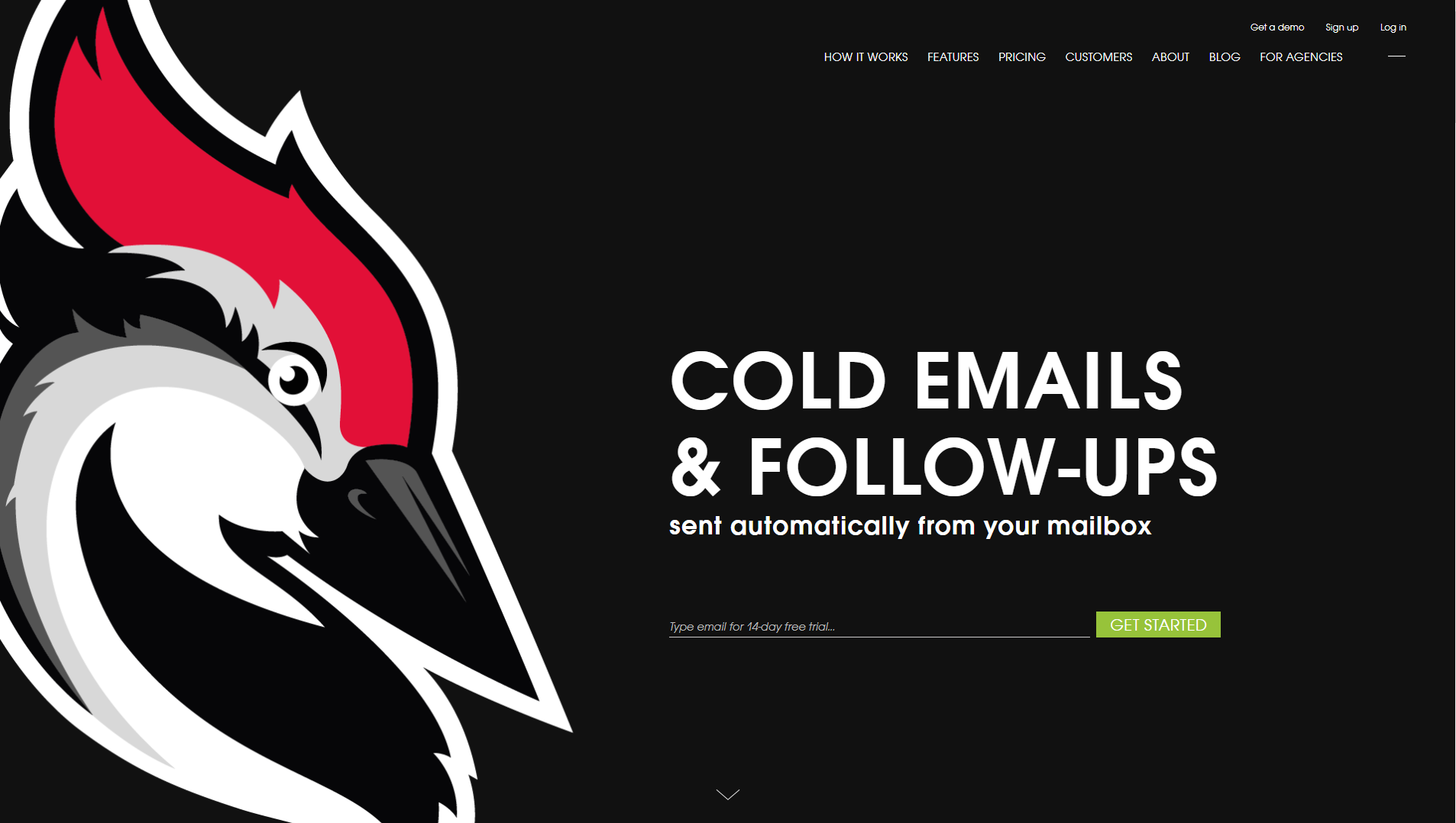
Pricing: Start-up: $40/per seat/per month, Team Pro: $50/per seat/per month, Enterprise: contact for pricing
The days of manually sending out personalized cold email messaging are over. Woodpecker’s user interface makes the act of sending prospect emails straightforward. Users can sync their email client, compose the copy, set a delivery time, and import contacts. From there, Woodpecker does all the rest. The platform will personalize emails with custom fields, send emails and follow-ups, and send all replies to the user’s inbox.
Notable Offerings:
- Follow-up automation
- Message sending that resembles human action
- Team views that notify team members of prospects that have been contacted
Measurement Tools
How does a remote worker know if their processes are working? The answer is measurement tools. Keeping an eye on the performance of processes is essential. Understanding the metrics and analytics behind the operation of a marketing campaign, or even workflows, allows remote workers to keep what is working and discard what isn’t. Fortunately, there are tools out there that can make tracking metrics easier. Below are some excellent measurement productivity tools to get remote workers started.
Google Analytics
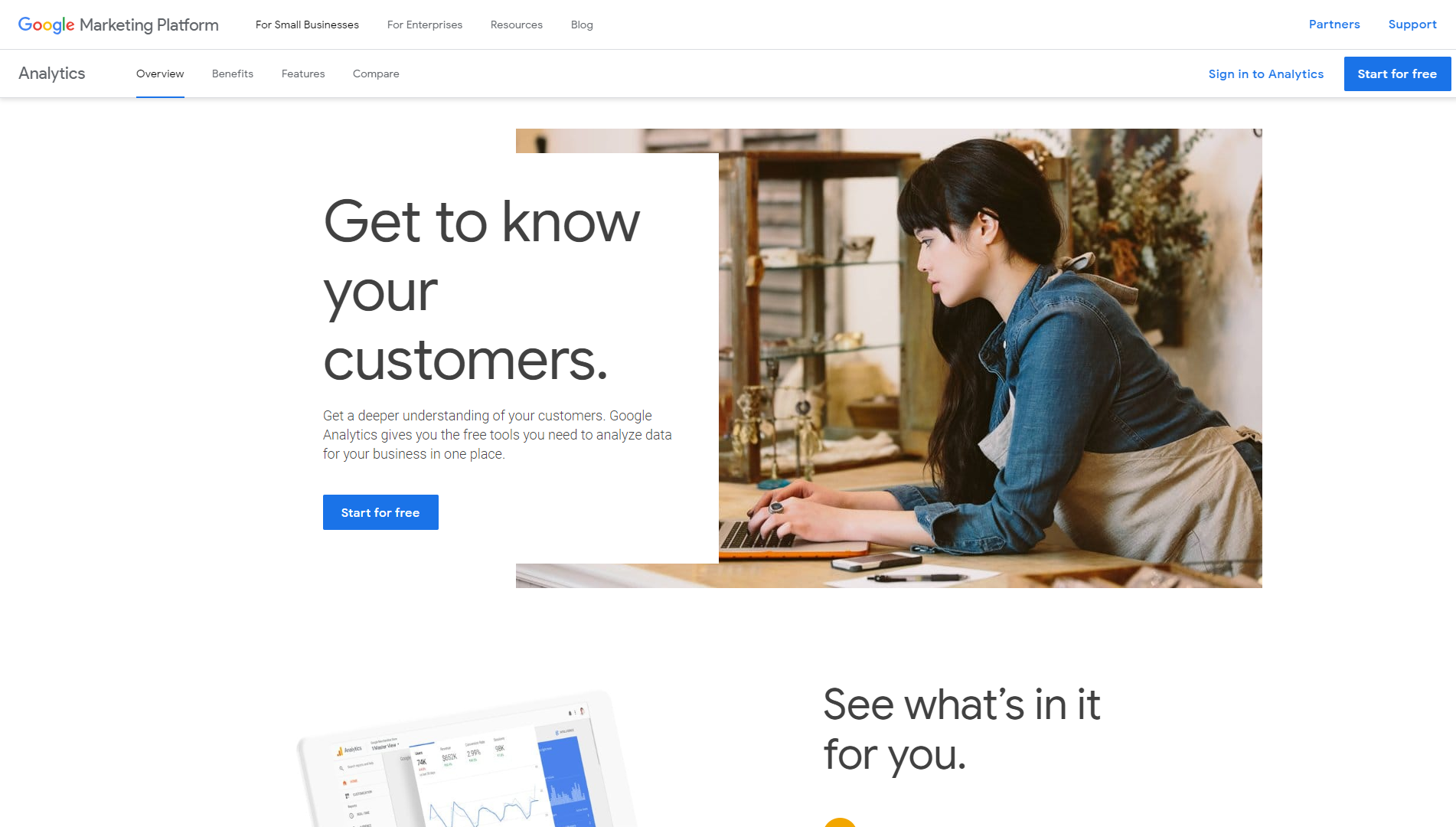
Pricing: Free
For any remote worker in charge of website analytics, Google Analytics is an essential tool. Users can use the platform to track the performance of a website. Google Analytics reveals valuable metrics related to page views, time spent on pages, and attribution. Remote workers can even track the progress of marketing campaigns with the help of the tool.
Notable Offerings:
- Receive a wide variety of reports
- Multiple options for organizing and filtering data
- Seamless integrations with other Google products
HotJar
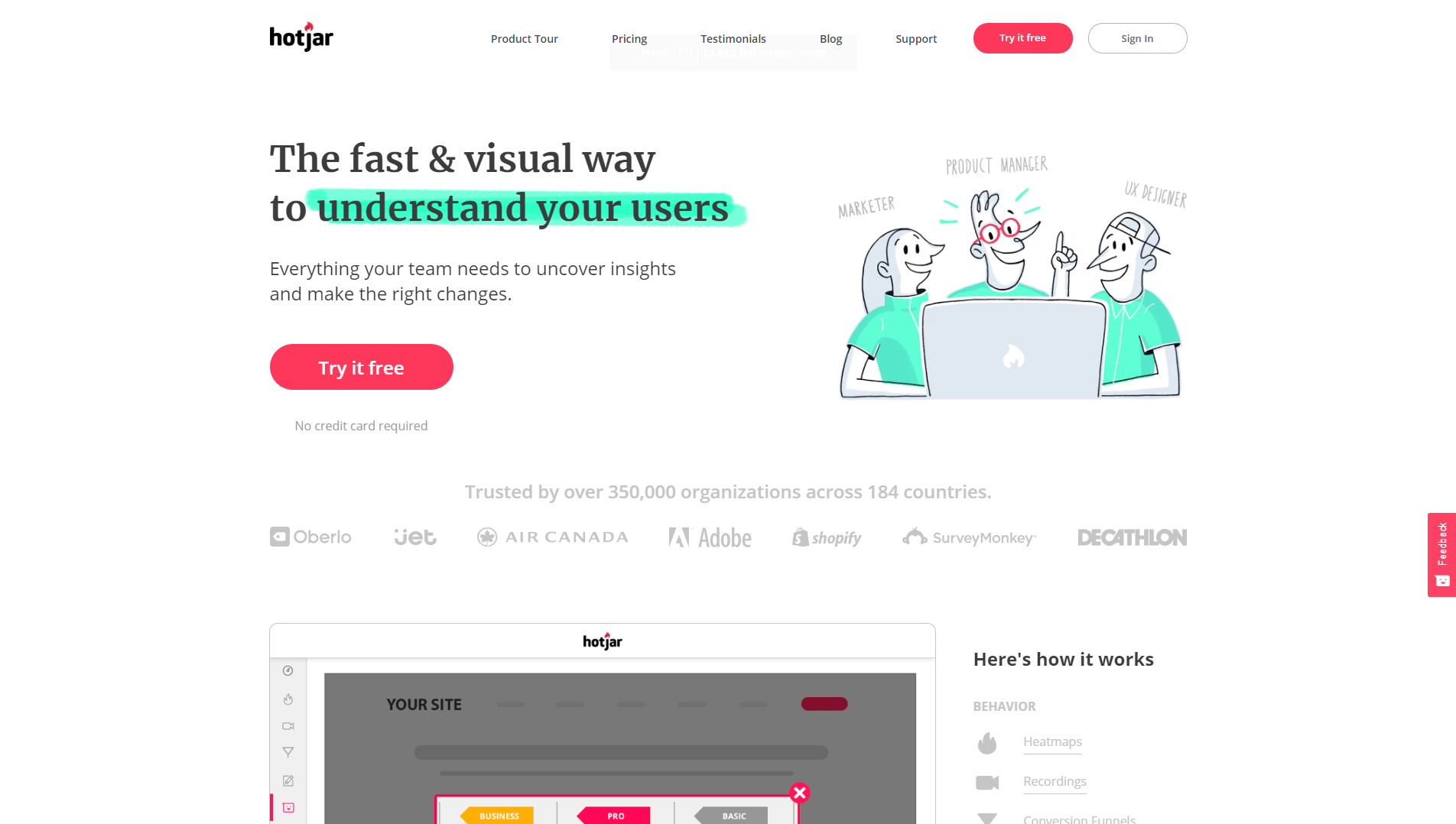
Pricing: Prices range from Free to $589/per month, depending on package type and page views.
HotJar takes the metrics focus of Google Analytics and turns it visual. The tool visually represents online user behavior with heat maps and even records their interactions. Hotjar also reveals where users are dropping off on the site, and makes it easy to recruit test users. When it comes to finding the right balance between analytics and data visualization, HotJar is an excellent measurement tool.
Notable Offerings:
- Receive instant visual feedback
- Online form analysis
- Unlimited users
Mention
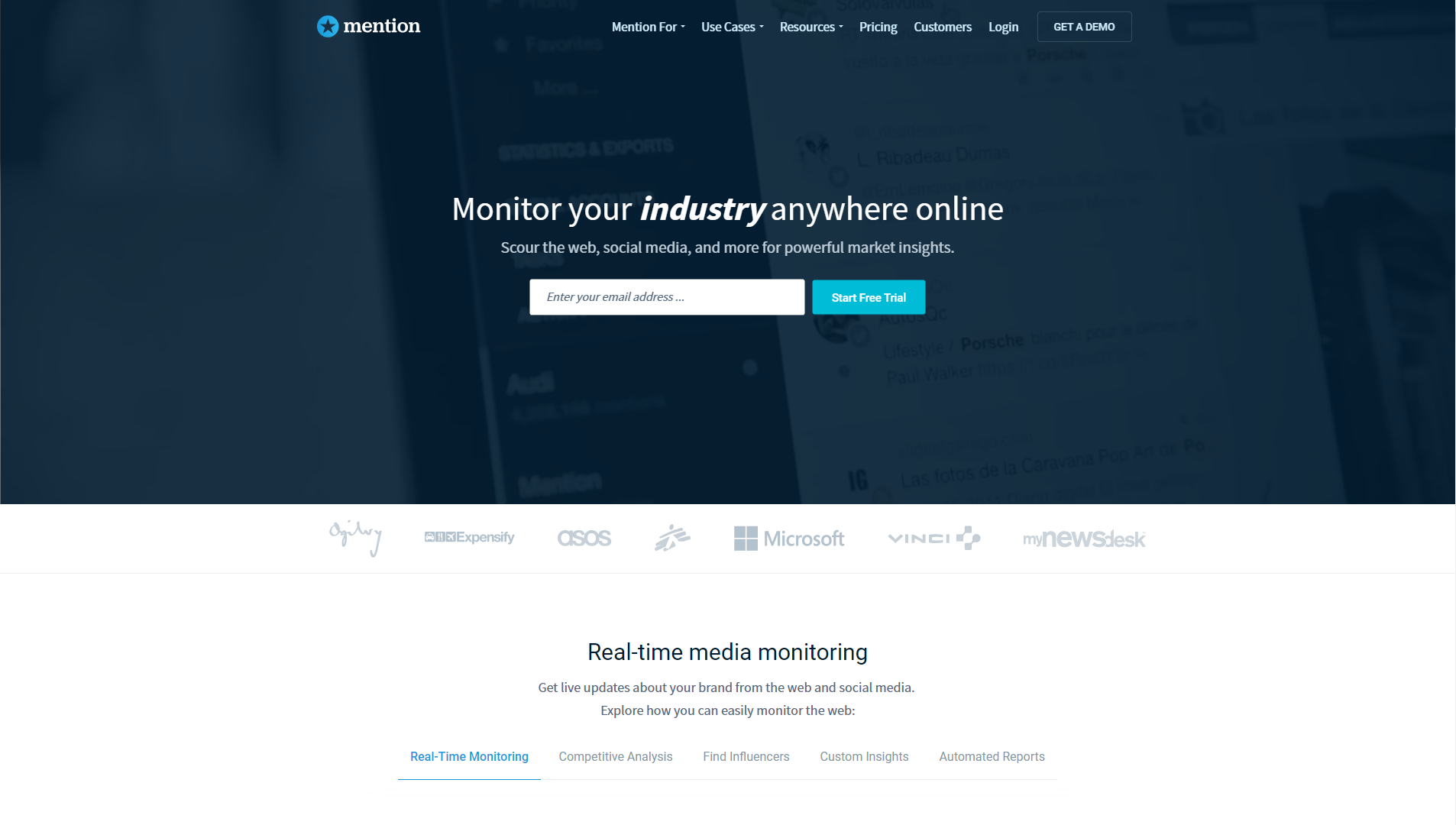
Pricing: Solo: $29/per month, Starter: $99/per month, Enterprise: $600+/per month
While Google Analytics and Hotjar most deal with website performance, Mention focuses on comprehensive media monitoring. The platform allows users to scour the web for any mention of their brand. Remote workers can also compare their mentions and brand awareness with other competitors. Mention makes it easy to find influencers and search through crucial brand awareness-related metrics.
Notable Offerings:
- Users can connect all social accounts
- Automated reports
- Boolean alerts for accuracy
Influencers Reach Tools
Influencers are becoming more of an integral component in how brands are reaching consumers. Now, buyers are heavily influenced by the recommendations of social media influencers. So, finding influencers who can enhance a company’s brand is a smart move.
However, there are tons of influencers out there with varying reach and diversity of followings. How can remote workers efficiently reach these individuals and include them in marketing campaigns? Influencer reach tools are an excellent resource for remote workers to connect with influencers without sacrificing productivity. Below are some popular tools to use to find the most effective influencers.
NinjaOutreach
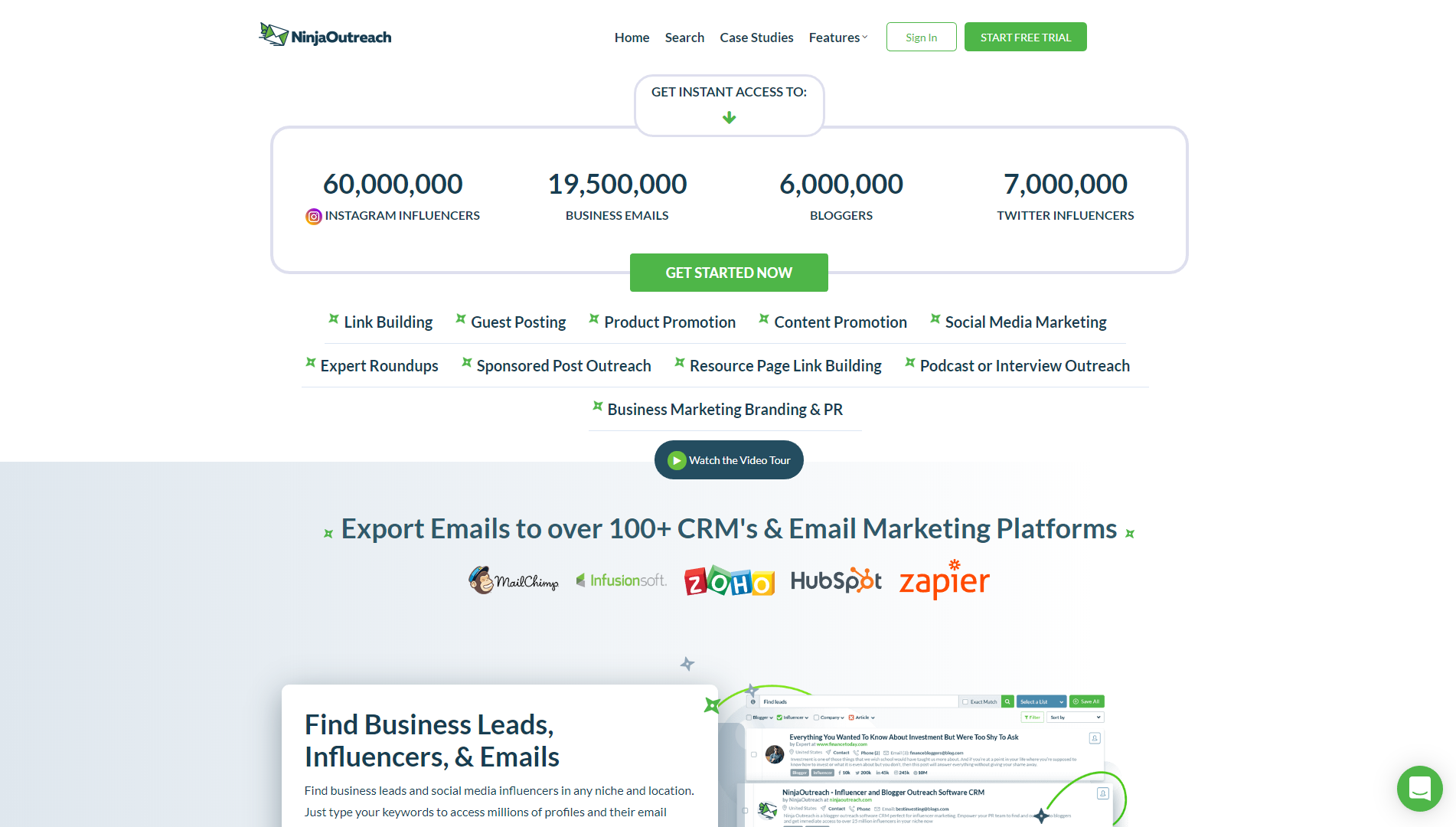
Pricing: $49/per month billed yearly
NinjaOutreach makes it easy to reach influencers and grow online reach. Users can type keywords into the program to find the email addresses of business leads and influencers across a variety of industries. NinjaOutreach also enables users to automate email outreach campaigns for link building, guest posting, and content promotion. This program significantly cuts down the amount of time remote workers need to find and reach out to relevant influencers.
Notable Offerings:
- A built-in CRM
- Organize leads with filters and notes
- Can export emails to over 100 CRM and email marketing platforms
FollowerWonk
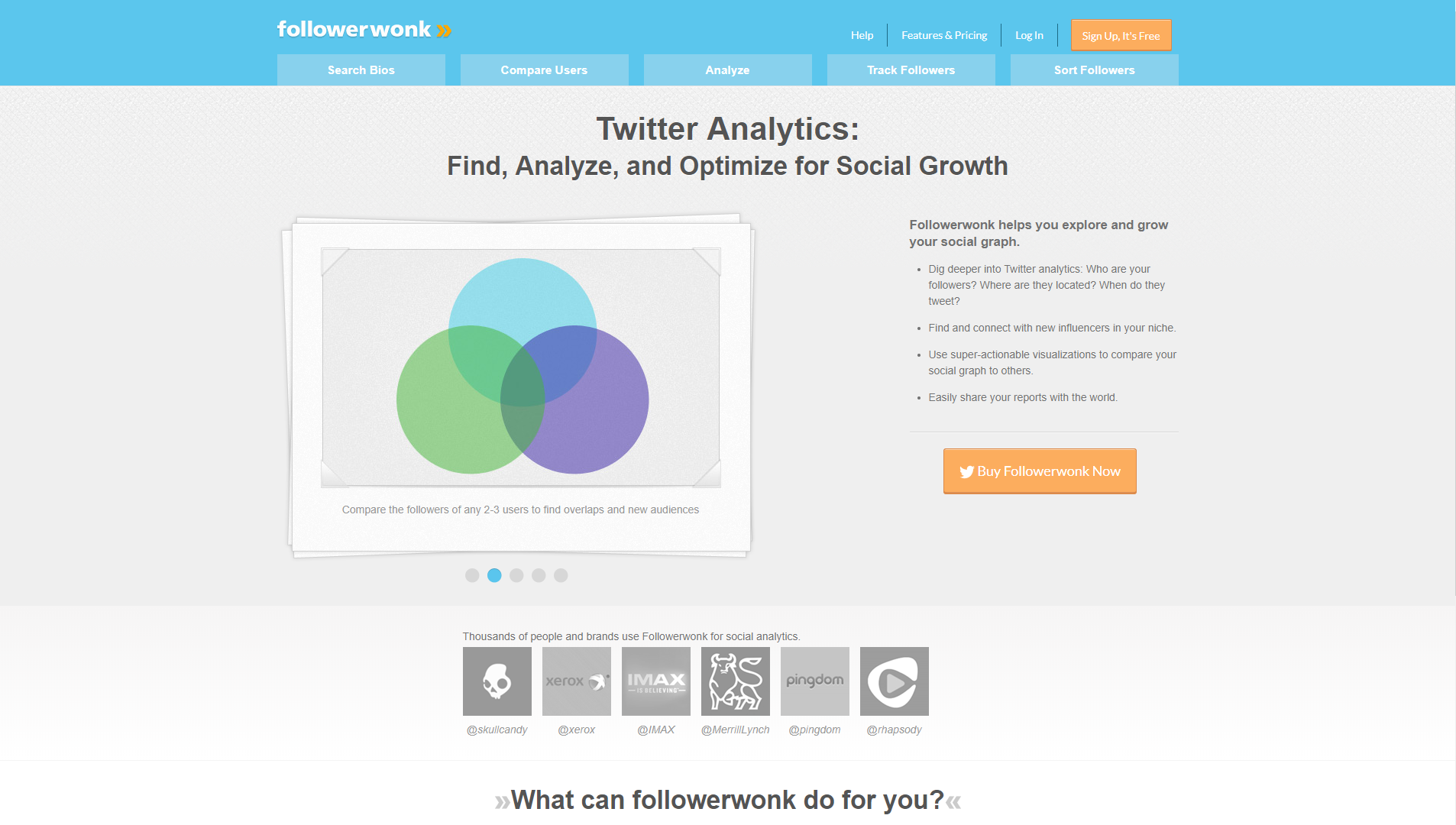
Pricing: Connect: Free/one profile/per month, Target: $29/three profiles/per month, Multitask: $79/20 profiles/per month
If most of a brand’s audience is on Twitter, then FollowerWonk should be included on any remote worker’s list of must-have influencer and social media tools. The program allows users to go deeper into their Twitter analytics and gain a better understanding of who is interacting with content. Users can also sort followers by a variety of criteria as well as find and connect with related influencers.
Notable Offerings:
- Compare Twitter accounts to find overlapping audiences
- Compare and contrast interactions with followers to competitors
- Can follow and unfollow users within the app
Buzzstream
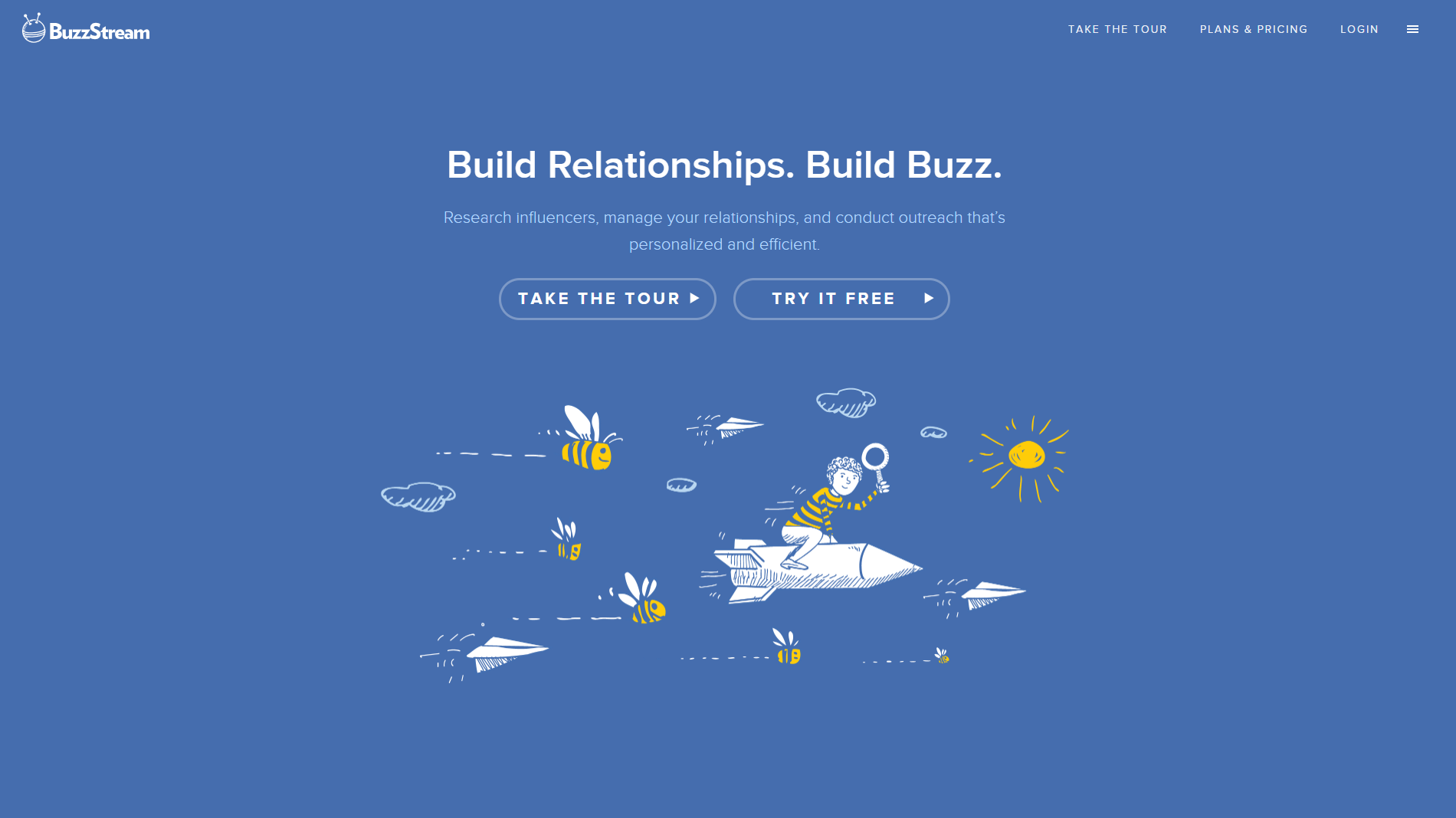
Pricing: Starter: $24/per month/one user, Group: $99/per month/three users, Professional: $299/per month/six users, Custom: $999/per month/15+ users
Used by the likes of Indeed, Canva, Shopify, and Airbnb, BuzzStream is a premier link-building and influencer outreach program. BuzzStream allows users to create a database where they can quickly add contacts with just one click. Users can also efficiently browse prospect lists and use keywords to search for relevant influencers. BuzzStream even enables users to segment contact lists of leads and influencers for easier targeting.
Notable Offerings:
- Create and send email campaigns from the app
- Stay up-to-date on conversations team members have had with contacts
- Assign relationship-building and marketing campaign tasks to team members
Social Media
Social media is a necessity for any business that wants to stay relevant. It presents many opportunities for brands to connect with customers on a personal level. However, to be successful in social media, users have to understand that each social media platform requires a different set of marketing strategies. From how many times a day users should post, to the type of content that is successful, users need productivity tools to manage the requirements. Below are a few social media productivity tools to help simplify daily marketing tasks.
Hootsuite
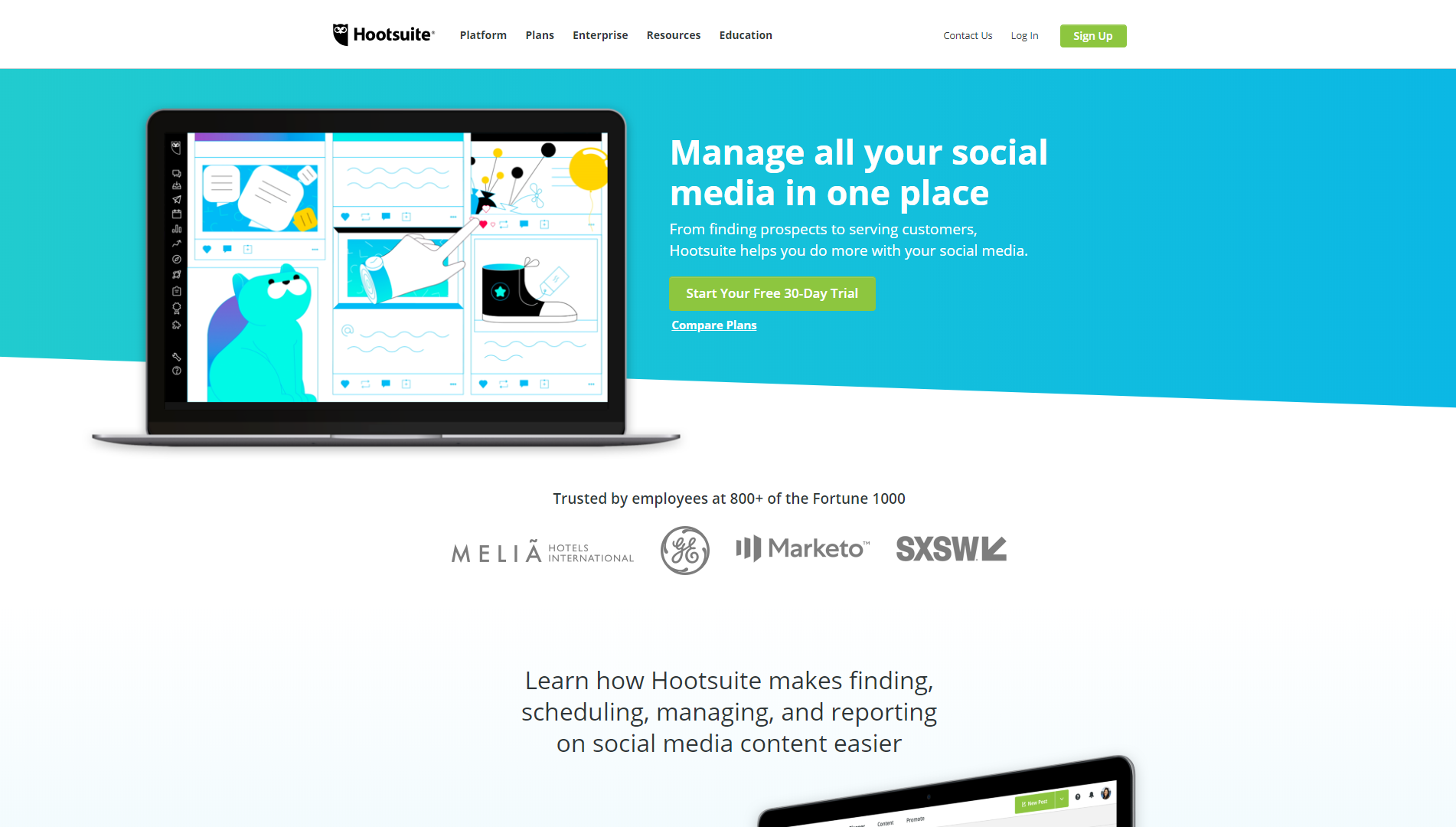
Pricing: Free, Professional: $29/per month, Team: $129/per month, Business: $599/per month, Enterprise: Call for Pricing
Savvy remote workers do not have the time to post to every social media platform manually. That is where tools like Hootsuite come into play. Hootsuite enables users to schedule posts on over 35 social network platforms, find and curate relevant content, and monitor analytics all from within the app. Hootsuite even comes with an automated ad solution so users can improve the effectiveness of organic and paid ads.
Notable Offerings:
- Educational blogs, webinars, and guides for users to improve their approach to social media marketing
- Easily add team members for social media task delegation
- Create a content library for easy content curation
Buffer
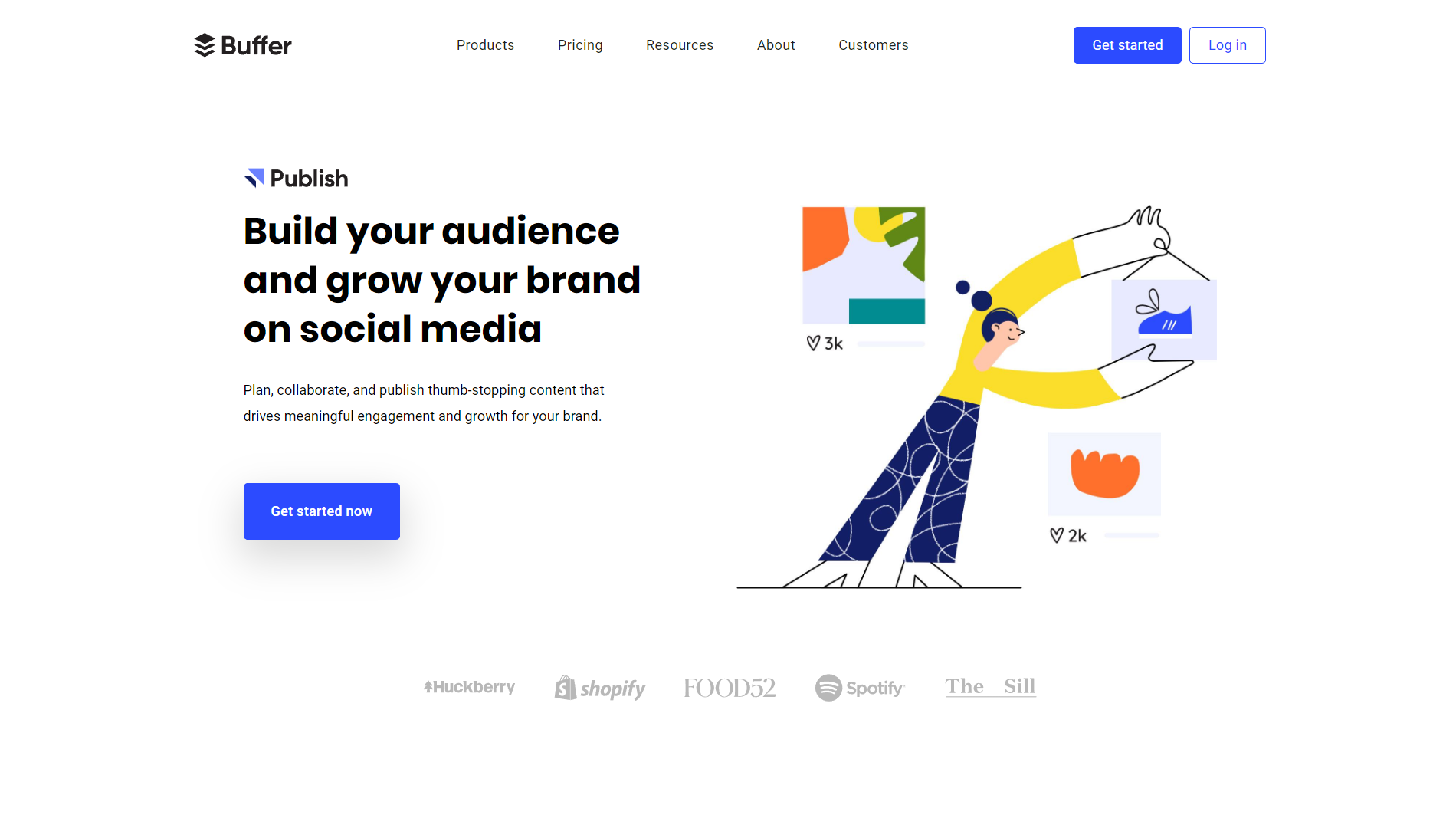
Pricing: Pro: $15/per month, Premium: $65/per month, Small Business: $99/per month, Medium Business: $199/per month
Much like Hootsuite, Buffer is a one-stop shop for social media posting and management. Users can manage all social media accounts in one place, from scheduling postings to tracking analytics. Buffer also makes social media engagement easy with their “Reply” feature. Instead of having to go to each social media account to reply to followers, users can engage with and respond to customers directly within the app.
Notable Offerings:
- Filter social media conversations and engage with followers in real-time
- Check the conversation history on all customers
- Measure social media response time to ensure teams are adequately following up with audiences
Buzzsumo
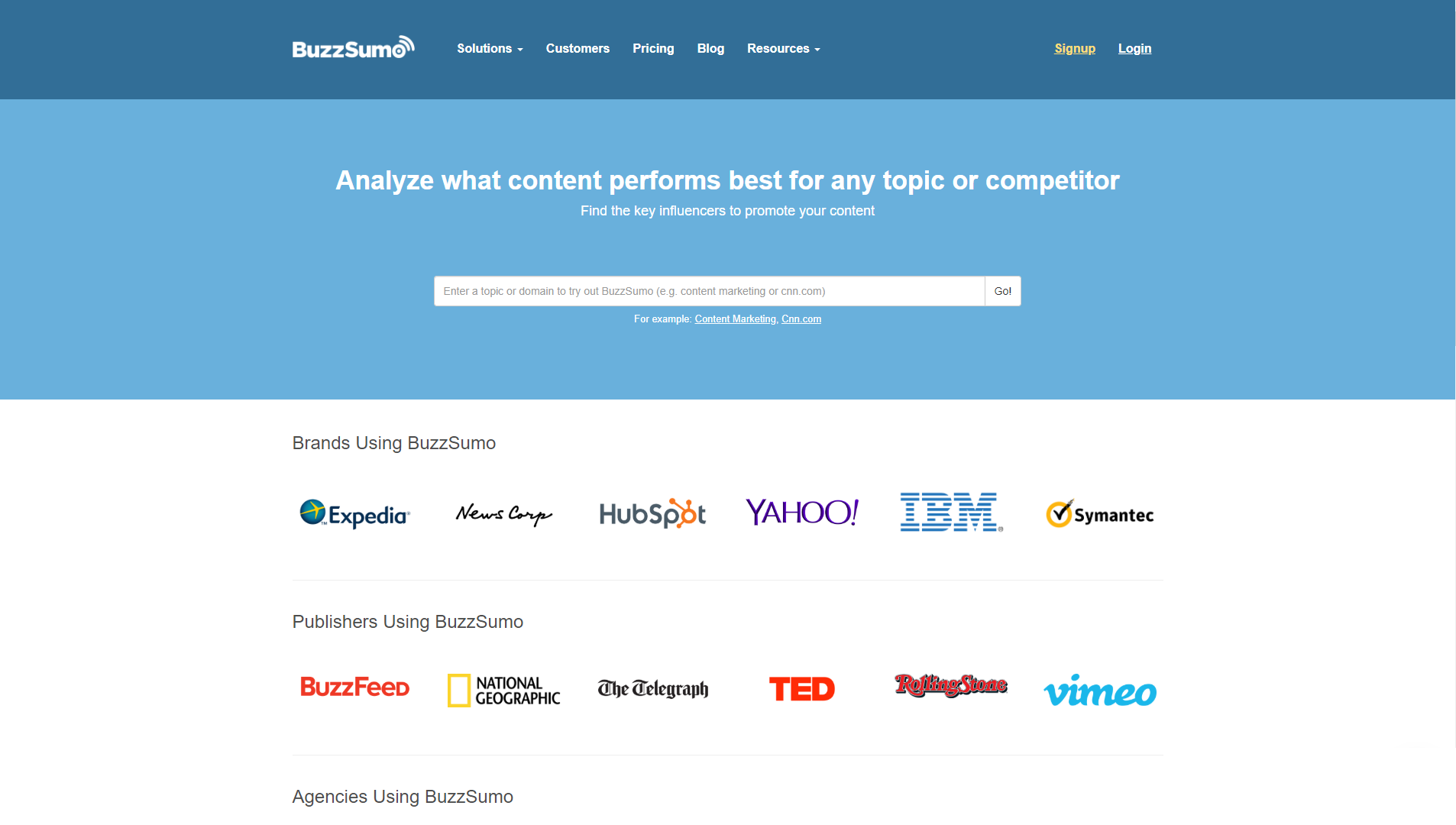
Pricing: Pro: $79/per month, Plus: $139/per month, Large: $239/per month, Enterprise: $499+/per month
One of the toughest aspects of social media management is selecting content that will engage customers. However, BuzzSumo is a social media productivity tool that can make content curation much easier. Users can use the program to discover popular content across a variety of platforms, find influencers in any topic area, and track competitor content performance.
Notable Offerings:
- Monitor content mentioning a specific keyword
- Find topics that are the most shared among an audience
- Conduct an instant search of up to 12 months of data
LinkedIn Sales Navigator
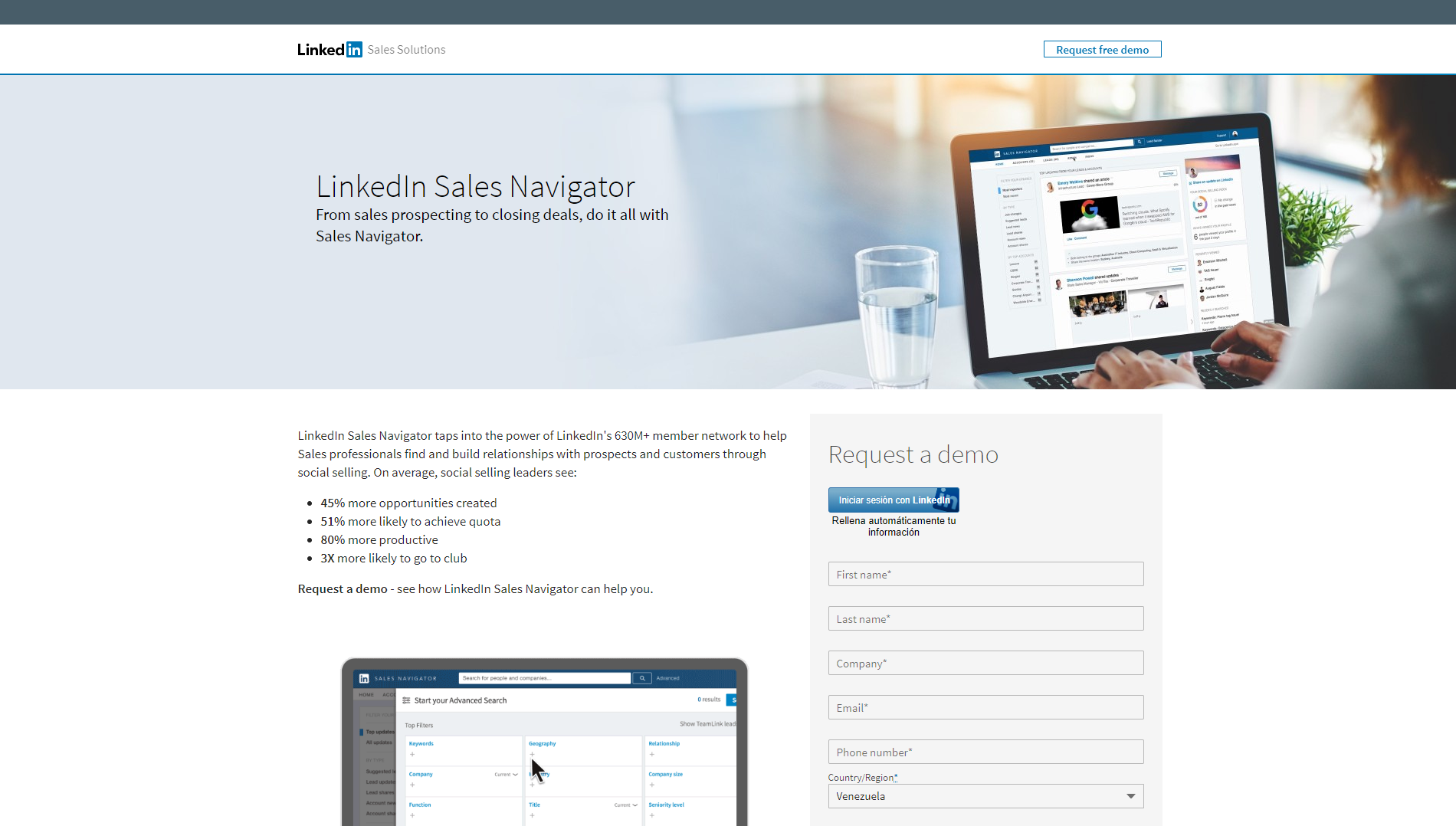
Pricing: Professional: $64.99/per month, Team: $99/per month, Enterprise: Contact for pricing
When it comes to attracting clients or reaching customers, LinkedIn is a tried-and-true resource for remote workers in marketing or sales positions. The LinkedIn Sales Navigator is powered by the social media platform’s powerful search algorithms. Users can use the program to search for leads, go after leads recommended by the program, and integrate CRM into the platform for a streamlined approach to lead generation.
Notable Offerings:
- Real-time insights on sales updates, accounts, and leads
- Sync all customer notes to a CRM
- Create a combined network for team members to collaborate while reaching out to prospects
MeetEdgar
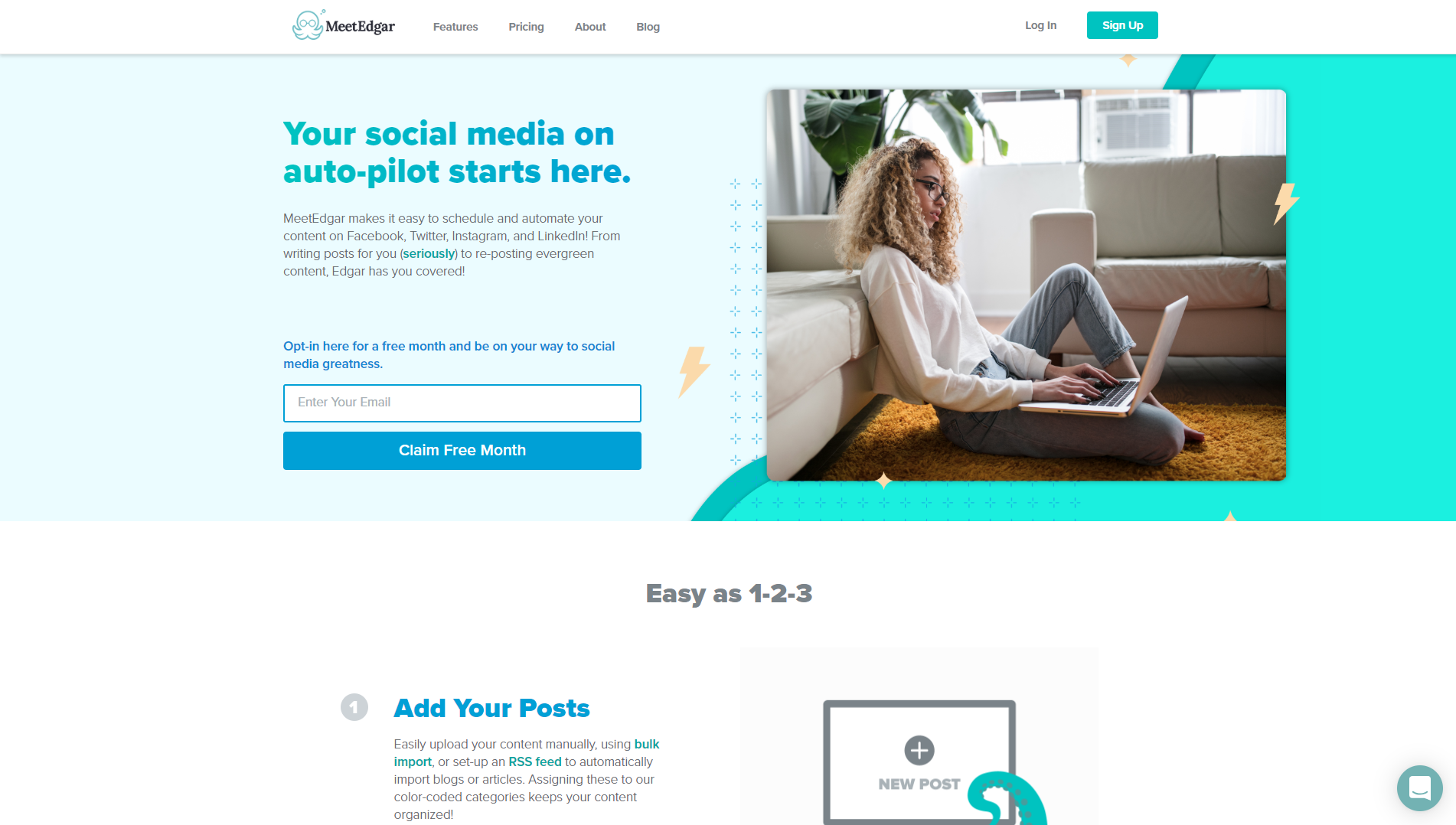
Pricing: $49/per month
While Hootsuite and Buffer could handle social media posting tasks, MeetEdgar goes even deeper. The platform can actually write posts for social media. MeetEdgar finds an engaging text from articles or blogs and creates postings to resonate with audiences. MeetEdgar also allows users to use a Chrome extension that can generate up to five pre-written social media posts from an article. Ultimately, MeetEdgar takes the guesswork out of social media content curation and management.
Notable Offerings:
- Category-based scheduling
- Easily segment and post evergreen or one-time-only content
- Set up continuous posting schedules
SEO & Competitor Analysis
What happens if a remote worker creates an impressive piece of content, but their target audience never sees it? Tools that help with SEO rankings and competitor analysis can help prevent this from happening. Creating SEO-friendly content and copy can be challenging. What keywords should be used? How long should the prose be for SEO purposes?
What are competitors doing with their content? All of these questions require a lot of time to answer. Fortunately, SEO and Competitor Analysis productivity tools can save a remote worker time in how they improve the ranking of their online content.
Semrush
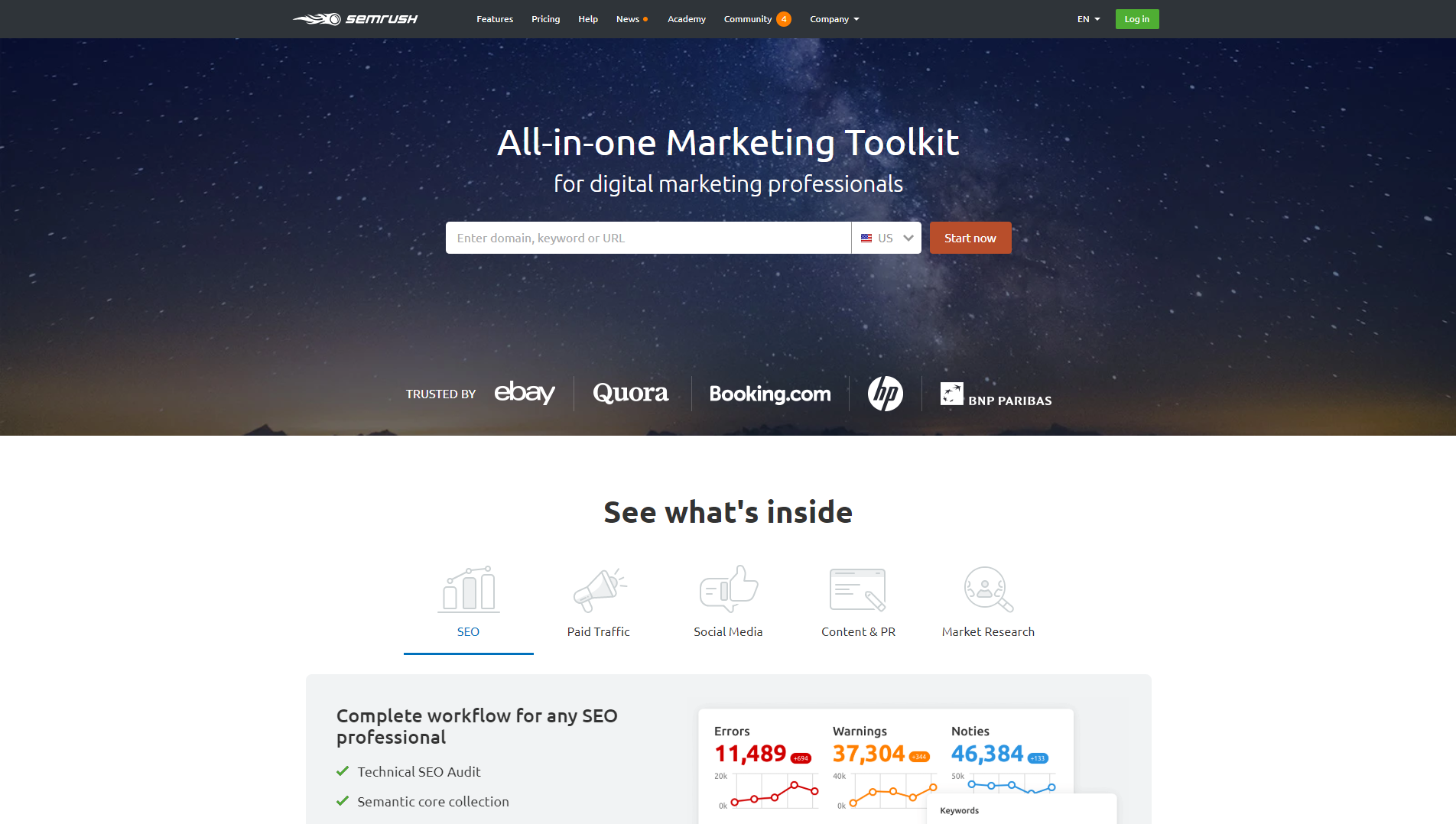
Pricing: Pro: $99.95/per month, Guru: $199.95/per month, Business: $399.95/per month, Enterprise: Call for pricing
Semrush provides the tools remote workers need to develop advertising strategies that rival their competitors. Semrush’s features around competitor analysis and keyword research. Users can view successful keywords used by competitors as well as analyze competitor ad budgets. The program also allows users to analyze backlinks, search long-tail keywords, and monitor customer activity all in one place.
Notable Offerings:
- Offers keywords with less competition
- Domain comparisons
- Provides access to over two million keyword ideas
Ahrefs
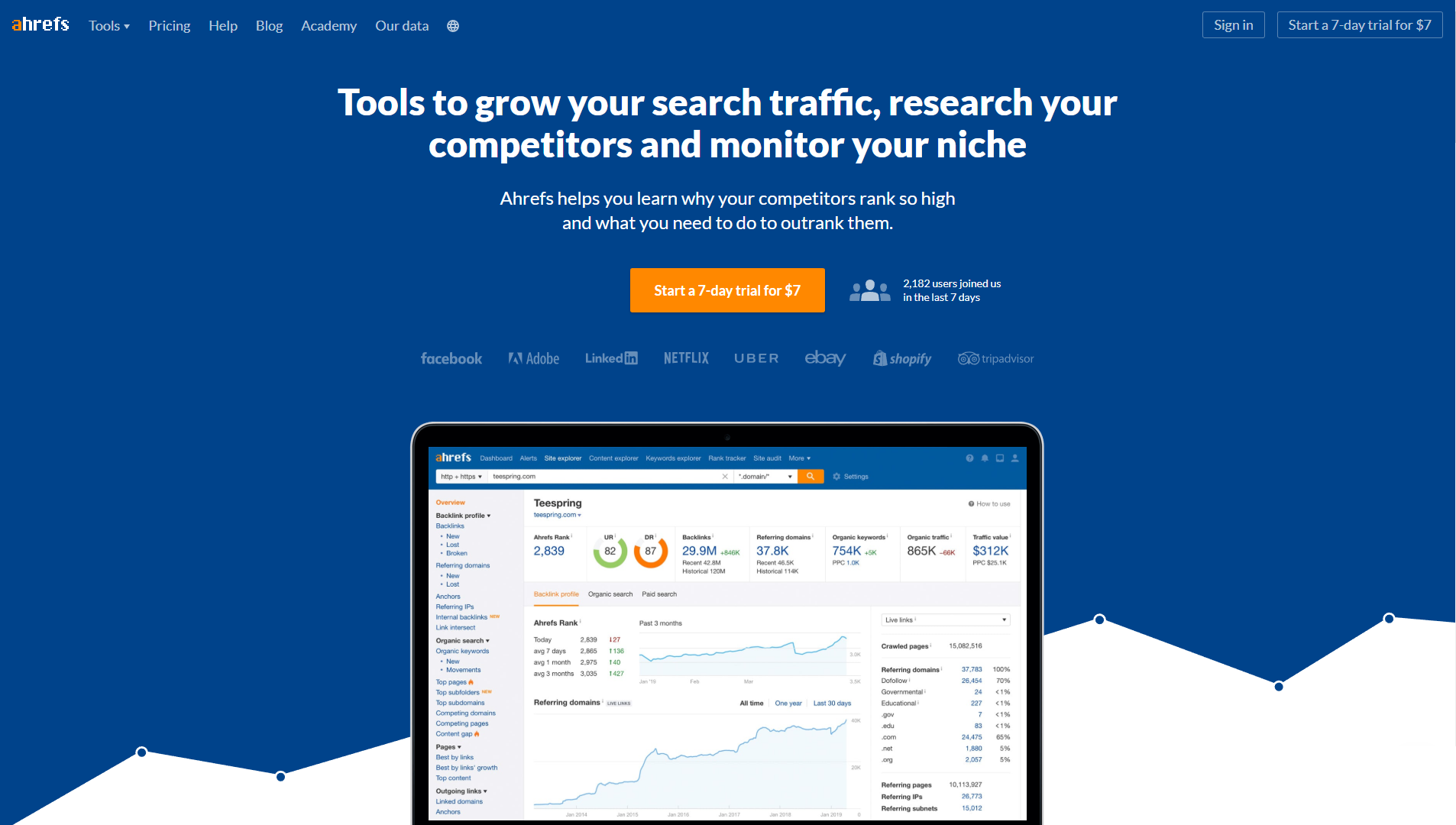
Pricing: Lite: $99/per month, Standard: $179/per month, Advanced: $399/per month, Agency: $999/per month
Ahrefs comes with a variety of tools for remote workers who want to ensure their SEO strategies are up to par. While the program does have a lot of similar offerings to SEMRush, it has many features that make it stand out. Users can conduct site audits while also finding out which keywords they do not rank for that their competitors are using. The Ahrefs program also comes with 24/5 support and a private Facebook community.
Notable Offerings:
- YouTube keyword tool
- Tailored marketing tutorials
- Keyword generator
Google Console
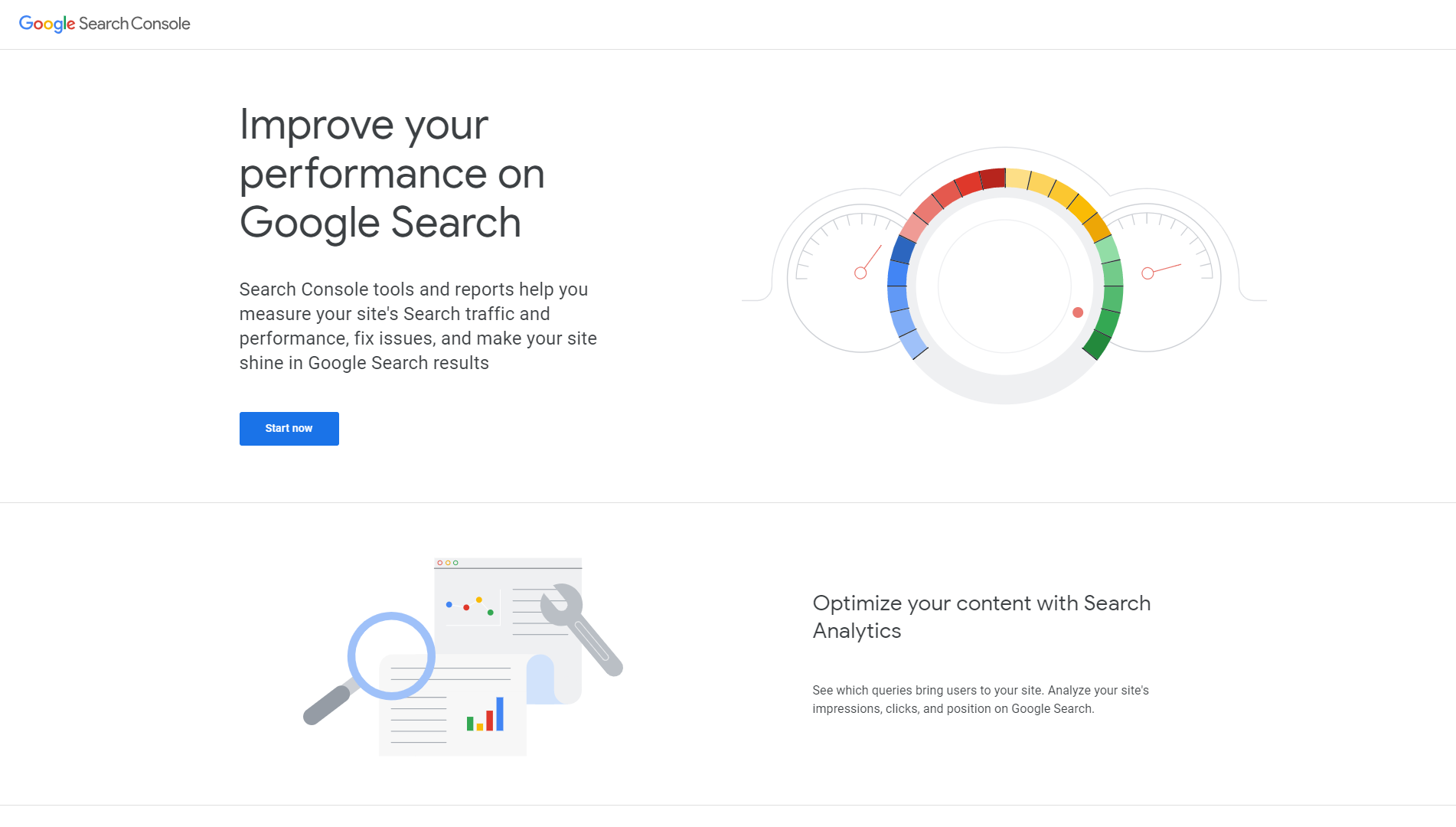
Pricing: Free
While there are a lot of search engines to choose from, Google is the largest and most influential. As a result of their broad reach, the search engine typically sets the rules for SEO rankings. Google Search Console provides the information remote workers need to make their site successful on Google. Google Search Console offers valuable search analytics, an opportunity for a sitemap analysis, and a look into how Google sees a webpage.
Notable Offerings:
- Customized reports with an emphasis on mobile usability
- Email alerts from Google regarding site issues
- The ability to monitor, track, and test AMP pages
Ubersuggest
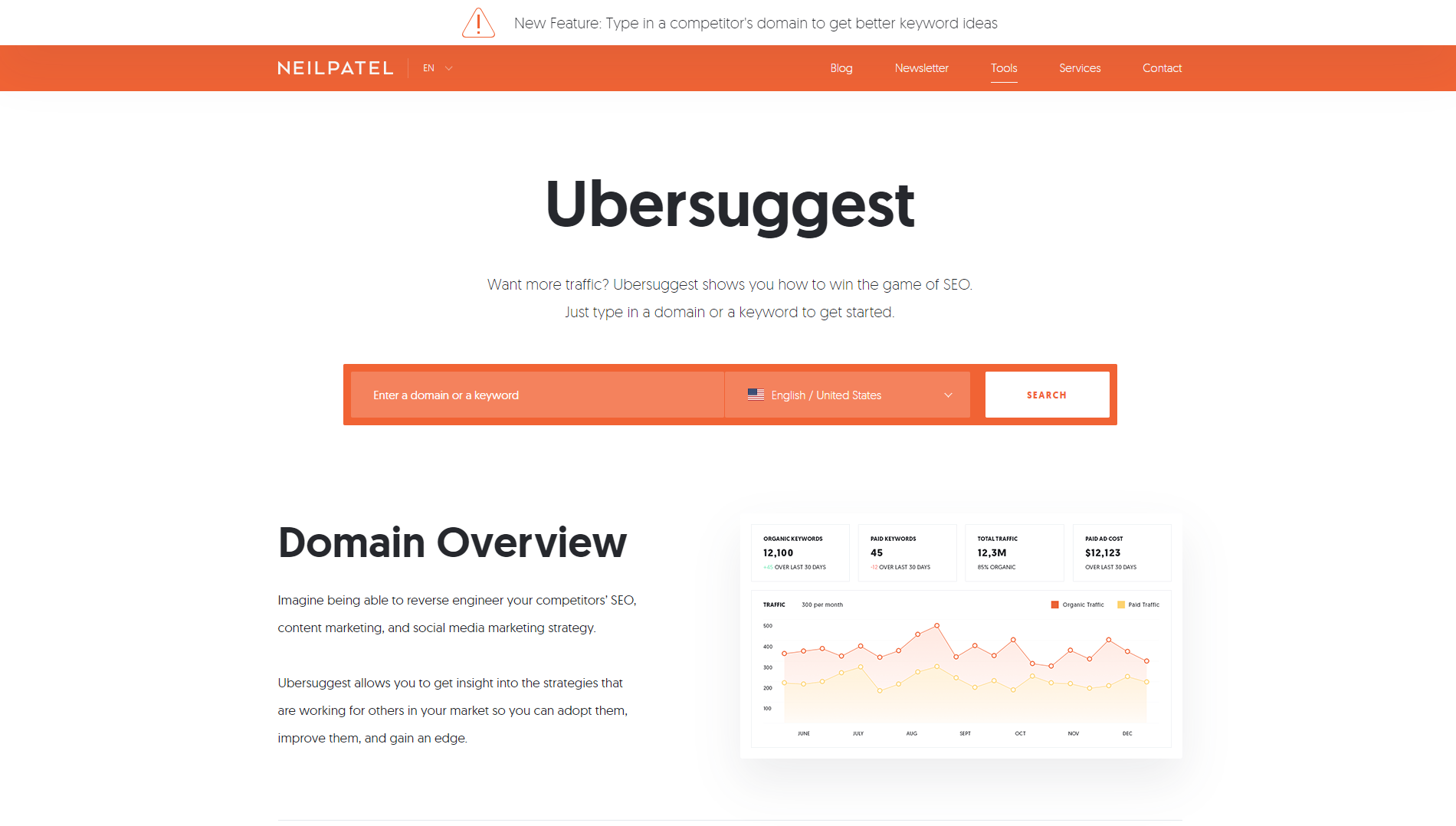
Pricing: Free
One of the main selling points of any useful SEO productivity tools is their ability to help users not waste time producing content that no one will read. Ubersuggest not only accomplishes this, but the platform does it free of charge. Ubersuggests is a free keyword tool that allows users to beat their competition at SEO rankings. The platform gives remote workers insights into the strategies of competitors, keyword suggestions, and even content ideas.
Notable Offerings:
- Shows which websites are linking to content in a niche
- Provides insight into the material that is receiving the most clicks and social shares
- Offers a generated list of keywords based on what competitors are using
LongTail Pro

Pricing: Monthly Starter: $37/per month, Pro: $67/per month, Monthly Agency: $147/per month
Selecting the right keywords is crucial to a successful SEO strategy. However, it can be time-consuming to research less competitive keywords. LongTailPro takes all the intense work out of this process. Users can type in keywords to the LongTailPro platform to receive hundreds of long-tail keyword suggestions. The platform then compares these keywords to those used by competitors and offers a rank value based on profitability.
Notable Offerings:
- 400 keyword suggestions in seconds
- Keyword metric feature for seeing how well a potential keyword would perform in a campaign
- Keyword competitive metrics
SimilarWeb
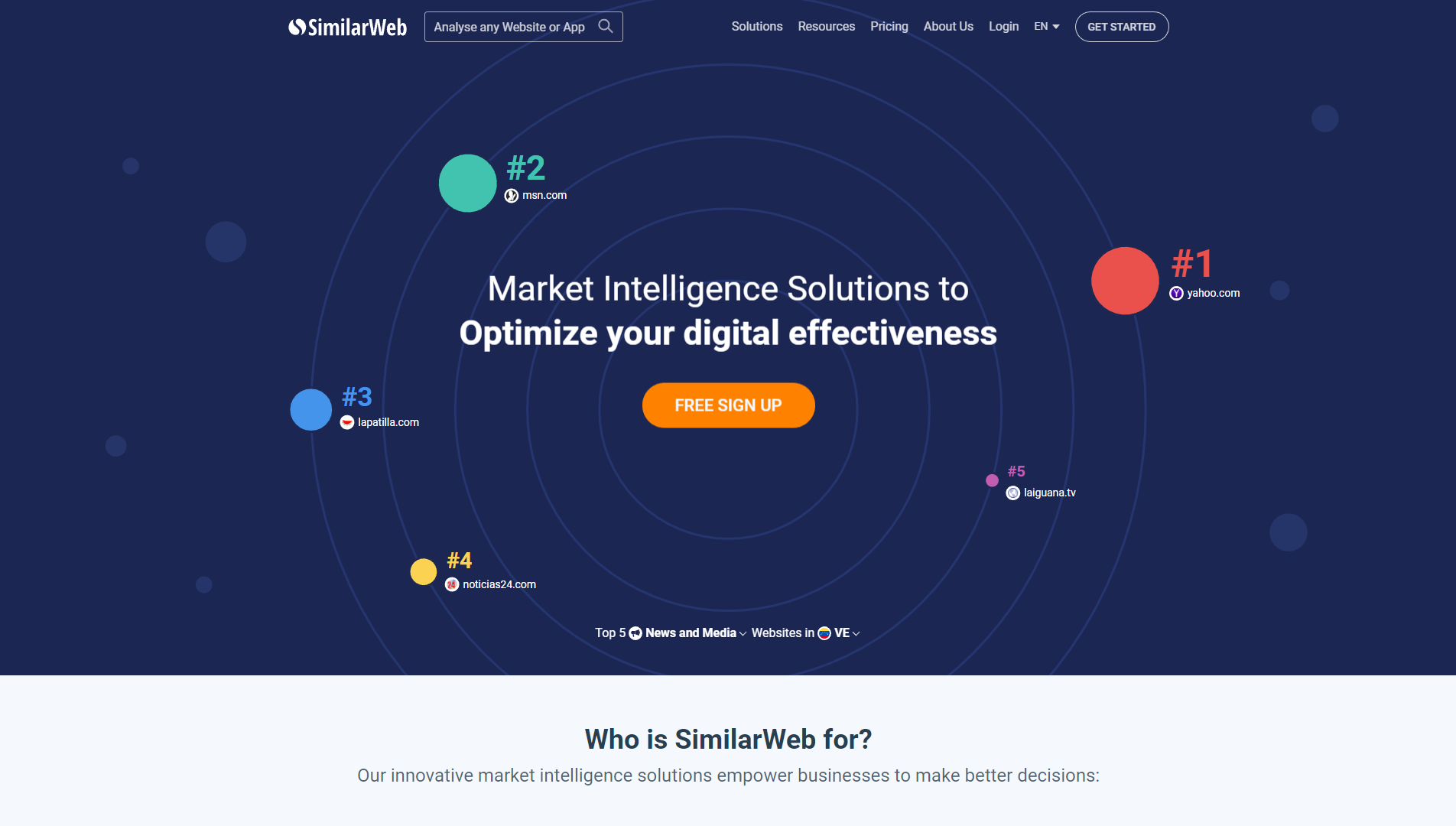
Pricing: Free, Enterprise: Contact for details
SimilarWeb is a one-stop shop for all things related to marketing intelligence. It helps companies to optimize marketing strategies, market research, and investment decisions all on one platform. From uncovering new SEO strategies to finding leads, SimilarWeb is worth a look for remote workers who need to enhance their overall marketing approach.
Notable Offerings:
- Offers views into where competitors are advertising online
- Provides relevant demographic and online behavior data on customer bases
- Competitor conversion rate comparisons
- Gives traffic and engagement data from up to 36 months ago
Optimization
There is always room to be better. In fact, customers are demanding it. From faster website load times to more engaging customer experiences, remote workers have to find ways to improve continuously. However, it can be hard to know where to start and what to do. This scenario is why optimization tools are essential to acquire.
These tools can increase productivity by taking the guesswork out of optimization as they reveal data that shows where businesses may be lagging. So, for remote workers who value continuous improvement and evaluation, below are some tools worth checking out.
Google PageSpeed Insights
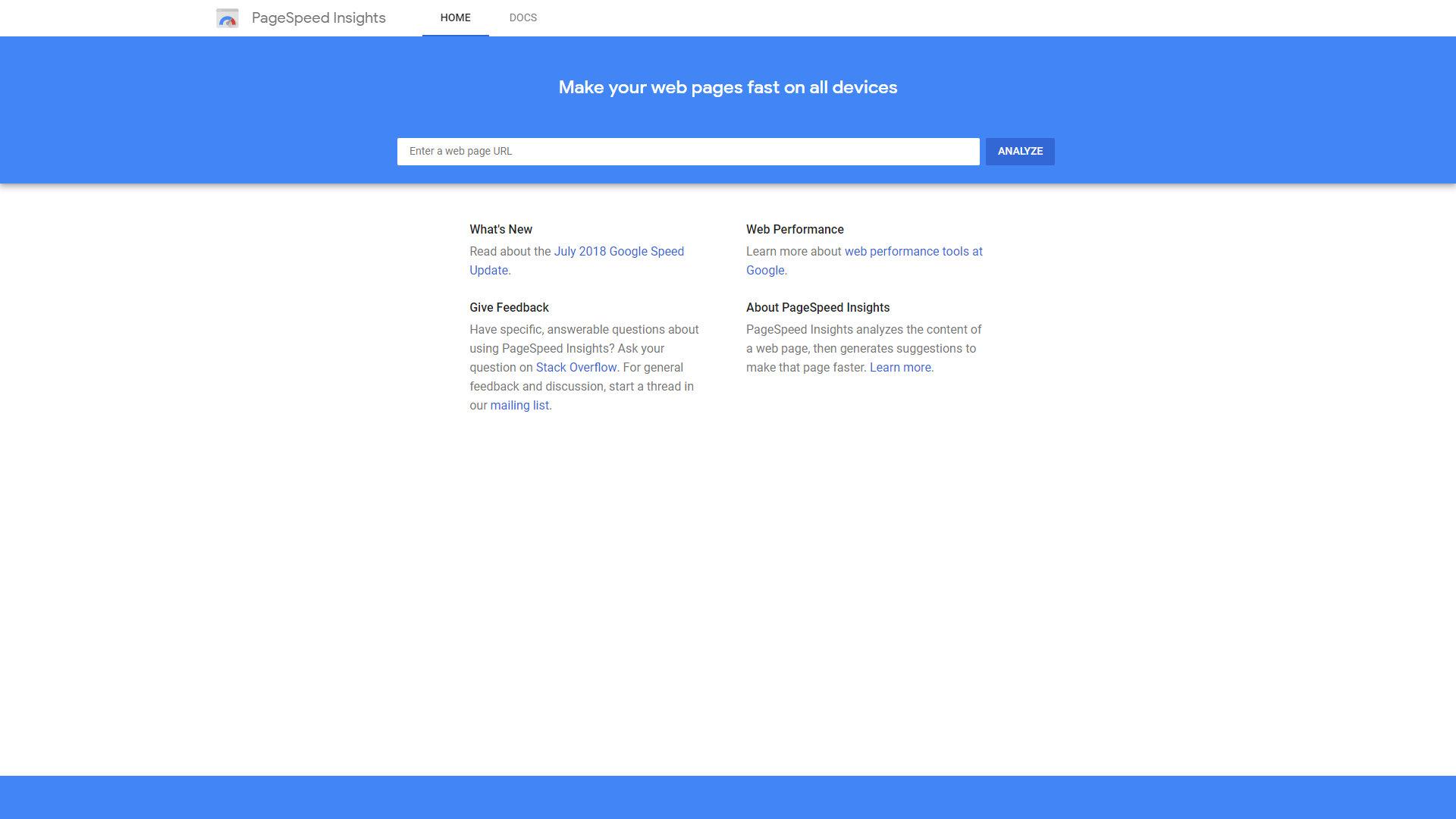
Pricing: Free
Forty percent of consumers abandon a website if it takes more than three seconds to load. More and more, customers are showing they are not willing to wait a long time for the information they need.
As a result, remote workers have to keep an eye on how well their websites are serving customers. Google PageSpeed Insights allows users to type in a website and find out how long it takes to load for customers. The platform also offers suggestions on how users can shorten the time it takes to load.
Notable Offerings:
- Runs diagnostics on website performance
- Provides images that show the page loading in real-time
GTmetrix
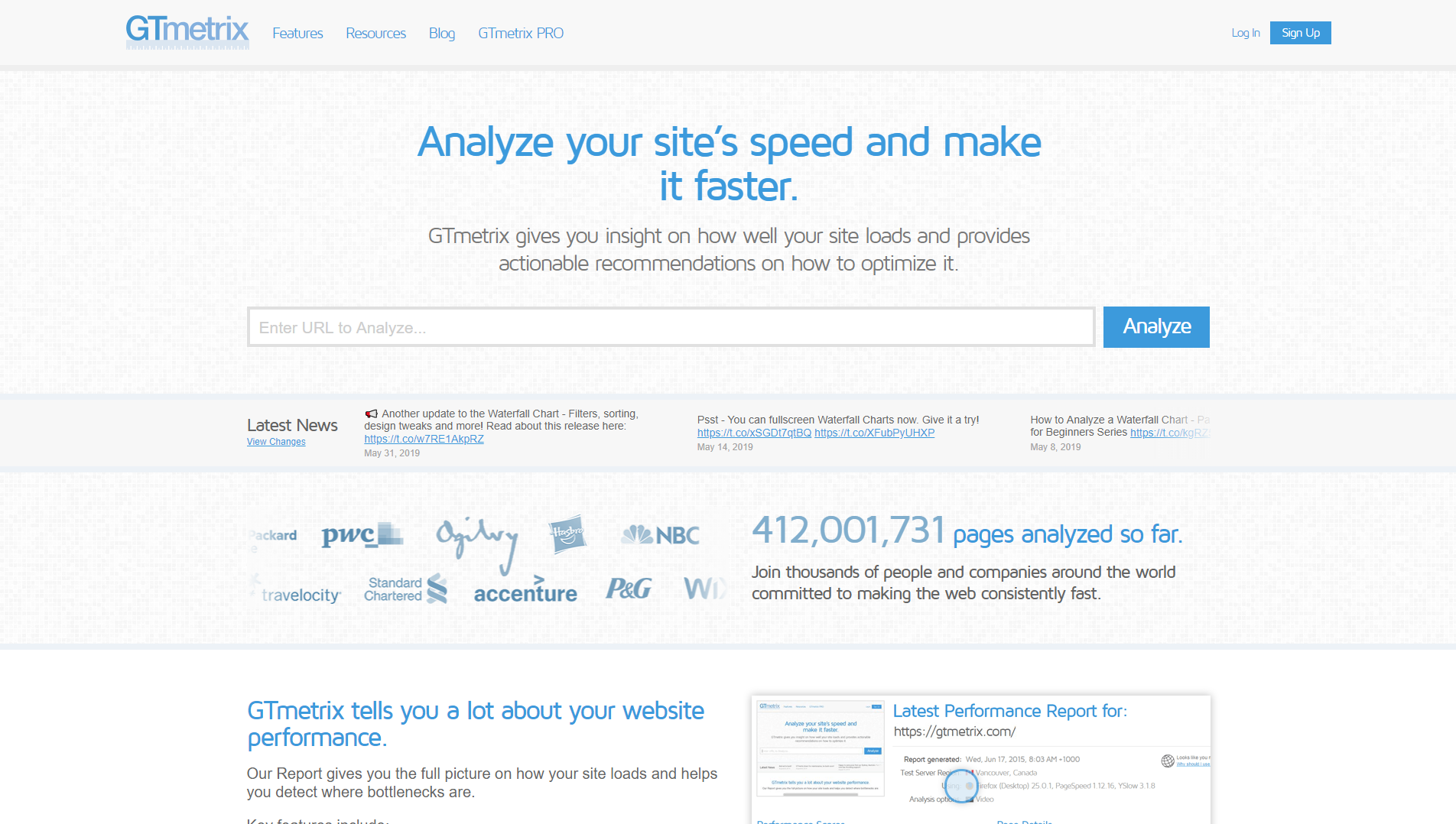
Pricing: Basic: Free, Bronze: 14.95/per month, Silver: $49.95/per month, Gold: $149.95/per month, Custom: Contact for details
If remote workers don’t have the time to utilize multiple tools, GTmetrix is an excellent all-in-one website optimization option. GTmetrix comes with a full support page that allows users to monitor page speed and performance using Google PageSpeed Insights and Yahoo! YSlow rule sets. Users can also use GTmetrix to track page load time, page size, and the number of requests.
Notable Offerings:
- Opportunity to run daily, weekly, or monthly page optimization tests
- Test pages in multiple global regions
- Tracks and saves report data from multiple URLs
Pingdom Tools
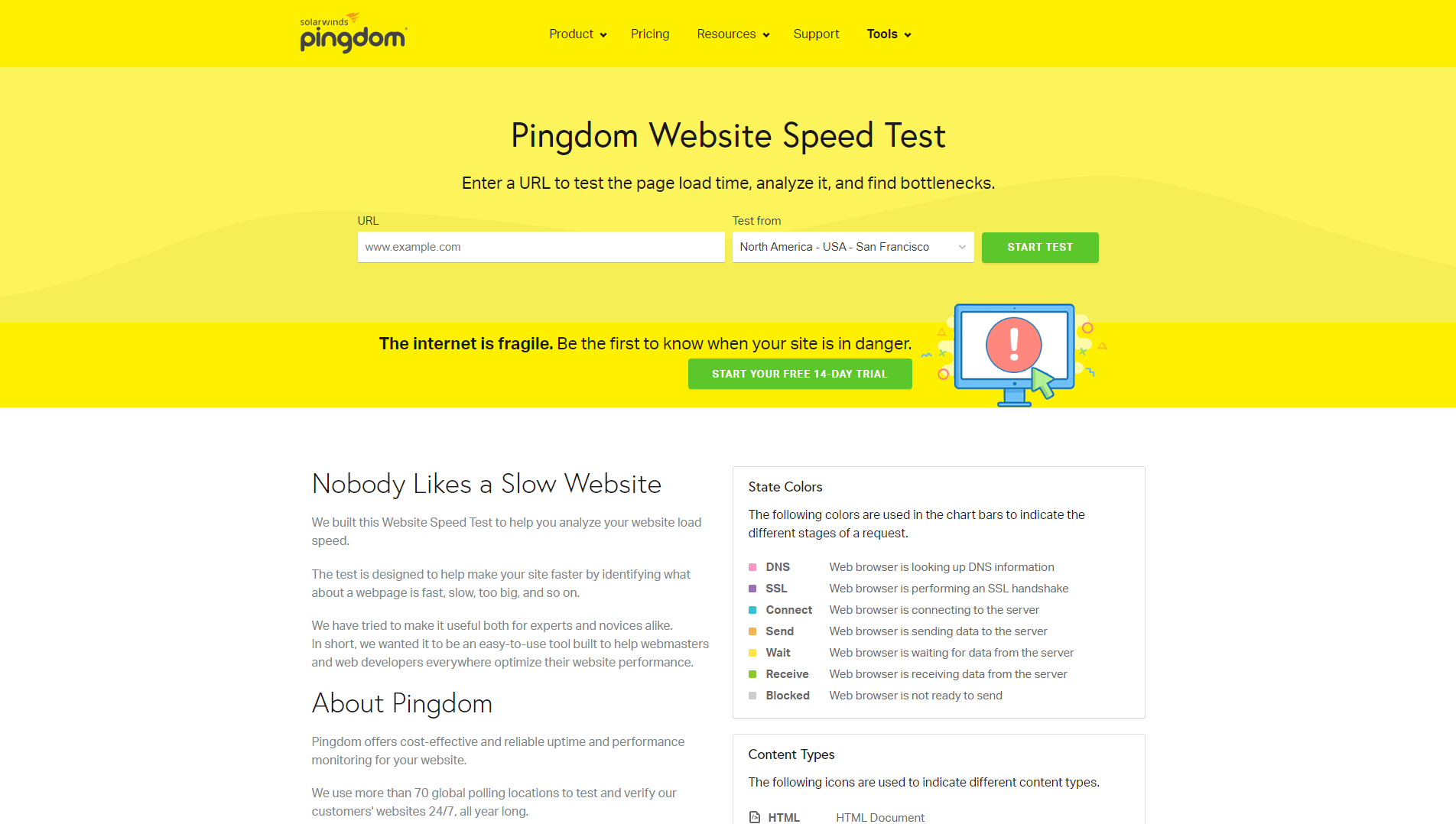
Pricing: Starter: $14.95/per month, Standard: $45.95/per month, Advanced: $89.95/per month, Professional: $249/per month, Enterprise: Contact for details
At the end of the day, remote workers in charge of website optimization want to ensure customers have an exceptional user experience. Pingdom Tools allows users to do exactly this. In addition to testing site speed and performance, Pingdom Tools enables users to test site interactions while seeing how users experience websites in real-time.
Notable Offerings:
- Reliable alerting when website performance issues arise
- The ability to set up alerts for specific team members
- Easy-to-understand graphs and reports
Cloud Storage & Collaboration
No productivity tools list for remote workers is complete without cloud storage and collaboration tools. The very nature of remote work requires tools that facilitate flexible storage solutions and teamwork. Productivity and engagement can easily take a hit when remote workers cannot easily access or work on projects with others.
Cloud storage and collaboration software make location-independent work possible. Fortunately, there are a variety of tools in this category that can lead to an uptick in productivity. Below are some of the most well-known and highly regarded in this space.
OneDrive
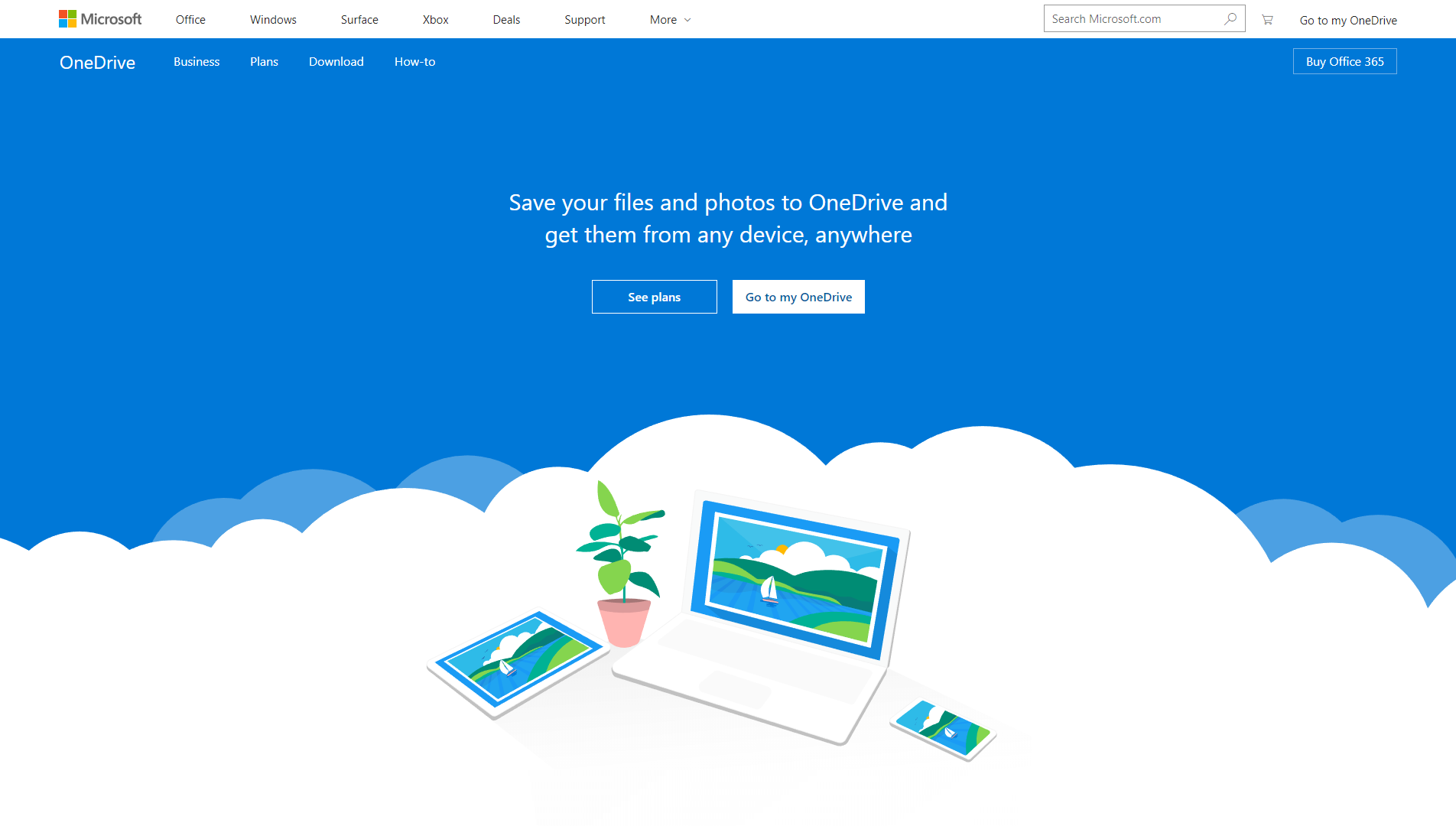
Pricing: Basic: Free/5 GB, 50 GB/$1.99/per month, Office 365 Personal: $6.99/per month/1 TB, Office 365 Home: $9.99/per month/6 TB
While Gmail is continuing to rise in use among larger enterprises, Microsoft Outlook still reigns supreme for many. Since this is the case, many remote workers will likely have to use OneDrive, a worthy competitor to Google Drive. Much like the latter, OneDrive enables users to edit and access files from any device, whether they are on or offline. Users can also easily share files and folders by sending links via email, text, iMessage, or Facebook.
Notable Offerings:
- Scan documents using a mobile phone for direct storage on OneDrive
- Set time limits for links to expire to increase security
- Collaborate with team members to edit files in real-time
Google Drive
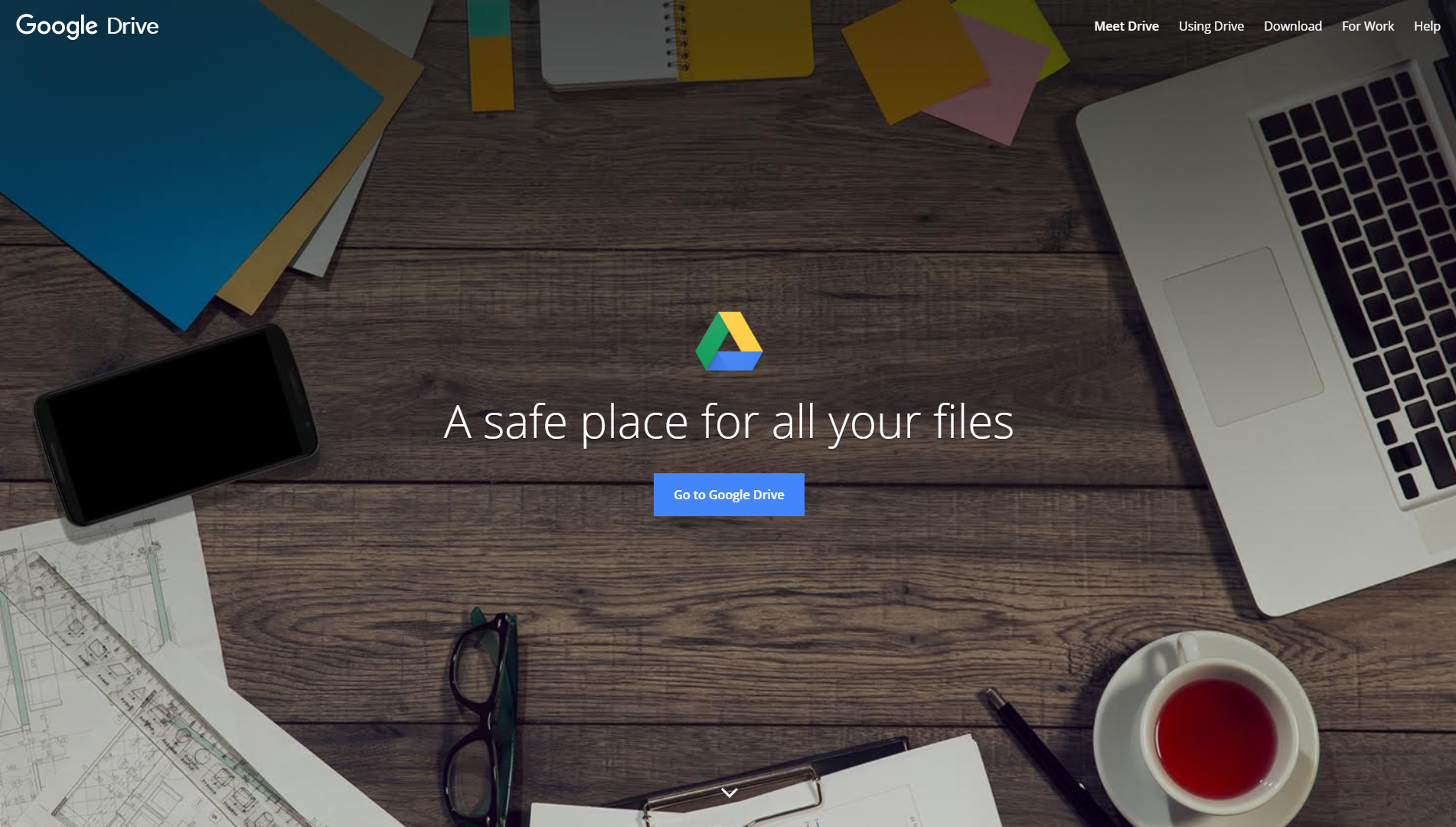
Pricing: Free/15 GB, $1.99/per month/100 GB, $2.99/per month/200 GB
Much like Dropbox, Google has helped to pave the way for cloud-based storage and collaboration. For years, users have taken advantage of a freemium package that offers large storage sizes and unprecedented collaboration opportunities.
Today, things are no different. Google Drive enables remote workers to easily store or edit multiple file types. Similarly to OneDrive, users can access or edit files from any device. Also, instead of sending large files or emails, remote workers can send a link for team members to access and begin editing files.
Notable Offerings:
- Quickly send email attachments to Google Drive with one click
- Efficiently gather information with Google Forms
- Create diagrams and flow charts with Google Drawings
Dropbox
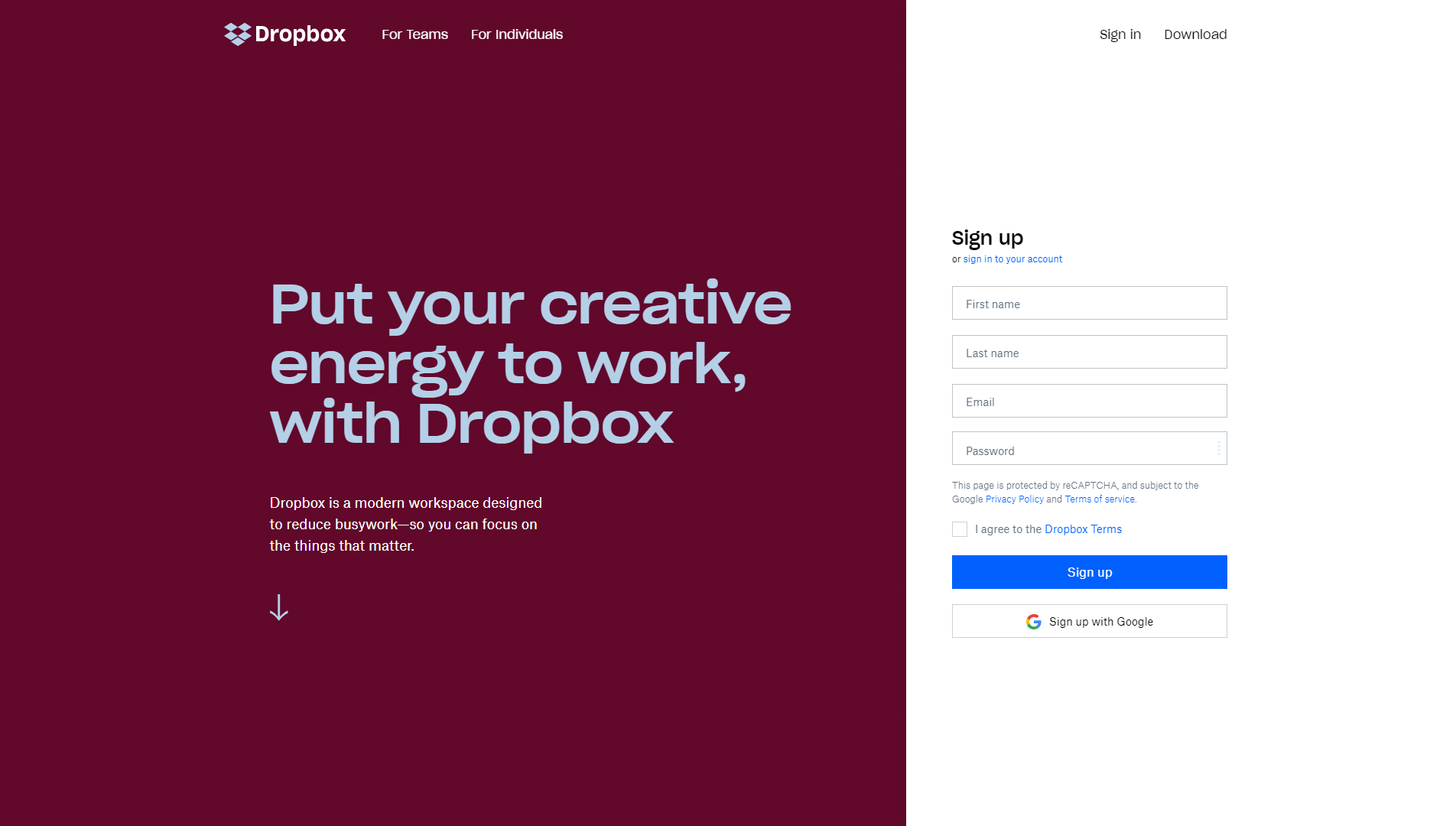
Pricing: Dropbox has a variety of pricing plans from $19.99/per month for individuals to $20/per user/per month for businesses.
Dropbox is an excellent alternative to those who may not want their email client tied to their cloud storage solution. Remote workers can store files in one central place so that all team members can easily access related projects or documents. Users can share files and folders with anyone. Also, Dropbox’s Paper feature allows team members to collaborate on projects, brainstorm, or share rough drafts in one easy-to-access location.
Notable Offerings:
- Plans and pricing tailored to freelancers, solo workers, and large teams
- Edit and collaborate directly on the Dropbox mobile app
WeTransfer
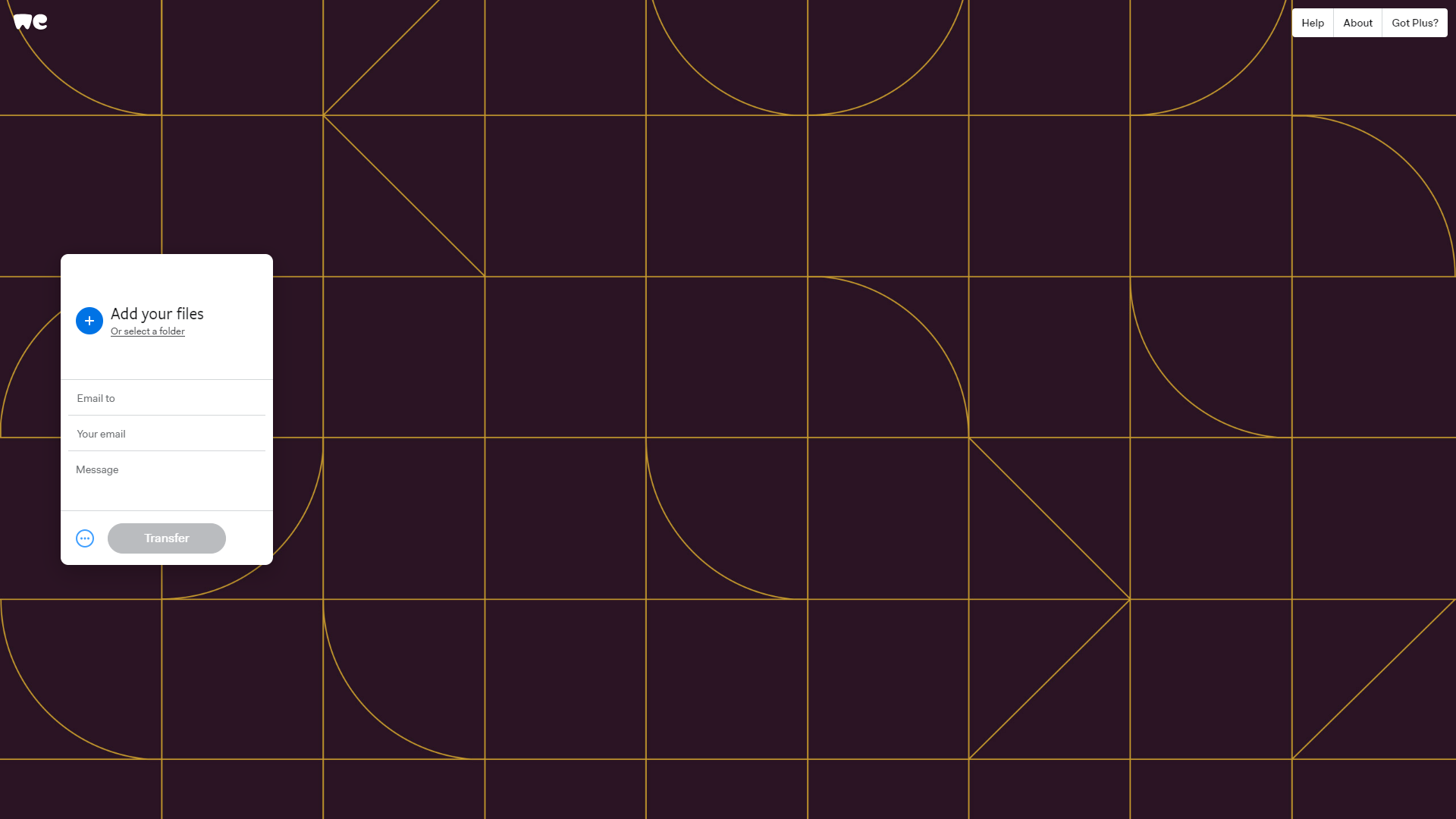
Pricing: Free, Plus for big ideas: $12/per month, Plus for bigger ideas: $19/per month
WeTransfer is a cloud-based file transfer program. With it, users can send files as large as 20 GB around the world. The company started in 2009, and since then, has grown to offer additional cloud-storage options. Users can store large files, work on new ideas, or group documents and data in one place. While the core offering is free, users can increase storage size as well as the size of files they can send by upgrading to a paid account.
Notable Offerings:
- Access the file sending history to resend or delete transfers
- Password-protected access
- Integrations with apps like Slack, Chrome, Firefox, Command Line, and Sketch
Time Trackers and Team Management
In the office, managers and leaders can get a feel for how and when employees are working. The same cannot be said for remote workers. Much like collaboration and communication software, time trackers and team management software are essential for remote workers. Both sets of tools aid in helping remote teams improve their overall productivity.
As a result, many companies, both remote and office-based, are realizing the importance of having tools that allow them to track time spent on projects. The companies below have recognized this and are providing exceptional time tracking and team management tools.
Hubstaff
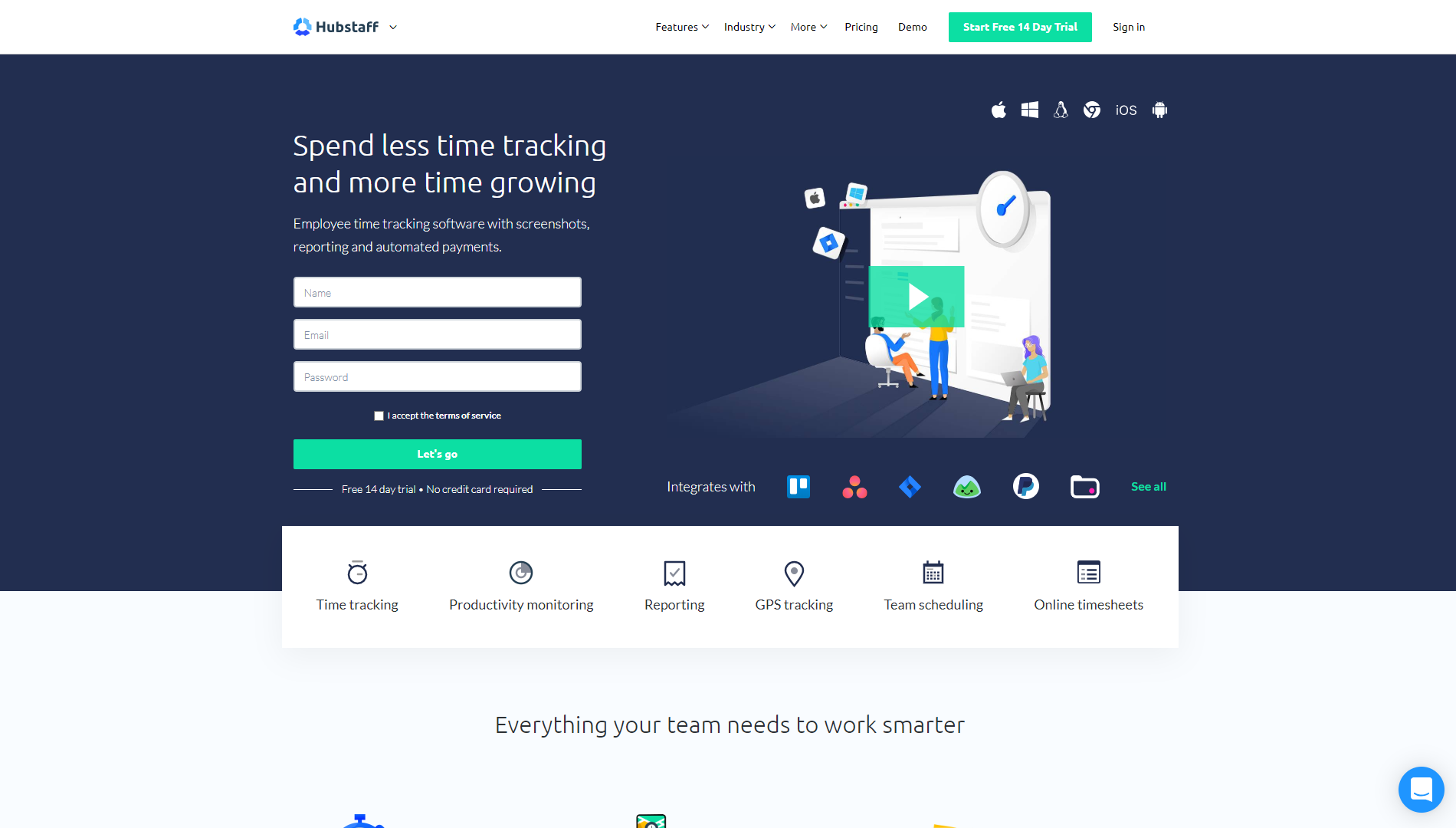
Pricing: Free, Basic: $7.99/per month/per user, Premium: $10.99/per month/per user, Enterprise: $20.00/per month/per user
Hubstaff is an excellent tool for companies that may have a lean HR department. Hubstaff allows users to track time, conduct payroll, invoice contractors, and even screenshot employee progress all within the platform. Hubstaff also helps teams improve productivity with daily activity scores and reports on progress. This tool’s robust set of features makes it easy to ensure workers are staying productive wherever they are.
Notable Offerings:
- Employee scheduling feature
- GPS tracking for monitoring time spent driving vs hours worked
- Project budgeting capabilities
Toggl
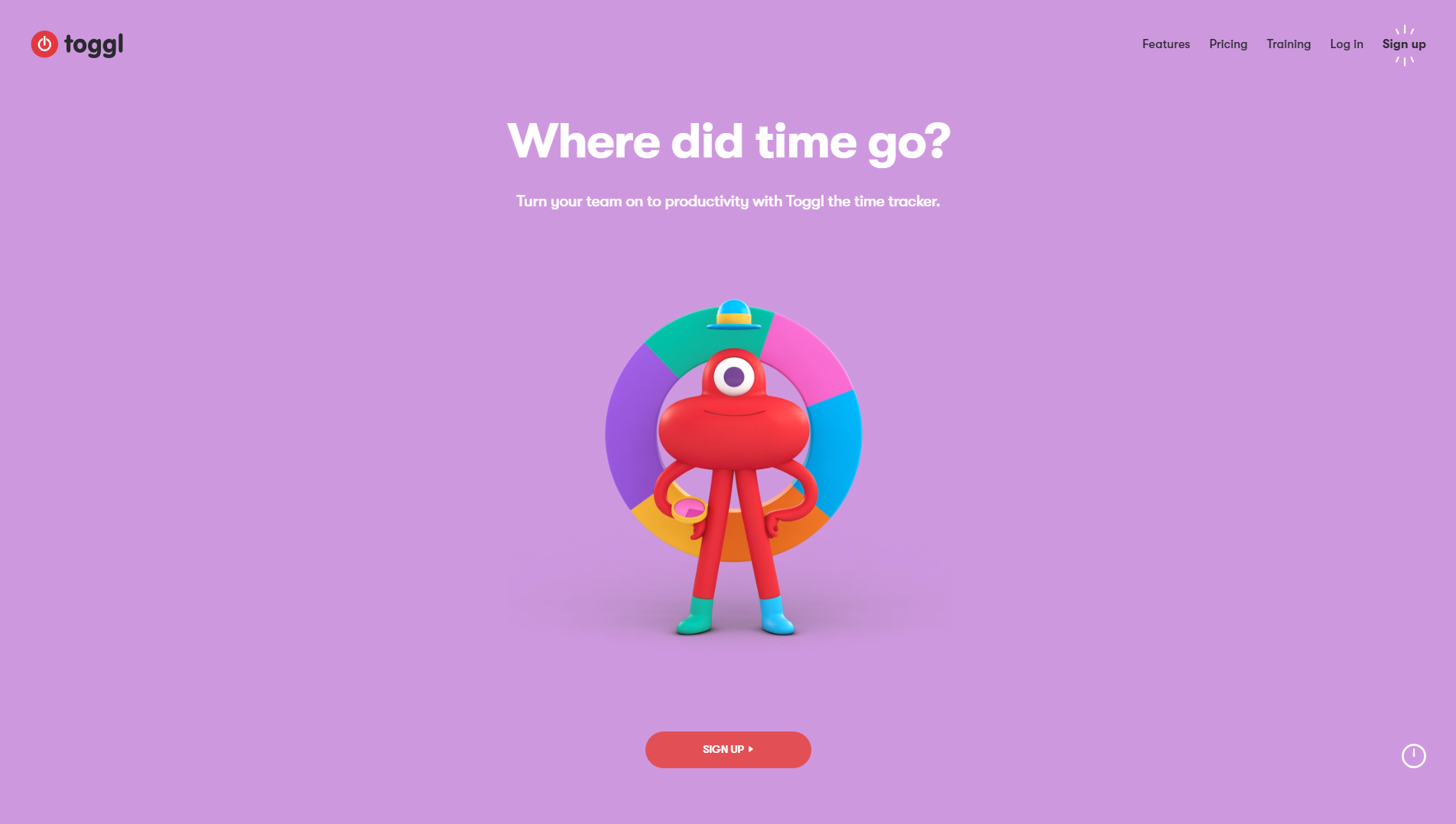
Pricing: Free, Starter: $10/per month/per user, $20/per month/per user, Enterprise: Custom pricing
Toggl makes time tracking straightforward and seamless. The app allows remote workers to easily jump into keeping an eye on their productivity. The tool has a variety of features to ensure workers stay engaged. Their idle detection capabilities will remind workers to get back to whatever they were working on. Also, managers can break down their time reports to see actions that are bringing in revenue and which are costing money.
Notable Offerings:
- Timesheet management automation
- The option of Toggl training from a certified consultant
- A variety of integrations with other project management and productivity tools
Screen Recorders
While a picture is worth a thousand words, video is likely priceless. There is no shortage of ways to use video recordings and sharing as a viable productivity tool. Video allows remote workers to share information in a way that can make up for the distance.
From sharing tutorials to fostering deeper professional connections, video tools are a must-have for remote workers. While most still think of YouTube or Vimeo when discussing video, there are tools out there just for the sole purpose of efficiently sharing information. Below are a couple of examples of helpful video recording and screen capture software options.
Snagit
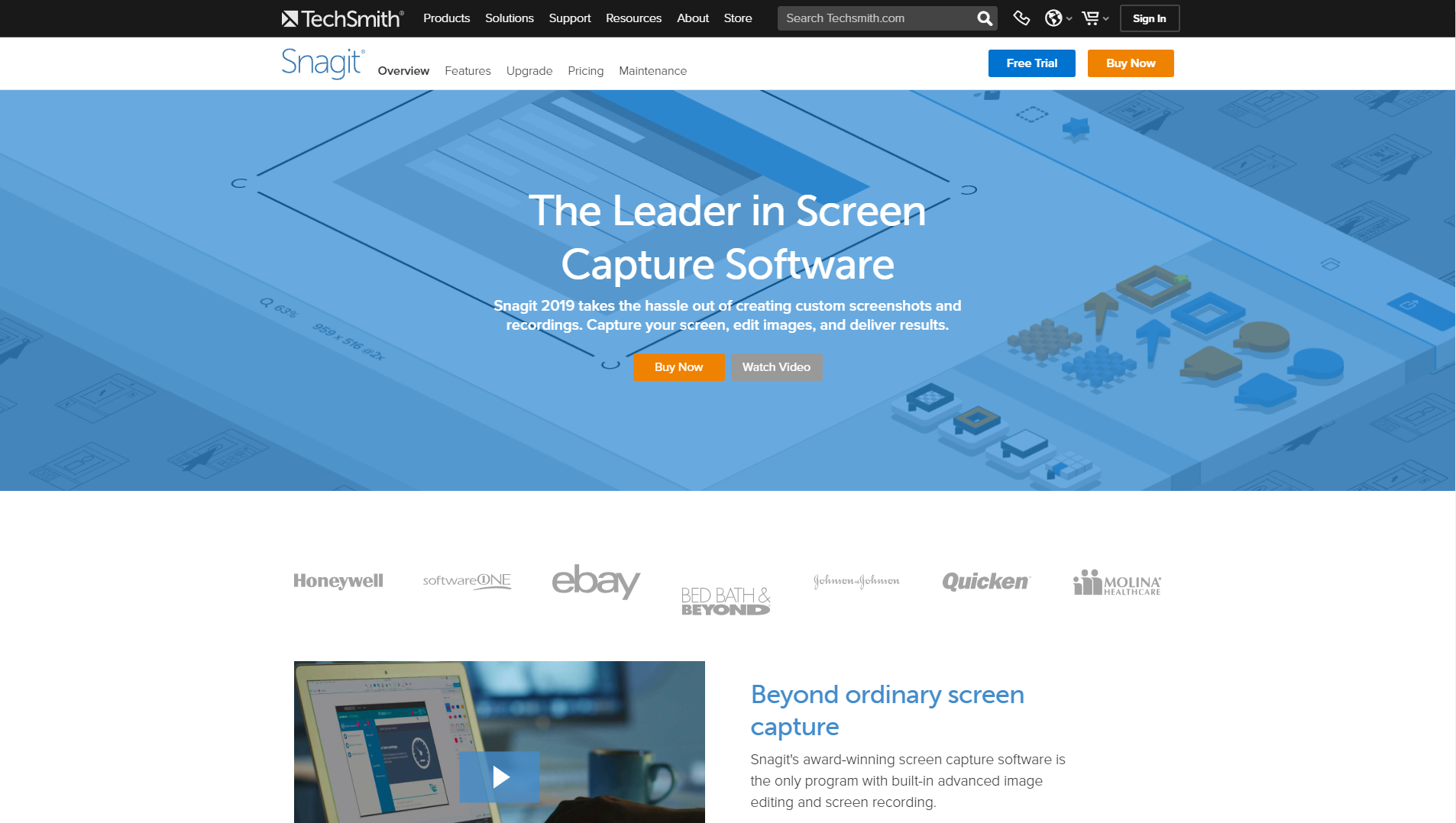
Pricing: Single license pricing for individuals and businesses: $49.95
Trying to train someone on a new piece of technology or business concept can prove challenging without video. However, in the past, workers have had to rely just on screenshots and sophisticated video recording software. Today, TechSmith’s Snagit adds some ease to the process. The tool allows users to easily record themselves working through steps, develop animated GIFs, and quickly edit video clips. Instead of having to move between multiple software options, Snagit provides everything remote workers need to record videos in one place.
Notable Offerings:
- Record on iOS screens
- Add annotations to all screen grabs
- Record audio using a microphone or the computer’s system audio
Loom
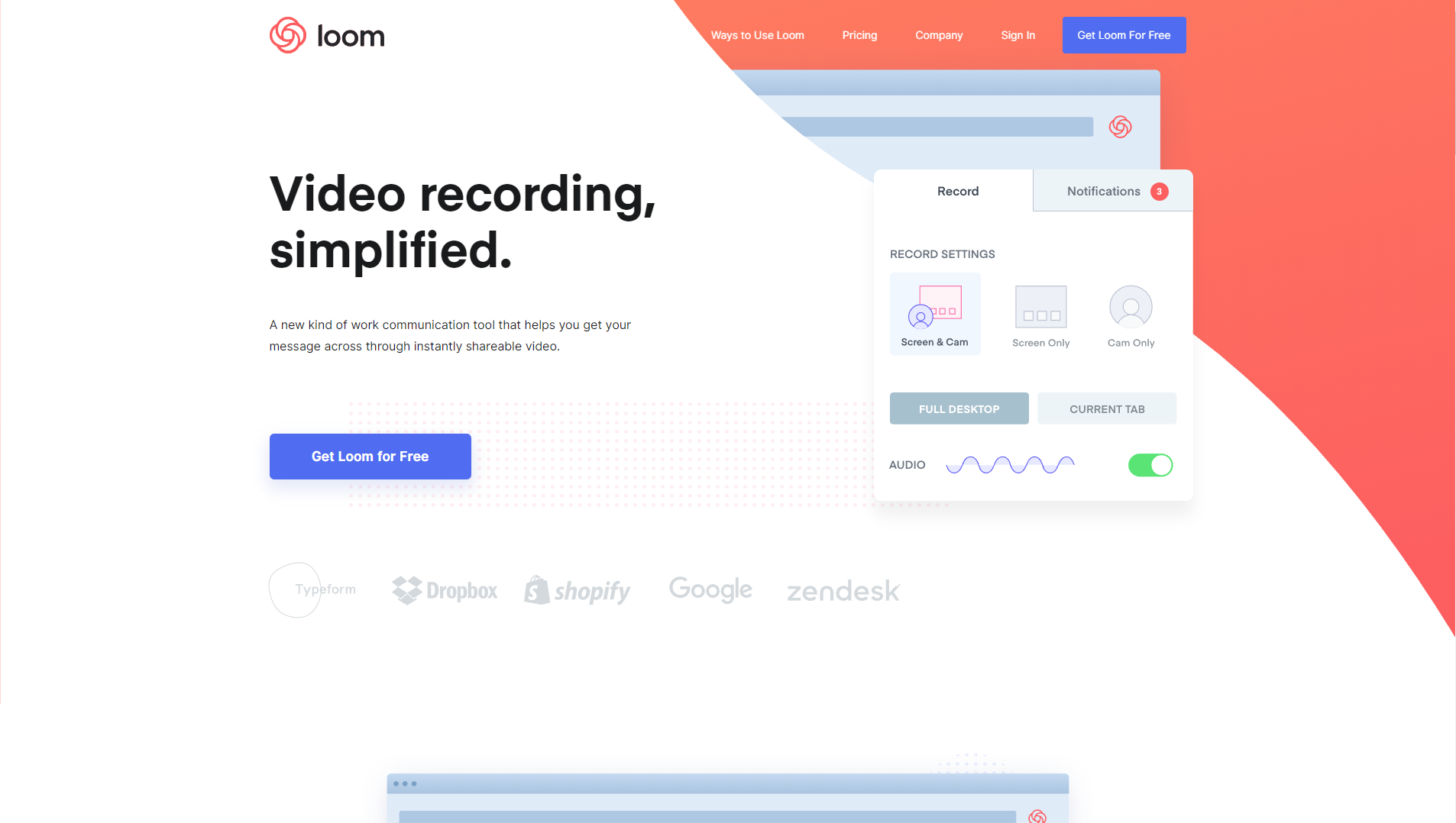
Pricing: Basic: Free/per month, Pro: $10/per month
If remote workers want an additional layer of simplicity to their video recordings, Loom is perfectly positioned to offer it. Users can capture their screen while also recording with a front-facing camera. Once the recording is complete, users can then share the video with colleagues with a link. Customers have used Loom to walk through product demos, conduct team announcements, and onboard new employees. Loom is used by the likes of HubSpot, Dropbox, Uber, Shopify, and Salesforce.
Notable Offerings:
- GDPR Compliant
- Video encryption
- Slack integration
Final Thoughts
Remote work can be an excellent experience. However, for location-independent workers to truly thrive, remote workers have to have the right set of productivity tools. Working and communicating with colleagues who could be across the globe requires discipline and a willingness to learn new things.
While technology is not the answer to every problematic remote work situation that arises, it can make remote work much more manageable. So, we hope the productivity tools mentioned above will give remote workers the help they need to excel in managing productivity.








