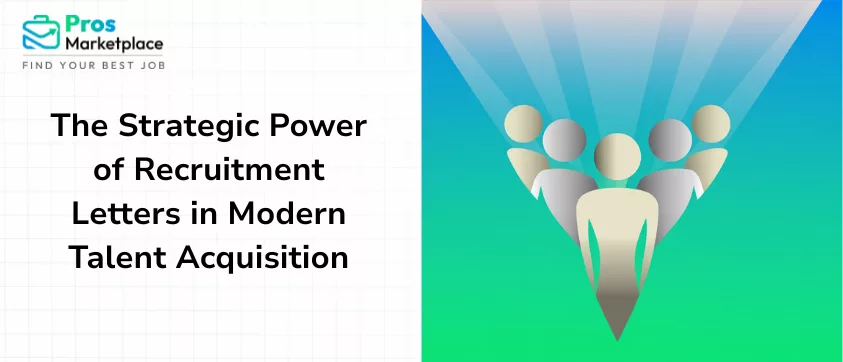Productivity is something entrepreneurs, employees, and business owners strive for daily. However, the path to being productive at work can be complex. For remote workers, leveraging the best remote collaboration tools can make the process more seamless and efficient.
Productivity tools allow you to take many of the seemingly unmanageable elements of your professional life and organize them in a way that enables you to thrive. Fortunately, we live at a time when entrepreneurs and companies are developing a variety of tools and resources that let you handle essential tasks.
If you are new to remote work or are looking to become even more effective in how you tackle your day, we are here to help!
Below is a list of the 16 best collaboration tools for remote teams that will help remote workers efficiently achieve more.
We invite you to take a look, as your next go-to productivity tool may be found on this list.
Communication Tools for Remote Teams Collaboration
Email has always been the standard for workplace communication. However, remote workers do not have the benefit of dropping by someone’s office if they fail to reply to an email. This makes the need for simple communication systems, and video conferencing essential.
These tools can help mimic the instantaneous dialogue and physical interactions that occur in the office while offering workers the opportunity to stay connected from various devices.
Staying productive requires smooth communication. Remote workers cannot properly collaborate with team members or complete projects that need input without it.
Below are some popular communication tools that should round out a remote worker’s collection of productivity tools:
Skype
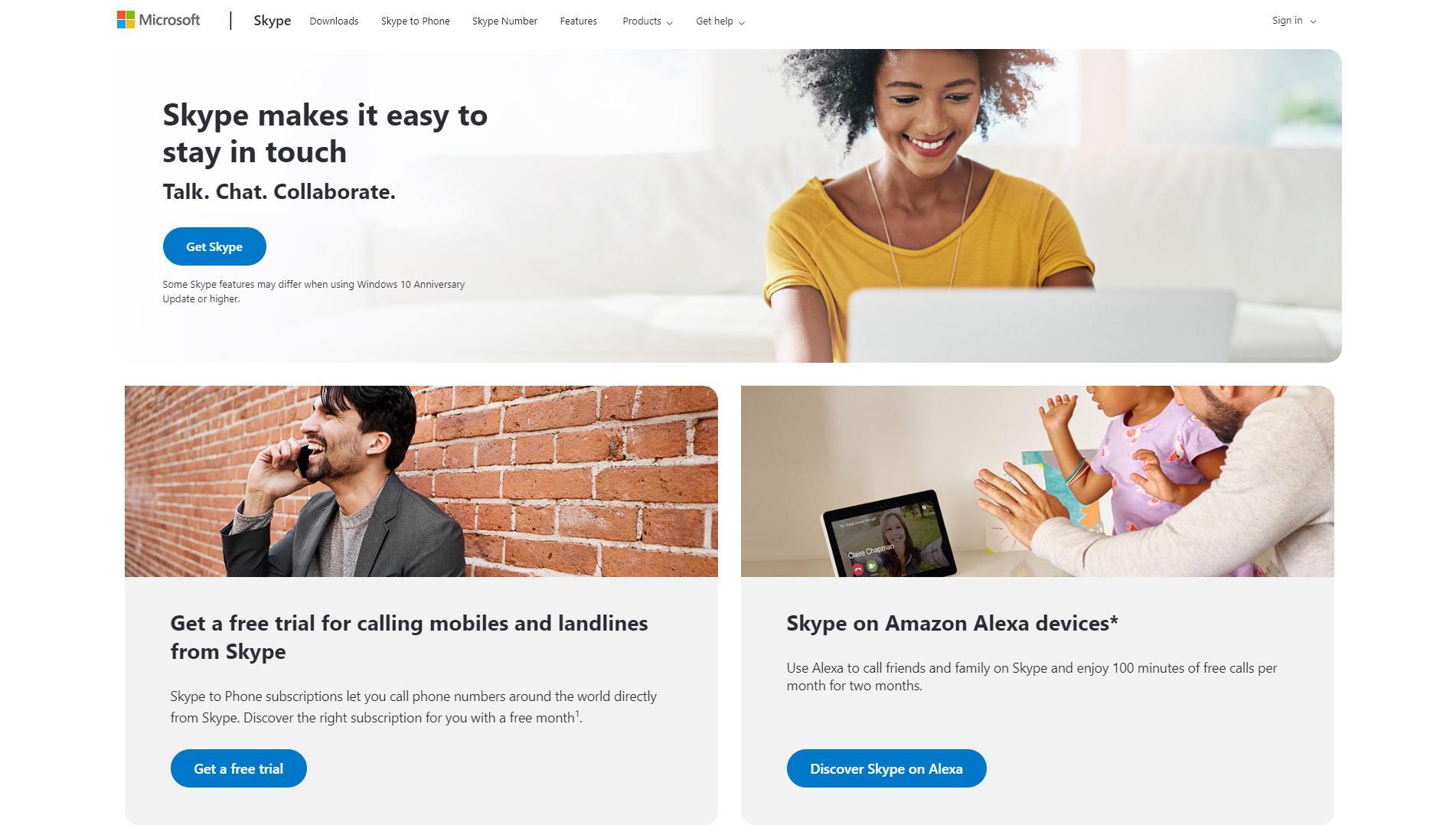
Pricing: Basic: FREE, Business Essentials: $6/per user/per month, Business: $10/per user/per month, Business Premium: $15/per user/per month
Skype for Business is a premier video conference option for businesses large and small. Subscribers can enjoy unlimited meetings, URL invites, and built-in instant messaging capabilities. They also can join meetings from any device. Skype for Business is also known for features that allow for seamless meeting collaboration in the form of whiteboard drawings, PowerPoint uploads, and screen sharing.
Notable Offerings:
- 24/7 Phone Support
- Real-time collaboration with up to 250 people
- Polling capabilities
- The ability to record meetings for later viewing
Zoom
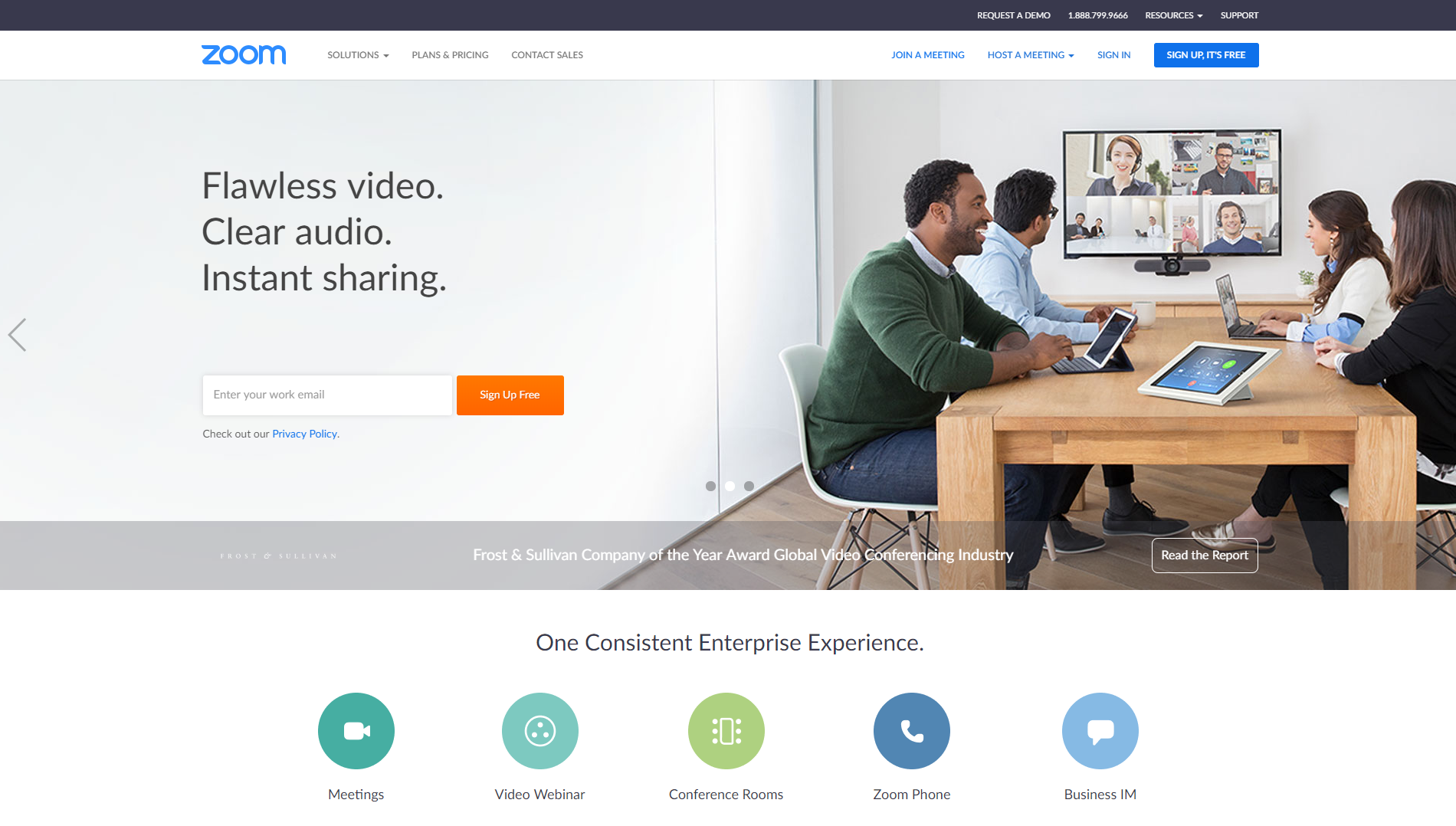
Pricing: Basic: FREE, Pro: $14.00/per month/per host, Business: $19.99/per month/per host (minimum of 10 hosts), Enterprise: $19.99/per month/per host (minimum of 50 hosts)
While Zoom is excellent for video conferencing, this program also offers additional resources to facilitate more natural opportunities for communication and learning. Users can manage online meetings while also taking advantage of creating video webinars and collaboration-enabled conference rooms. Instant messaging and file sharing are also included features. Many are impressed with Zoom’s capabilities as the service is used by 20th Century Fox, Uber, and Zendesk.
Notable Offerings
- Available as an app on iOS and Android phones
- The option to integrate with a variety of other apps and programs
- Group messaging
Slack
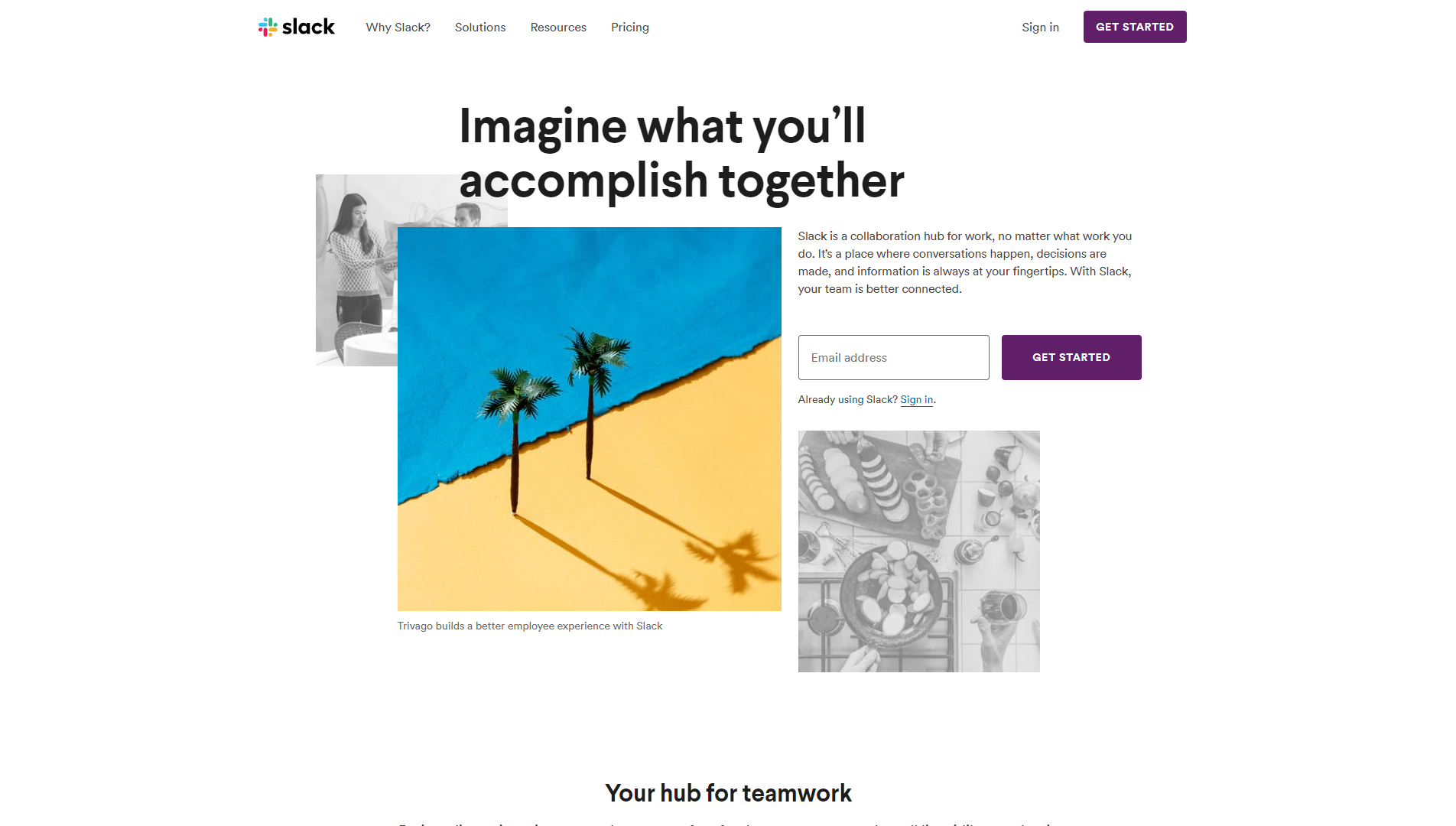
Pricing: Basic: FREE, Standard: $6.67/per user/per month, Plus: $12.50/per user/per month
Zoom and Skype for Business are excellent for video meetings and collaboration sessions. However, Slack is an exceptional daily communication and productivity tool for workers in and outside of the office. Slack is known for allowing users to create channels for organizing conversations around a specific project or topic. The platform has even evolved into facilitating face-to-face discussions and file sharing.
Notable Offerings:
- Easy channel sharing
- Searchable conversations
- The ability to integrate over 1,500 apps listed in the Slack App Directory
- Create custom apps with the help of Slack’s APIs
Customer Support Best Collaboration Tools for Remote Teams
Today, most customers will pay more money to have a pleasant customer experience. Many of today’s companies are figuring this out, and are using a slew of productivity tools to provide excellent customer support.
At the same time, many customer service and support positions are remote, and entrepreneurs and business owners have had to figure out how to allow workers to collaborate to offer excellent service. Today, forward-thinking companies have answered the call to provide unique customer support software solutions.
From more efficient help ticket tracking to easier team collaboration, the support productivity tools below will allow remote workers to thrive.
Intercom
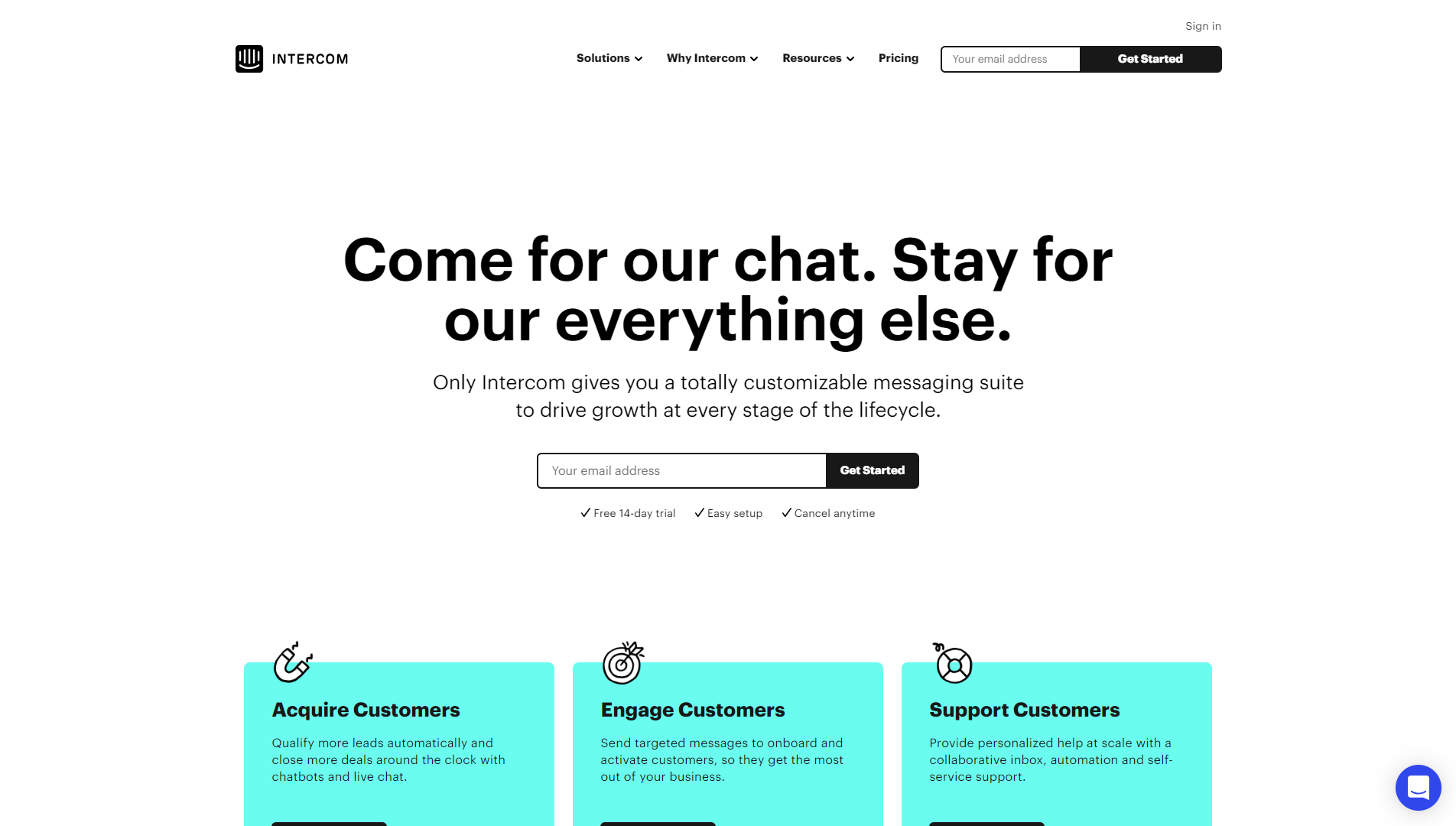
Pricing: Essential: $87/per month, Pro: $153/per month, Premium: Contact for price
Intercom is an all-in-one customer support solution for companies of any size. Users can use chatbots to answer questions in real-time and send targeted emails to customers. They can also use the program to create help desk tools and knowledge base libraries. The program not only incorporates resources to support clients, but it also includes a variety of tools to drive sales and move customers through the buying process. This offering definitely can increase productivity for remote workers in charge of support and upselling.
Notable Offerings:
- Emphasis on driving sales as well as support
- Professionals can offer 24/7 support with the use of automation and live bots
- A team inbox that allows remote workers to collaborate on customer inquiries or complaints quickly.
Project Management Tools for Remote Teams Collaboration
Nothing can kill productivity faster than poor project management. It is an area where many business owners and managers still struggle. It is understandable, as project management can come with a variety of moving parts. Whether one is dealing with budget management, task delegation, or reporting, project management-based productivity tools are necessary.
The right productivity tools can allow remote teams to save time, money, and other valuable resources. The list below details some popular and widely used project management productivity tools for those looking to organize their short and long-term tasks.
Hubspot
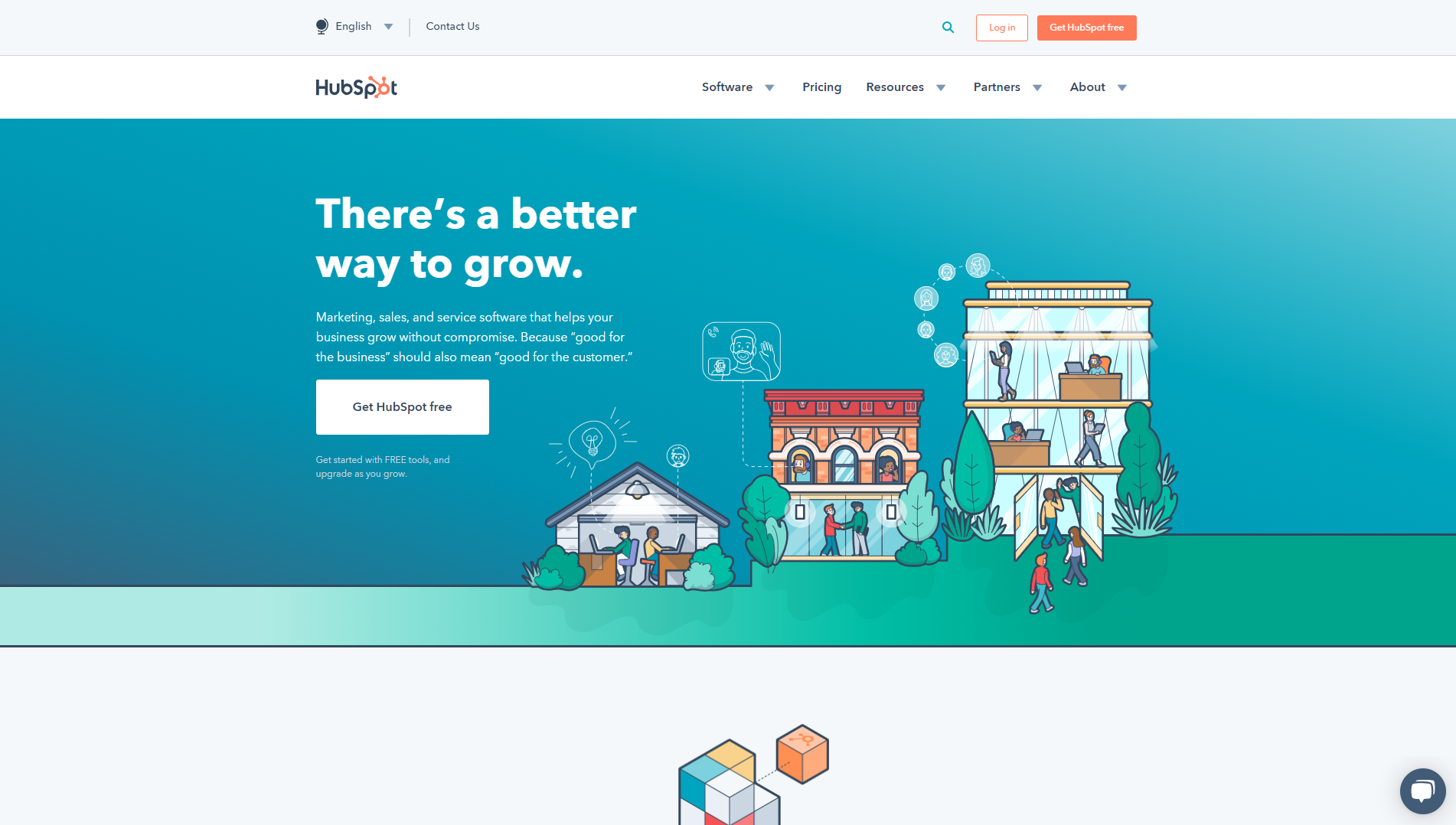
Pricing: Basic: FREE, Starter: $50/per month, Professional: $800/per month, Enterprise: $3,200/per month
Today, customers are expecting multiple touchpoints and interactions. Fortunately, Hubspot is capable of allowing companies to better manage their digital marketing projects. From content creation tools to email marketing and predictive scoring, Hubspot has a variety of marketing project management features. In addition to digital marketing, Hubspot also provides a CRM, sales, and service hub.
Notable Offerings:
- Google Search Console integration
- Free CRM solution
- Customer support options
- Marketing automation
Bitrix24
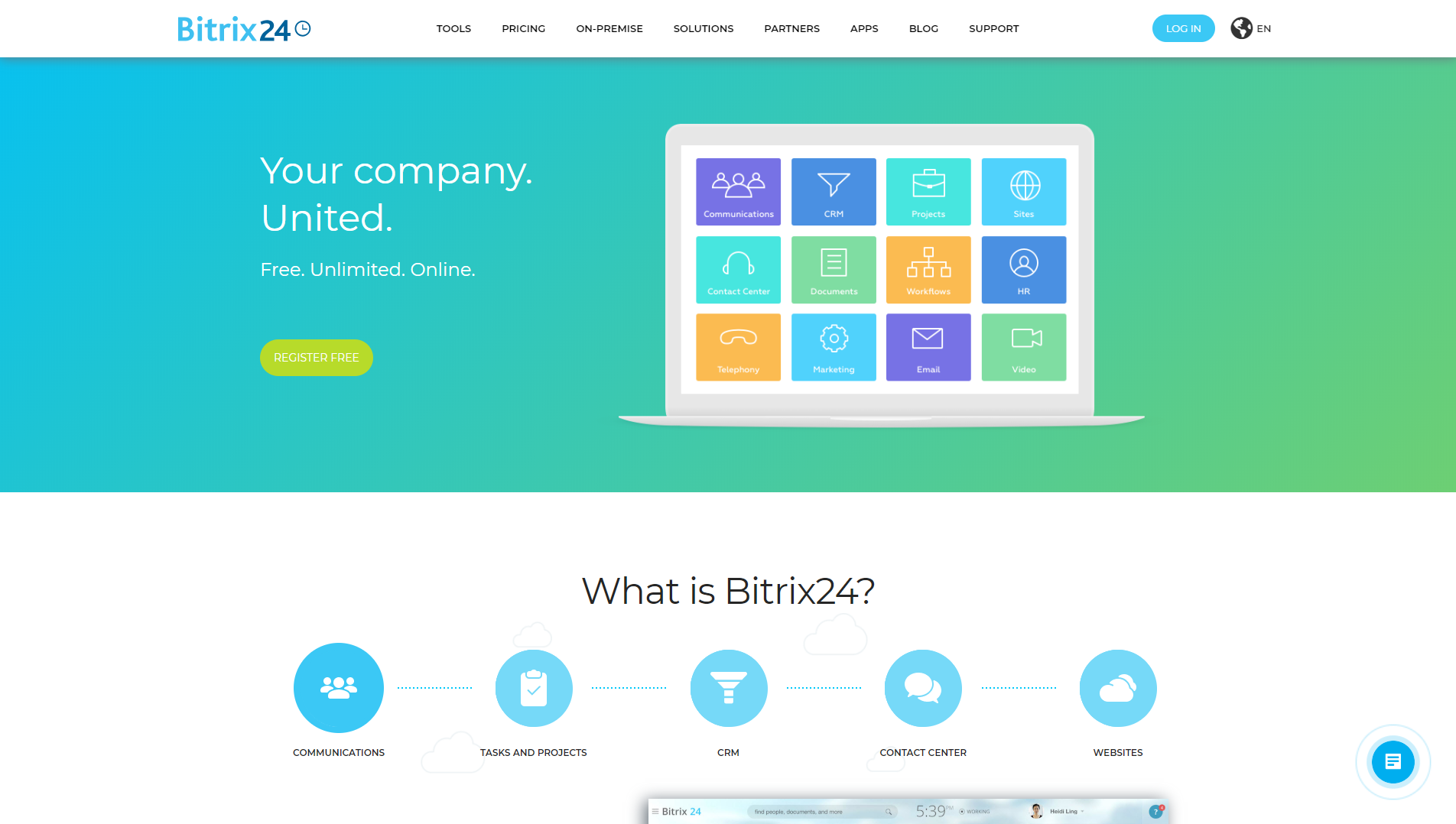
Pricing: Basic: FREE, CRM+: $69/per month, Standard: $99/per month, Professional: $199/per month
Bitrix24 makes group task management, project planning, collaboration, and client management seamless and streamlined. As a result, Bitrix24 is a reliable productivity tool. This program even allows for more intensive project management methods like the use of Gantt Charts. At its core, Bitrix24 is an all-in-one project management tool that can help remote workers better manage their day.
Notable Offerings:
- Project workspaces
- Extranet groups for external users
- Task dependencies
- Time tracking
- Video conferencing
Trello
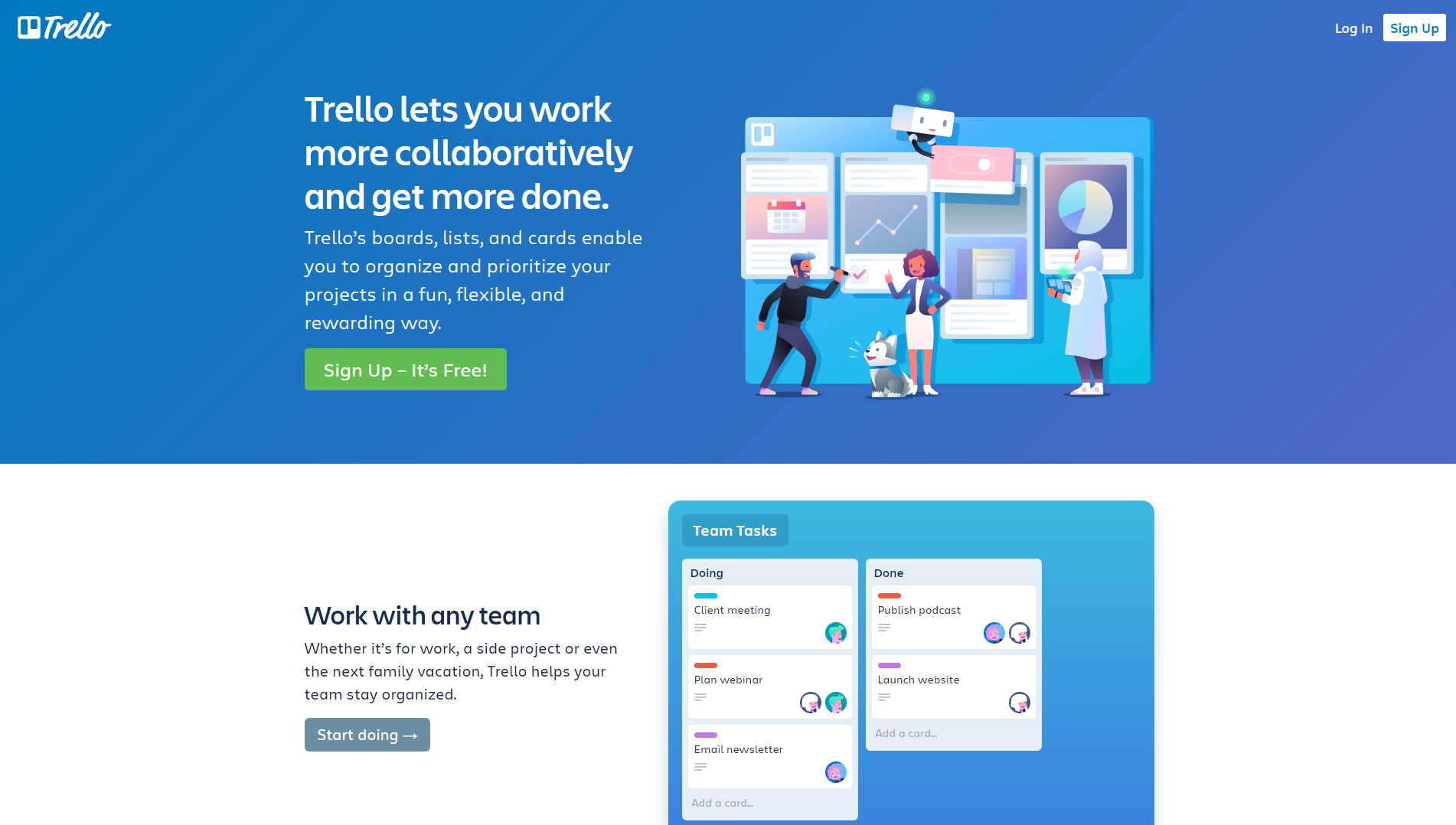
Pricing: Basic: FREE, Business Class: $9.99/per month, Enterprise: $20.82/per month
Unlike many other project management apps and platforms, Trello emphasizes the importance of visual organization. Trello allows users to create boards for various projects and corresponding cards for each task. As tasks are completed, users can move them to another board or category. To help with organization, users can add comments, attachments, and due dates for better organization.
Notable Offerings:
- Multiple integration options for higher productivity and organization
- The ability to integrate Trello across a variety of tools
- Attach files and checklists to cards
Basecamp
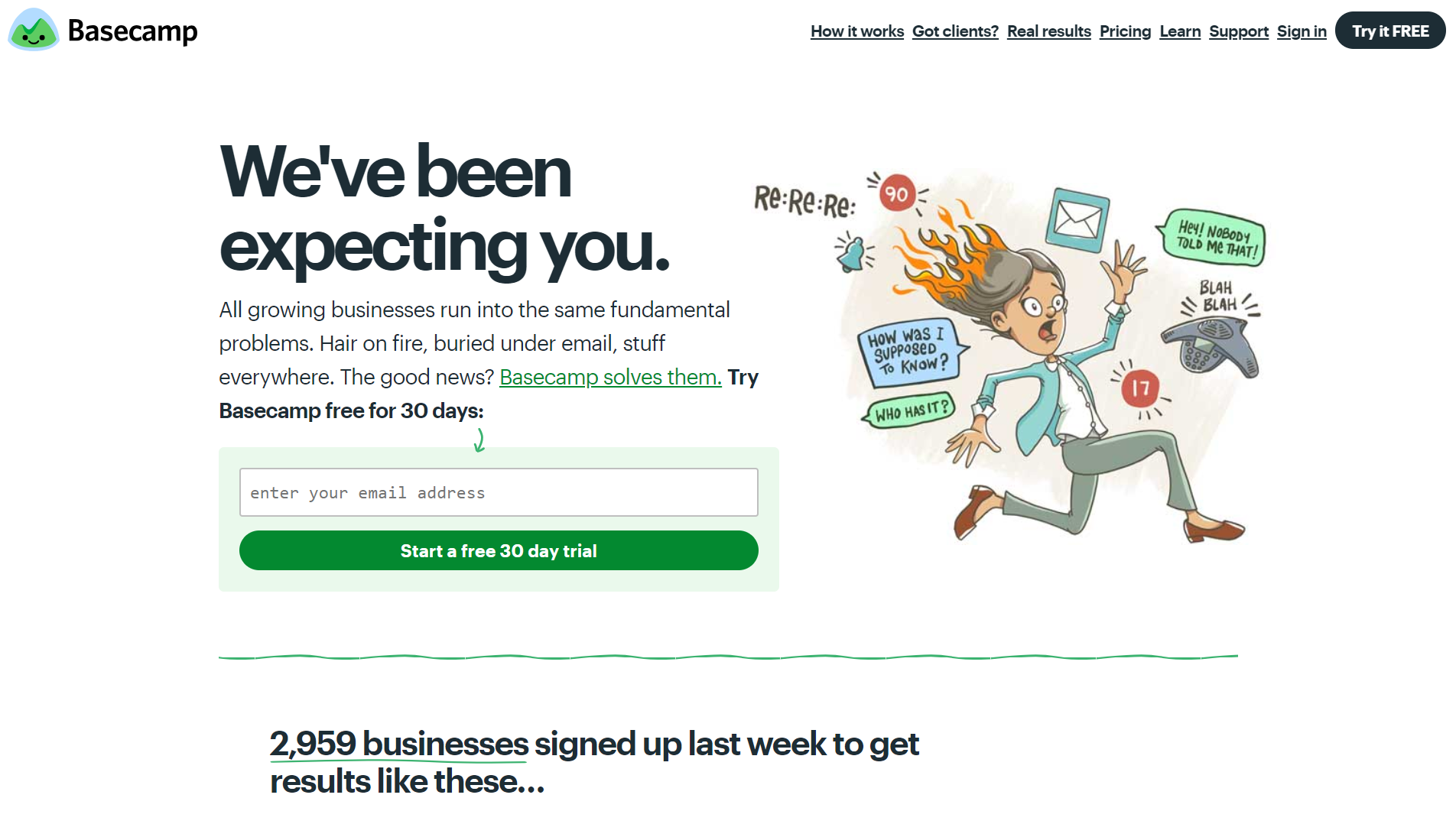
Pricing: $99/per month
Basecamp is an excellent alternative to project management tools like Bitrix24 and Hubspot. Basecamp’s offering centers around to-do lists, calendars, and message boards. Users can assign to-dos to various team members, utilize internal message boards for project discussions, and easily share calendars with teams. Basecamp also allows users to work with clients and team members on the same platform for ease of use.
Notable Offerings:
- Real-time group chat
- Easily link Google Docs
- Track work done with Basecamp’s Hill charts
- Take advantage of organized check-in question threads
Cloud Storage & Collaboration Tools for Remote Teams
No productivity tools list for remote workers is complete without cloud storage and collaboration tools. The very nature of remote work requires tools that facilitate flexible storage solutions. Productivity and engagement can easily take a hit when remote workers cannot easily access or work on projects with others.
Cloud storage makes location-independent work possible. Fortunately, there are a variety of tools in this category that can lead to an uptick in productivity. Below are some of the most well-known and highly regarded tools in this space.
Onedrive
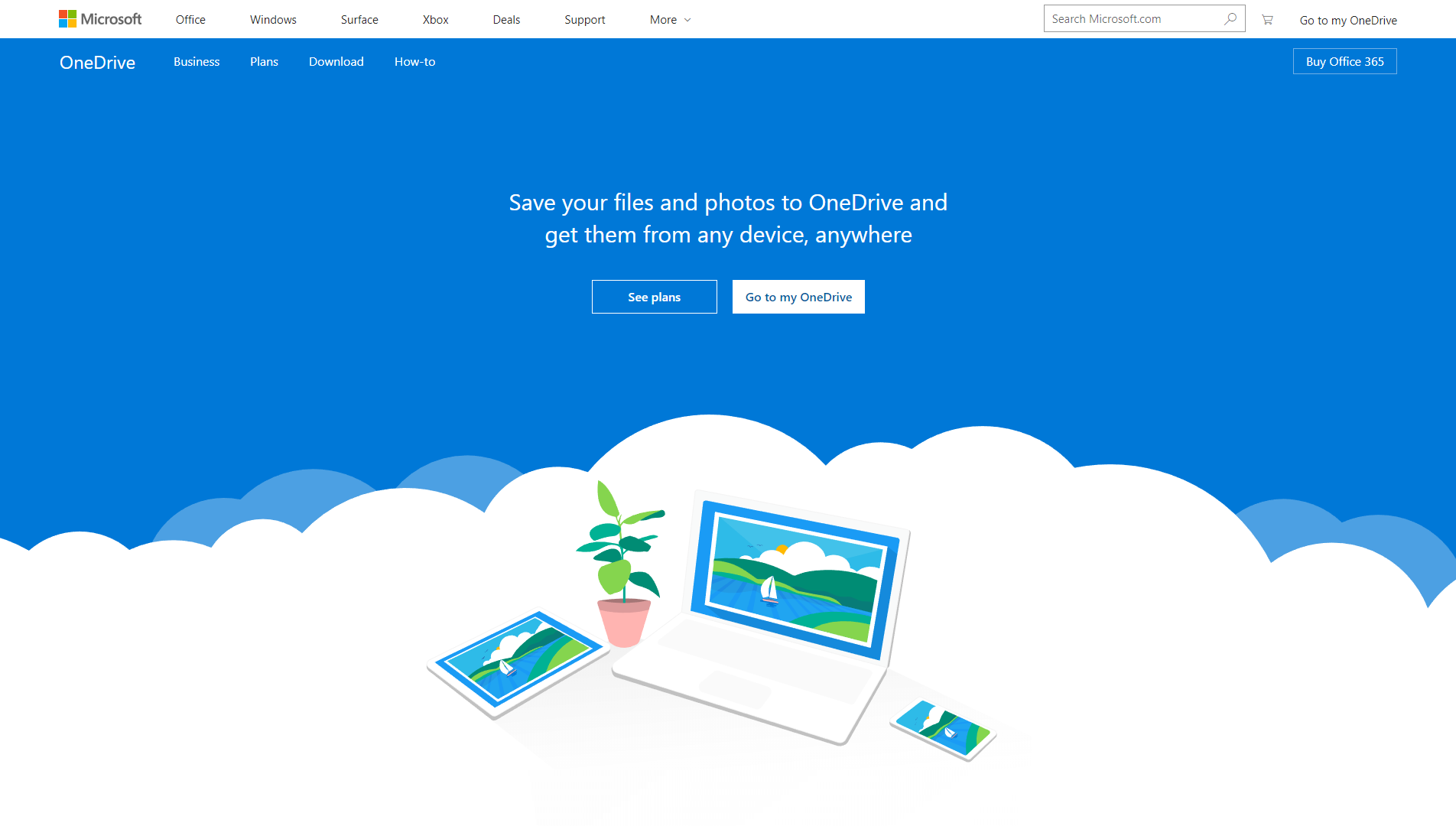
Pricing: Basic: FREE/5 GB, 50 GB/$1.99/per month, Office 365 Personal: $6.99/per month/1 TB, Office 365 Home: $9.99/per month/6 TB
While Gmail is continuing to rise in use among larger enterprises, Microsoft Outlook still reigns supreme for many. Since this is the case, many remote workers will likely have to use OneDrive, a worthy competitor to Google Drive. Much like the latter, OneDrive enables users to edit and access files from any device whether they are on or offline. Users can also easily share files and folders by sending links via email, text, iMessage, or Facebook.
Notable Offerings:
- Scan documents using a mobile phone for direct storage on OneDrive
- Set time limits for links to expire to increase security
- Collaborate with team members to edit files in real-time
Google Drive
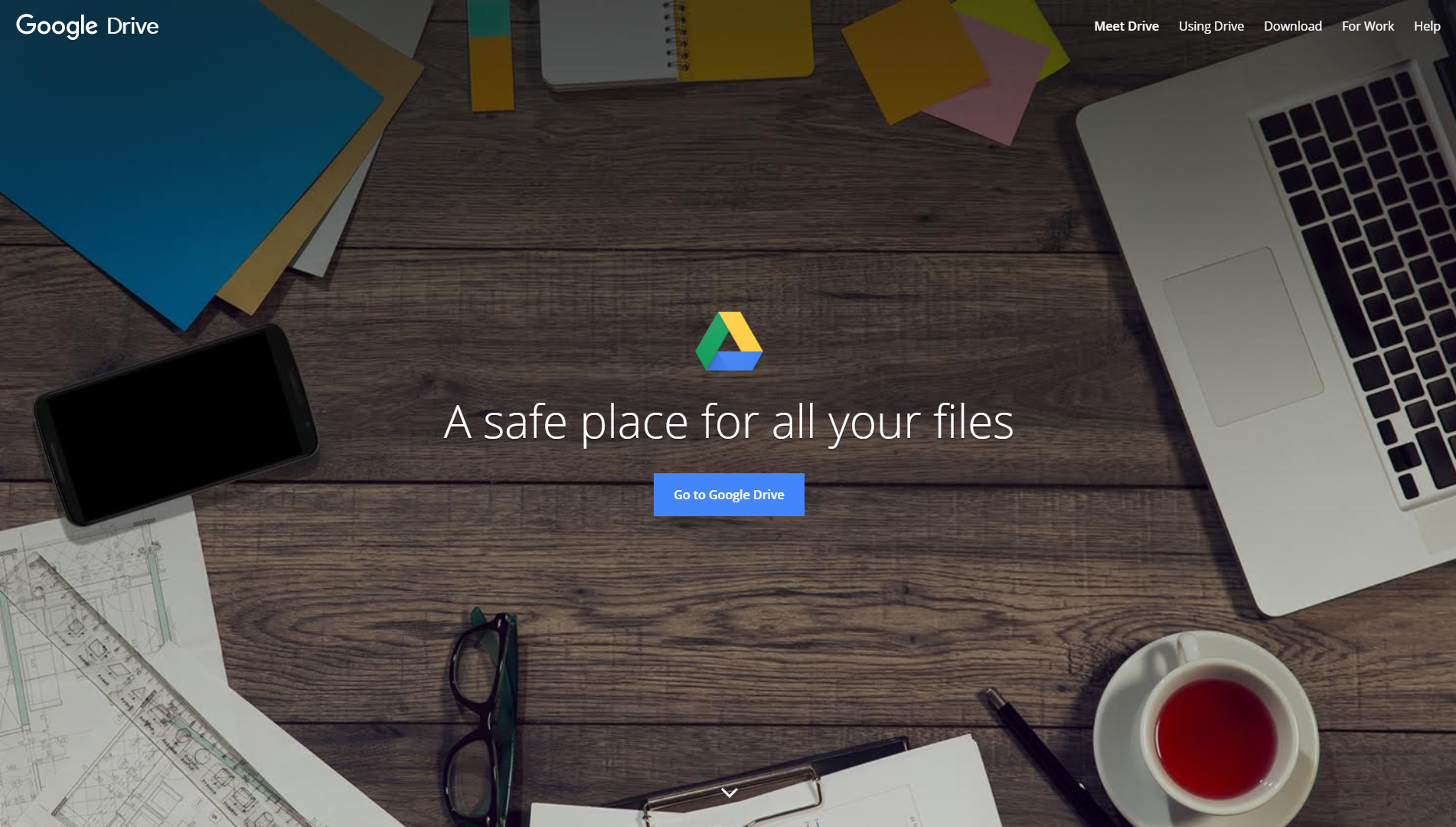
Pricing: Basic: FREE/15 GB, $1.99/per month/100 GB, $2.99/per month/200 GB
Much like Dropbox, Google has helped to pave the way for cloud-based storage and collaboration. For years, users have taken advantage of a freemium package that offers large storage sizes and unprecedented collaboration opportunities.
Today, things are no different. Google Drive enables remote workers to easily store—or edit—multiple file types. Similarly to OneDrive, users can access or edit files from any device. Also, instead of sending large files or emails, remote workers can send a link for team members to access and begin editing files.
Notable Offerings:
- Quickly send email attachments to Google Drive with a one-click
- Efficiently gather information with Google Forms
- Create diagrams and flow charts with Google Drawings
Dropbox
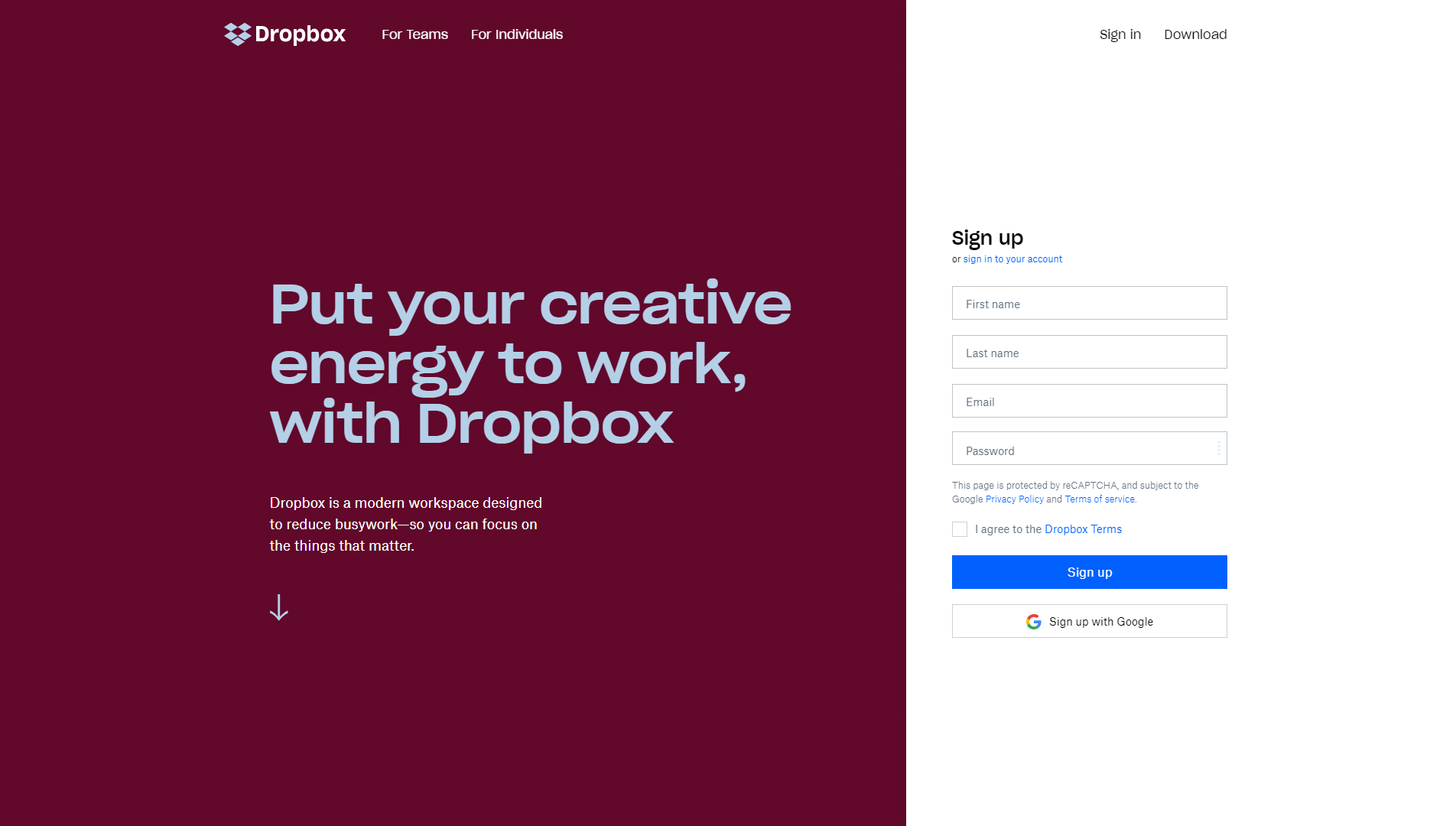
Pricing: Dropbox has a variety of pricing plans from $19.99/per month for individuals to $20/per user/per month for businesses.
Dropbox is an excellent alternative for those who may not want their email client tied to their cloud storage solution. Remote workers can store files in one central place so that all team members can easily access related projects or documents. Users can share files and folders with anyone. Also, Dropbox’s Paper feature allows team members to collaborate on projects, brainstorm, or share rough drafts in one easy-to-access location.
Notable Offerings:
- Plans and pricing tailored to freelancers, solo workers, and large teams
- Edit and collaborate directly on the Dropbox mobile app
WeTransfer
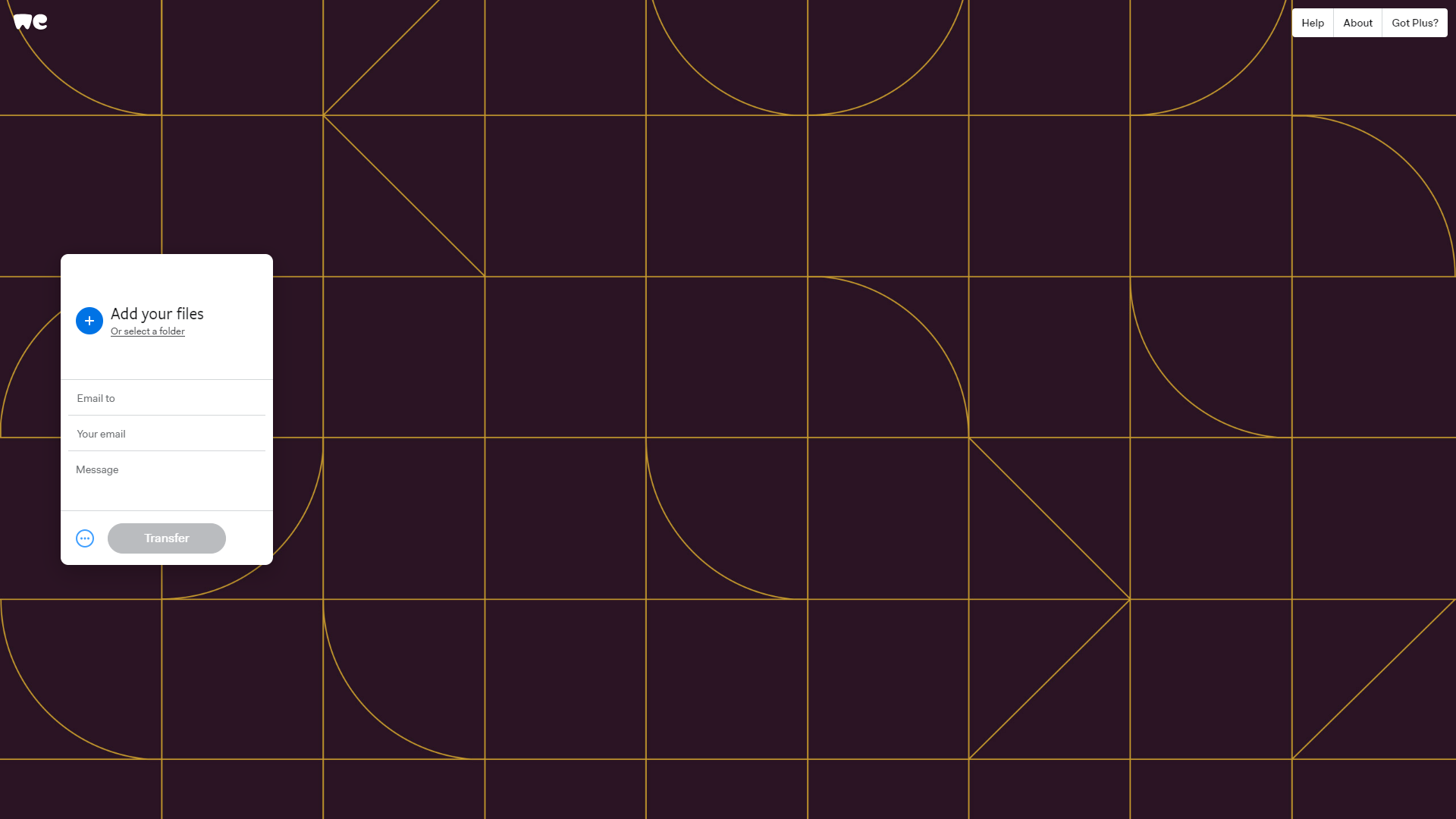
Pricing: Basic: FREE, Plus for big ideas: $12/per month, Plus for bigger ideas: $19/per month
WeTransfer is a cloud-based file transfer program. With it, users can send files as large as 20 GB around the world. The company started in 2009, and since then, has grown to offer additional cloud storage options. Users can store large files, work on new ideas, or group documents and data in one place. While the core offering is free, users can increase storage size as well as the size of files they can send by upgrading to a paid account.
Notable Offerings:
- Access file sending history to resend or delete transfers
- Password protected access
- Integrations with apps like Slack, Chrome, Firefox, Command Line, and Sketch
Time Trackers and Team Monitoring Best Collaboration Tools for Remote Teams
In the office, managers and leaders can get a feel for how and when employees are working. The same cannot be said for remote workers. Much like collaboration and communication software, time trackers and team managing software are essential for remote teams. Both sets of tools aid in helping remote teams improve their overall productivity.
As a result, many companies—remote and office-based—are realizing the importance of having tools that allow them to track time spent on projects. The companies below have recognized this and are providing exceptional time tracking and team management tools.
Hubstaff
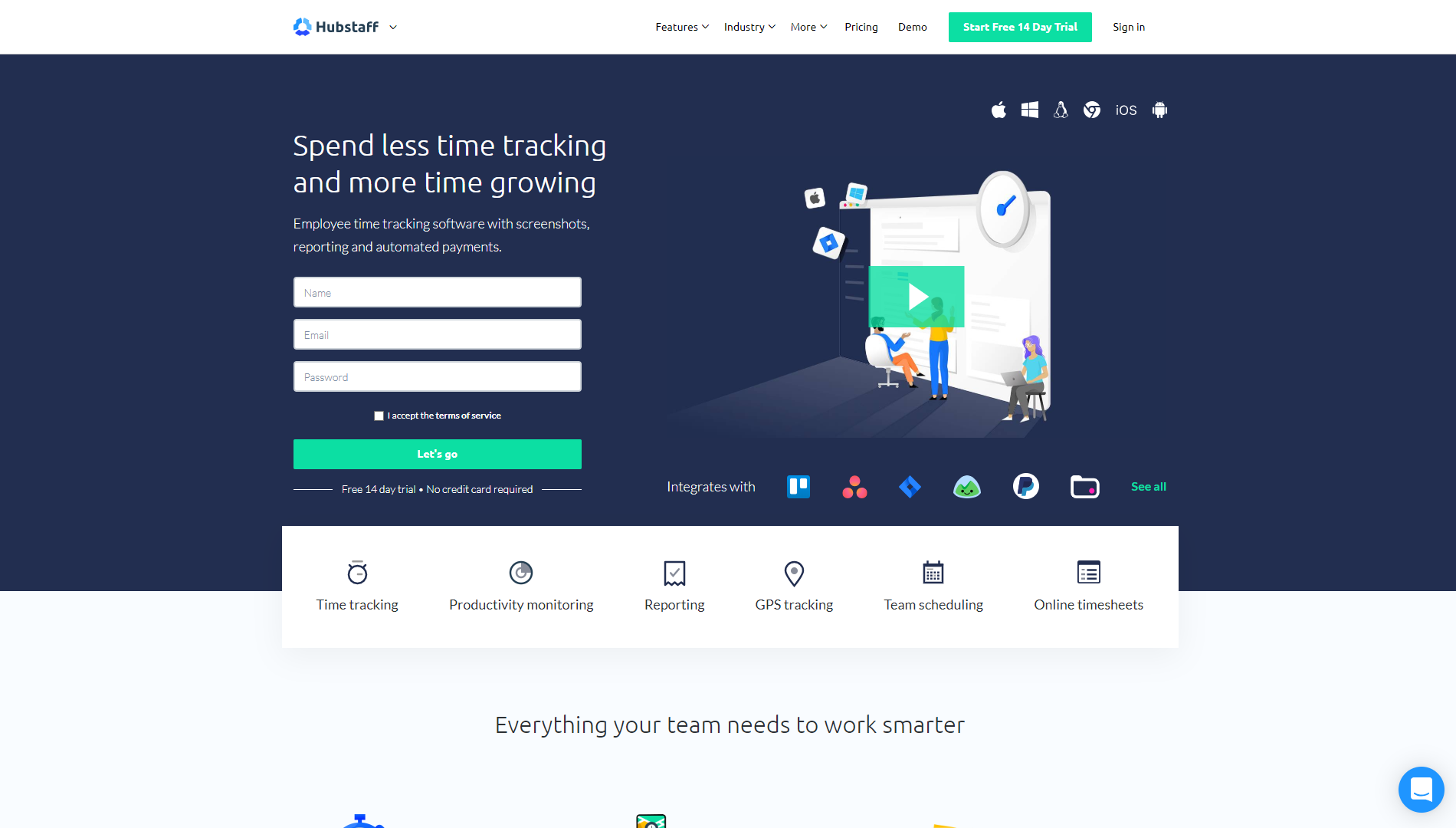
Pricing: Basic: $7.99/per month/per user, Premium: $10.99/per month/per user, Enterprise: $20.00/per month/per user
Hubstaff is an excellent tool for companies that may have a lean HR department. Hubstaff allows users to track time, conduct payroll, invoice contractors, and even screenshot employee progress all within the platform. Hubstaff also helps teams improve productivity with daily activity scores and progress reports. This tool’s robust set of features makes it easy to ensure workers are staying productive wherever they are.
Notable Offerings:
- Employee scheduling feature
- GPS tracking for monitoring time spent driving vs hours worked
- Project budgeting capabilities
factoHR
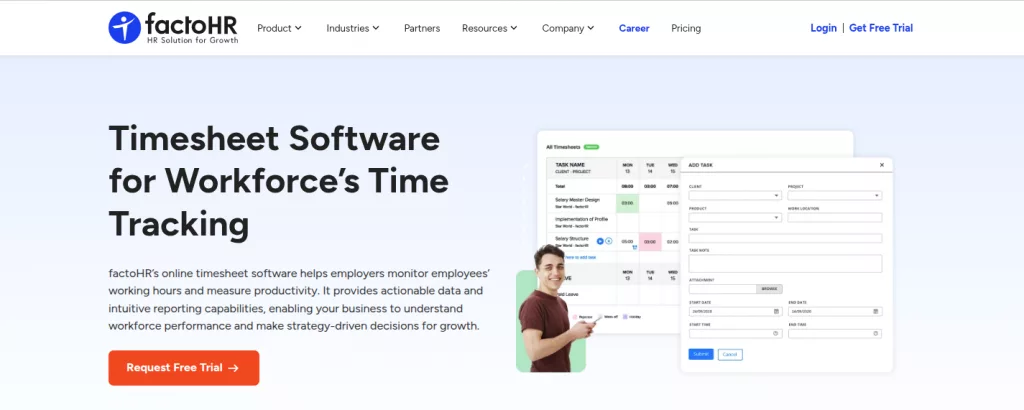
Pricing: Contact the vendor for pricing details
factoHR provides a streamlined, mobile-first approach to time tracking, ensuring accurate and verifiable attendance for remote and hybrid teams. The platform allows employees to punch in using advanced features like Geo-Fencing and Face Recognition, eliminating proximity-based hardware concerns. Managers utilize the comprehensive timesheet system to effortlessly track employee hours against specific projects, which automates compliance and ensures a rapid, error-free flow of data directly into payroll.
Notable Offerings:
- Contactless attendance via Geo-Fencing and Face Recognition
- Integrated Timesheet Management for task-based work-hour reporting
- Auto-syncing attendance data with Payroll for error-free calculation
- Shift Management and Roster Planning from the mobile application
Toggl
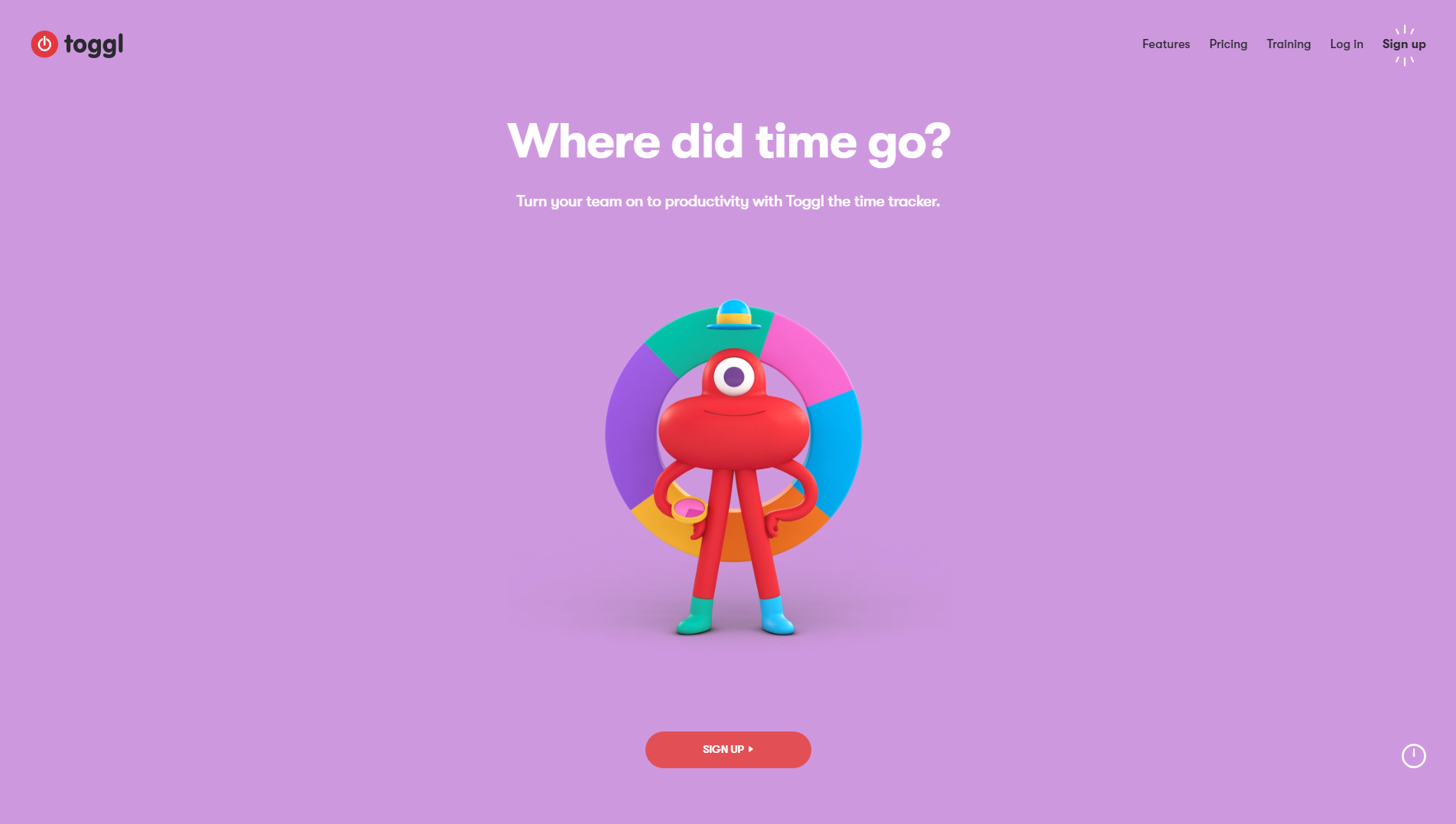
Pricing: Starter: $10/per month/per user, $20/per month/per user, Enterprise: Custom pricing
Toggl makes time tracking straightforward and seamless. The app allows remote workers to easily jump into keeping an eye on their productivity. The tool has a variety of features to ensure workers stay engaged. Their idle detection capabilities will remind workers to get back to whatever they were working on. Also, managers can break down their time reports to see actions that are bringing in revenue, and which are costing money.
Notable Offerings:
- Timesheet management automation
- The option of Toggl training from a certified consultant
- A variety of integrations with other project management and productivity tools
WebWork Time Tracker
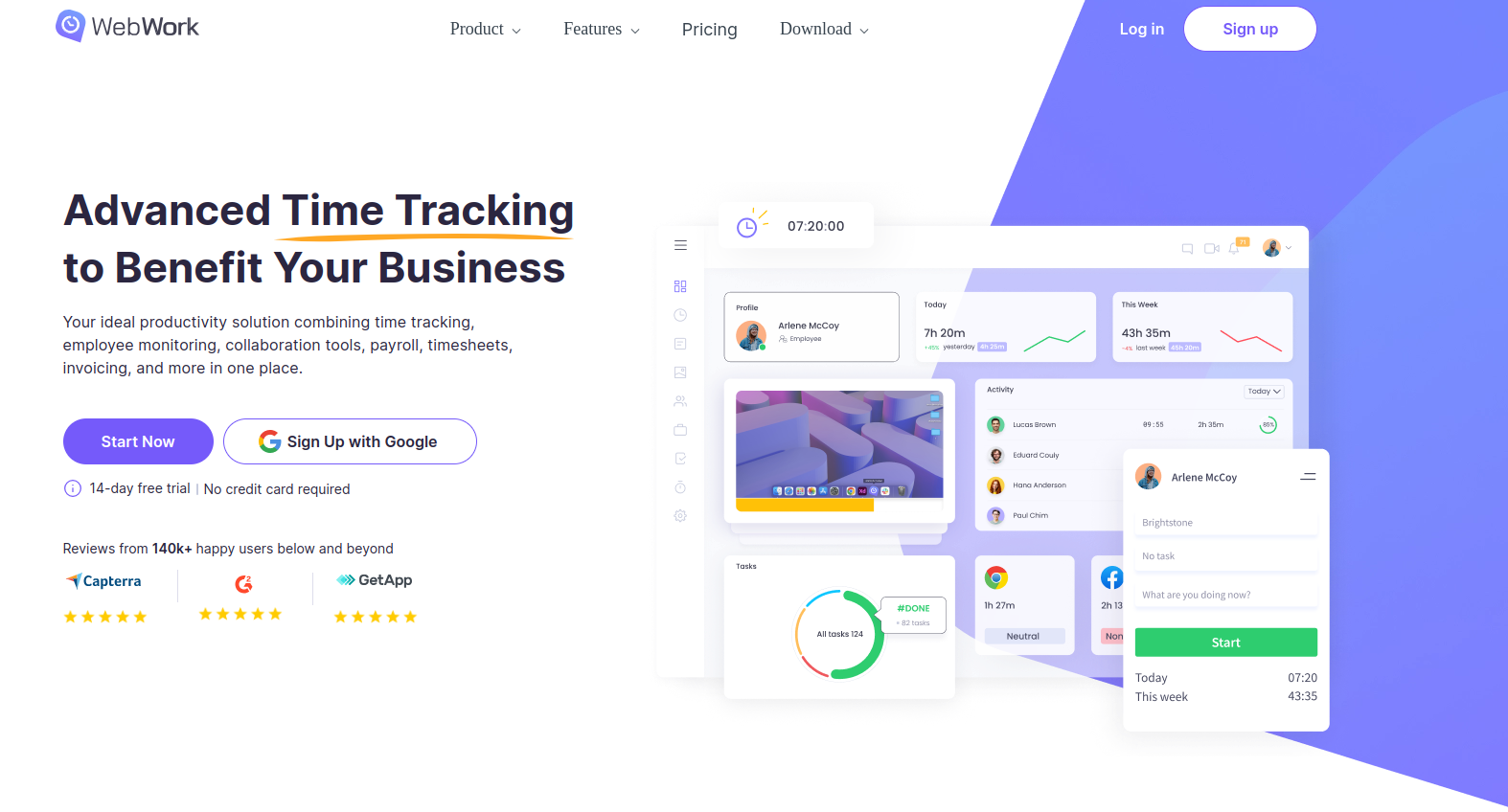
Pricing: Pro starts from $3.99 per user/month, Plus starts from $6.39 per user/month, and Premium starts from $9.59 per user/month.
WebWork Time Tracker makes tracking and monitoring your remote workers’ activity easy throughout the workday.
WebWork Time Tracker is an efficient way to monitor your remote workers. It allows you to follow the progress of various projects as well as the whole workflow.
WebWork Time Tracker improves your team’s overall productivity by taking screenshots of your workers’ screens, tracking websites visited and applications, monitoring both mouse and keyboard activity, generating customized reports, and more.
Notable Offerings:
- 4 Screenshot modes for employee monitoring
- Mouse and keyboard activity tracking
- Timesheet and Statistics, Exporting Reports
- Invoice generator for billable contracts
- Know what Applications and Websites your remote worker is visiting
- Seamless integrations with your favorite tools like Trello, Asana, Zapier, Basecamp, ToDoist, BitBucket, Wrike, GitHub, Zoho, and Jira
- Get 24/7 assistance for any issue
Screen Recorders
While a picture is worth a thousand words, a video is likely priceless. There is no shortage of ways to use video recordings and sharing as a viable productivity tool. Video allows remote workers to share teams in a way that can make up for the distance.
Video tools are a must-have for remote teams, from sharing tutorials to fostering deeper professional connections. While most still think of YouTube or Vimeo when discussing video, there are tools out there just for the sole purpose of efficiently sharing information. Below are a couple of examples of helpful video recording and screen capture software options.
Snagit
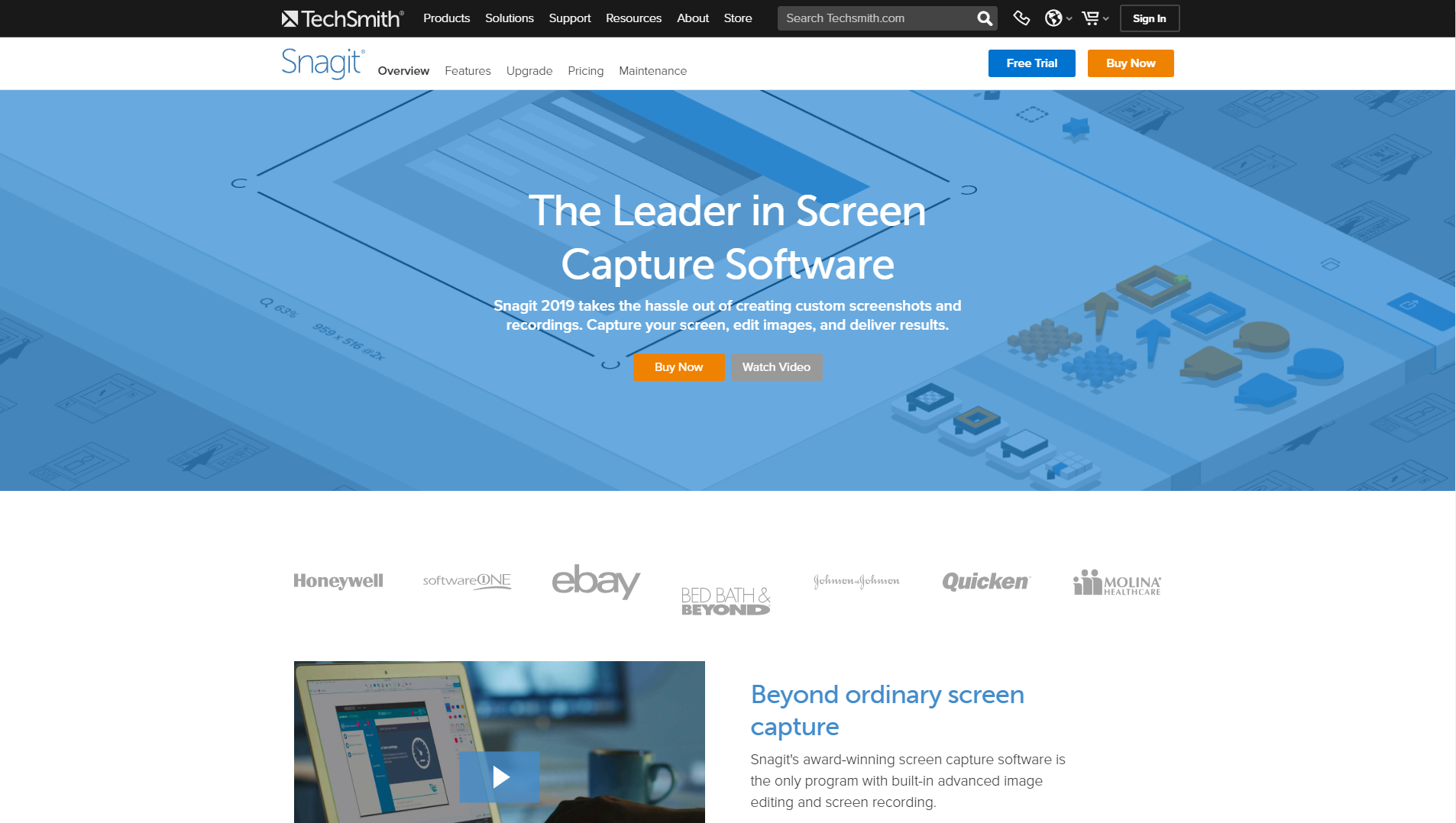
Pricing: Single license pricing for individuals and businesses: $49.95
Trying to train someone on a new piece of technology or business concept can prove challenging without video. However, in the past, companies have had to rely just on screenshots and sophisticated video recording software. Today, TechSmith’s Snagit adds some ease to the process. The tool allows users to easily record themselves working through steps, develop animated GIFs, and quickly edit video clips. Instead of having to move between multiple software options, Snagit provides everything remote workers need to record videos in one place.
Notable Offerings:
- Record on iOS screens
- Add annotations to all screen grabs
- Record audio using a microphone or the computer’s system audio
Loom
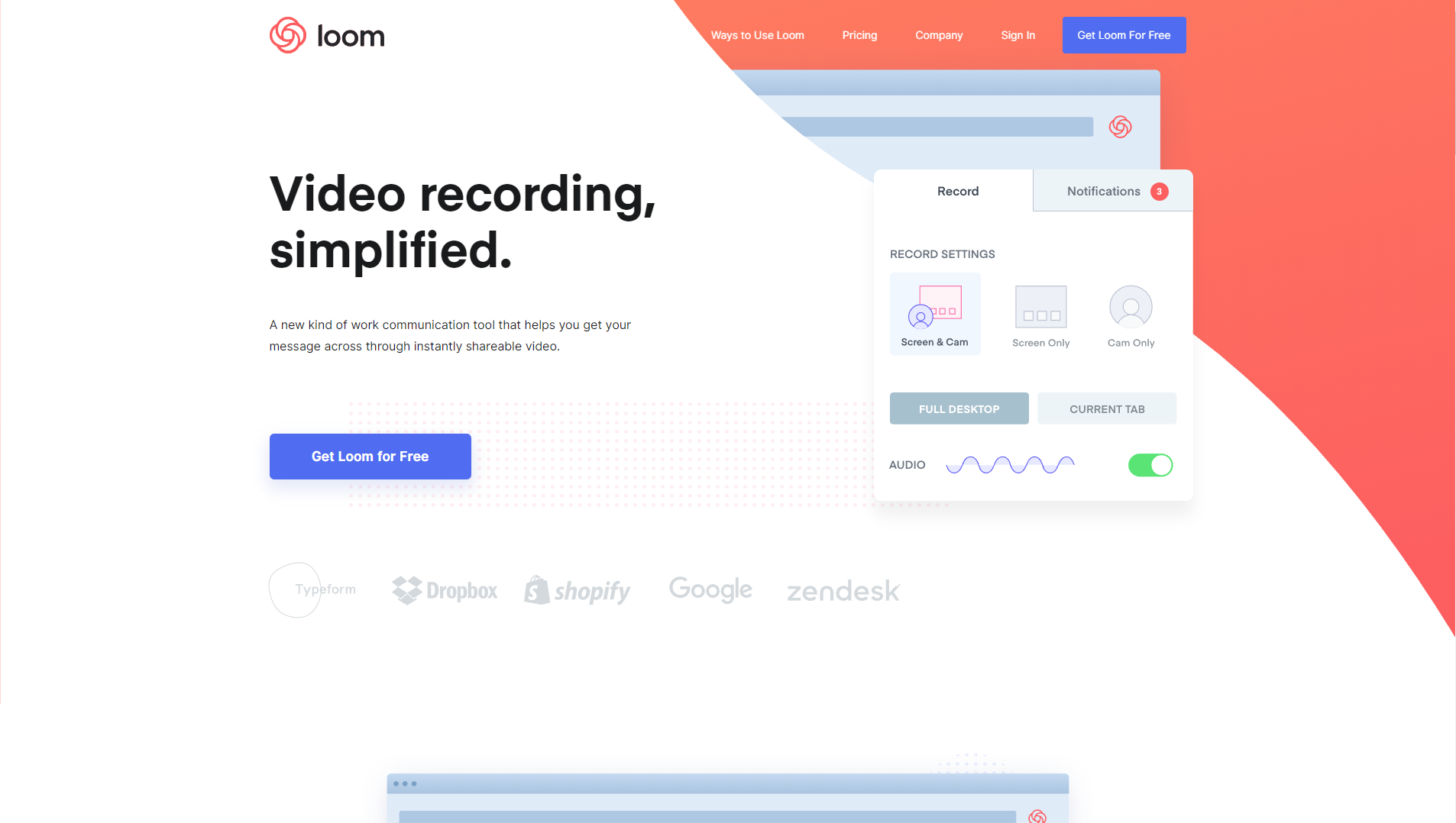
Pricing: $10/per month
If remote teams want an additional layer of simplicity to their video recordings, Loom is perfectly positioned to offer it. Users can capture their screen, while also recording with a front-facing camera. Once the recording is complete, users can then share the video with colleagues with a link. Companies have used Loom to go through product demos, conduct team announcements, and onboard new employees. Loom is used by HubSpot, Dropbox, Uber, Shopify, and Salesforce.
Notable Offerings:
- GDPR Compliant
- Video encryption
- Slack integration
Final Thoughts
Remote work can be an excellent experience. However, for location-independent workers to truly thrive, remote teams have to have the right set of productivity tools. Working and communicating with colleagues that could be across the globe, requires discipline, and a willingness to learn new things.
While technology is not the answer to every problematic remote work situation that arises, it can make remote work much more manageable. So, we hope the productivity tools mentioned above will give remote teams the help they need to excel in better-managing productivity.