Loom is great software for recording videos, and it’s easy to learn as well as simple to use. It can be installed and accessed quickly in the cloud or on your computer. It is widely available on both mobile and desktop OSs.
It helps to record, edit, share and save videos, audios, or screenshots, as well as the ability to download them later. You can easily send videos by email, and they are available almost instantaneously (depending on your Internet speed), and for free.
This platform has a great interface, and interactive features, in which the recordings are nicely organized and can be easily found in seconds. The user can share the content through a public or private folder with password protection, and it also integrates with other project management platforms.
It is ideal for recording videos to train employees, in which you can show them all the procedures, and record them. You then can have your employee review it over and over, and it should answer any questions they have about a particular task or job.
Loom offers a free plan and one paid plan called Loom pro. The main differences between both plans are features such as creating HD videos, unlimited file storage, additional recording features, and a premier editing suite.
Summary
5.0
Pros
Easy and intuitive
Unlimited video storage
Free plan is not as limitative as others
Cons
Ocasional glitches and bugs
Not linux version of the software
Video quality is limited by the net speed