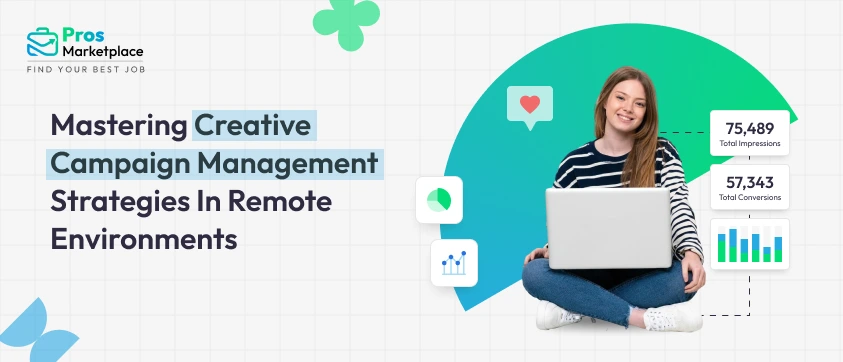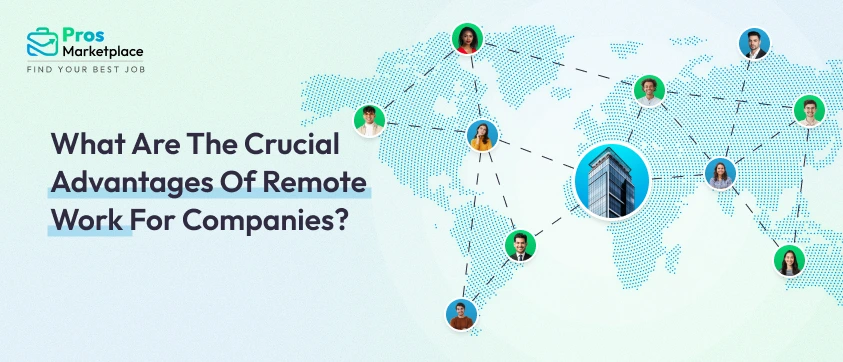Ever wondered how the digital realm became the new hub for team collaboration? As a global world culture is gaining popularity, mastering virtual team meetings has become more crucial than ever.
Remote team meetings have become integral for seamless collaboration. Navigating the digital space effectively is paramount to ensure these virtual meetings contribute positively to team dynamics and productivity. Let’s explore some best practices for remote team meetings that can transform into efficient and engaging sessions.
Join us on a journey to discover the best practices for remote team meetings – an essential guide to not just conducting, but excelling in the virtual meeting space.
Before the Remote Team Meeting
Establishing the groundwork for successful remote team meetings extends beyond mere participation. Incorporating best practices for remote team meetings ensures optimal functionality and productivity. Clear meeting objectives act as strategic waypoints, directing the team towards predefined goals. Simultaneously, choosing the appropriate meeting format aligns the virtual environment with the contextual demands, ensuring optimal functionality. Here are the best practices for remote team meetings:
1. Establishing Clear Meeting Objectives
Clear meeting objectives function as navigational coordinates, delineating the scope and purpose of the meeting. A precisely defined set of objectives is instrumental in aligning participant focus and facilitating productive engagement throughout the meeting.
2. Choosing the Right Meeting Format
The selection of a meeting format parallels choosing the correct tool for a specific task. Whether the meeting necessitates a clear and short status update or an intricate brainstorming session, aligning the format with the meeting’s goal enhances efficiency and communication.
3. Distributing Agendas and Pre-Reading Material
Agendas and pre-reading material serve as procedural guidelines, furnishing participants with an overview of the meeting’s structure and objectives. Pre-reading materials act as preparatory resources, equipping participants with contextual information for informed contributions.
4. Technical Checks and Troubleshooting
Technical checks and troubleshooting procedures are integral to preclude unforeseen technological bottlenecks during the meeting. Similar to a system diagnostic routine, these measures ensure the seamless functioning of collaborative tools and platforms, minimizing disruptions and optimizing participation.
5. Clear and Concise Messaging
Clear and concise messaging is essential for good communication. Clarity in communication minimizes the potential for misinterpretation and adds to a shared understanding among participants.
6. Managing Interruptions and Side Conversations
The management of interruptions and side conversations is necessary to maintain the integrity of remote team meetings. This involves implementing measures to curtail interruptions and ensuring the preservation of the meeting’s agenda.
By incorporating these best practices for remote team meetings, organizations can foster a culture of productivity and collaboration, even in virtual settings.
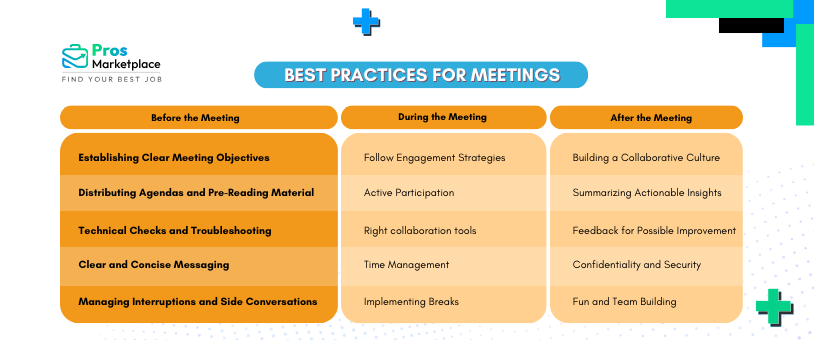
During the Remote Team Meeting
Before diving into the virtual meeting space, setting the groundwork is essential. Clearly define the meeting’s objectives and choose a format that suits the agenda. Distribute relevant materials and agendas beforehand, allowing team members to come prepared. Conduct technical checks to ensure a smooth start, minimizing disruptions during the meeting. This proactive approach sets the stage for a focused and purposeful remote team meeting.
Engagement Strategies
For remote team meetings, effective communication is essential to make them more interactive. Conveying your views in clear and concise language boosts engagement from the participants. It is also necessary to limit interruptions and side conversations to preserve the meeting’s focus.
Encouraging Active Participation
Encouraging active participation in remote team meetings involves employing strategies to prompt meaningful contributions from participants. Techniques like direct questioning, participation prompts, and structured discussion formats can help improve engagement.
Effective Use of Technology
Choosing the right collaboration tools and using features like video conferencing to provide a visual element to the interaction. Utilizing features like screen sharing, virtual backgrounds, and gallery views enhances the overall meeting experience.
Time Management
Setting realistic timelines is a fundamental time management strategy. It involves allocating appropriate time for each agenda item, ensuring that the meeting stays on track and concludes within the allocated time frame.
Implementing Breaks for Longer Meetings
For longer meetings, implementing breaks is crucial to maintain participant focus and prevent meeting fatigue. Strategic breaks allow participants to recharge, which helps to sustain engagement during extended meetings.
After the Remote Team Meeting
The impact of a remote team meeting extends beyond its duration. Foster a collaborative culture by summarizing action items and seeking feedback for continuous improvement. Ensure security and confidentiality in post-meeting activities. Consider time zone differences for global teams and infuse fun through team-building activities. A robust post-meeting follow-up not only reinforces key takeaways but also sets the foundation for future successful remote team interactions.
Building a Collaborative Culture
Fostering team connection in a remote setting involves implementing strategies to enhance overall collaboration. Techniques may include regular check-ins, team-specific communication channels, and platforms that facilitate spontaneous interactions.
Enhancing Professional Connections in a Virtual Setting
Strengthening professional bonds in a remote environment demands intentional actions to bridge the physical divide. This might encompass strategically scheduled one-on-one sessions, virtual coffee breaks, and well-organized team-building initiatives aimed at fostering a genuine sense of camaraderie.
Summarizing Actionable Insights
Capturing the essence of post-meeting action involves the consolidation and documentation of key takeaways. This compiled information serves as a handy reference for participants, ensuring a clear understanding of assigned tasks and responsibilities.
Feedback for Possible Improvement
Actively seeking feedback for continual enhancement is a proactive strategy to boost the effectiveness of subsequent remote team meetings. The use of surveys, feedback forms, or structured discussions empowers participants to share valuable insights and constructive suggestions.
Ensuring Confidentiality and Security
Enforcing best practices for secure remote collaborations is crucial for safeguarding sensitive information. This encompasses the utilization of secure communication platforms, the integration of robust encryption measures, and the establishment of stringent access controls to thwart unauthorized participation.
Incorporating Fun and Team Building
Incorporating fun and team-building activities in a virtual setting contributes to a positive team culture. Icebreakers and structured virtual activities, such as online games or collaborative projects, serve to break monotony and foster a sense of unity among team members.
Challenges in Remote Team Meetings
In today’s dynamic work environment, remote team meetings have become instrumental in overcoming geographical distance. So it is important to recognize and handle the challenges frequently associated with it:
Technological Hurdles
Always cross-check your devices to avoid Unpredictable interruptions like unstable internet connections, audio issues, or video lags that can disrupt the flow of communication at any time.
Engagement in a Virtual Setting
Introduce interactive elements and encourage active participation to make virtual meetings more engaging and productive.
Global Time Zone Differences
Implementing flexible meeting schedules, rotating meeting times, or recording important sessions can mitigate the impact of time zone differences.
Home Environment Distractions
They are inevitable in a home environment. However, establishing clear guidelines, encouraging the use of dedicated workspaces, and promoting effective time management can help.
Communication and Collaboration Barriers
Encourage open communication channels, utilize video conferencing for face-to-face interactions, and encourage regular check-ins to strengthen team connectivity.
Also Read: How to be a Successful Remote Employee
Conclusion
Remote team meetings have become part of the corporate world, so it is important to use them. Tackling tech issues with proactive checks, engaging teams with creativity, and considering global time zones can transform obstacles into opportunities. Clear guidelines at home minimize distractions, and fostering open communication breaks down barriers.
These best practices for remote team meetings become more than just a necessity—they become a powerful tool for seamless communication and team success. So, let’s navigate this digital terrain with confidence, making remote team meetings a cornerstone of our collaborative journey.